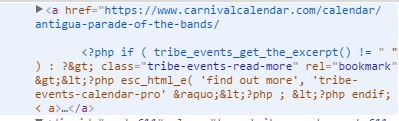Home › Forums › Calendar Products › Events Calendar PRO › find out more not working
- This topic has 22 replies, 4 voices, and was last updated 7 years, 7 months ago by
Nadine.
-
AuthorPosts
-
August 13, 2016 at 6:08 pm #1151415
Nadine
Participanthi,
i am using the events calendar pro
when i put in the content – i get the excerpt but it has the … rather than the ‘find out more’
i do see that the find out more code is in the single-page php as it should be and i have also updated the theme functions php to also add a ‘read more’ feature .. but none are working no matter what i try the … remain
i have even added the excerpt manually but nothing works.
i need the ‘find out more’ to work in my list view..
please help.
thank you.August 15, 2016 at 3:43 pm #1151839Andras
KeymasterHi Nadine,
I’m sorry you are experiencing this problem. Let me try to help you with this.
As a first hunch it looks like a theme issue to me. Could you possible switch to a default theme like twentysixteen and check if the issue exists there as well?
Also, it would help if you could send me your system information in a private reply?
Here’s a handy guide how you can do that:
https://theeventscalendar.com/knowledgebase/sharing-sys-info/Let me know how the default theme works out.
Thanks and cheers,
AndrasAugust 16, 2016 at 2:52 pm #1152326Nadine
ParticipantThis reply is private.
August 17, 2016 at 1:30 pm #1152802Andras
KeymasterHello Nadine,
I checked the code of your site a little bit and I found a CSS declaration which hides the ‘find out more’, namely this:
.tribe-events-read-more {
display: none !important;
}You will need to find where this is added, highly likely in your style.css file, and remove it. Then you’ll have the ‘find out more back’.
Let me know if you manage to find it.
Cheers,
AndrasAugust 17, 2016 at 7:42 pm #1152907Nadine
ParticipantHi Andras,
this worked! thank you.
question though.. i would like to only show the ‘find out more’ only where there are details in the description/excerpt .. but currently when i remove that code it shows it for every one regardless of content or not?any suggestions to add an if/then statement to this if there is no description then hide?
thanks again for your help Andras!
regards. NadineAugust 18, 2016 at 3:03 pm #1153394Andras
KeymasterHey Nadine,
Happy to hear it worked.
I guess you are using the map view. In this case if you would like to only show “Find out more…” on post that have a description, then you will need to override the \wp-content\plugins\events-calendar-pro\src\views\pro\map\single-event.php file. Copy this file to this folder:
wp-content\themes\{your-theme-folder}\tribe-events\pro\map\
and open the file for editing.
Line 71 looks like this:
" class="tribe-events-read-more" rel="bookmark"> »
Change it to this:
" class="tribe-events-read-more" rel="bookmark"> »
This should do the trick. Let me know how that works out for you.
Cheers,
AndrasAugust 25, 2016 at 6:14 am #1155761Nadine
ParticipantHi Andras,
i did try this – unfortunately it did not work.
i either still have it for all or for none.
i also tried making this update on both the pro and in the regular where this comment is also – but neither worked to get it only for where there was a description.one thing is that i am not directly using excepts but the description that then creates the excerpt… not sure if that makes a difference.
another question is that the ‘find out more’ shows up on a new line after the text – is there a way to add it right after the text of the except so its on the same line?
thanks very much for your tremendous support.
nadineAugust 25, 2016 at 2:25 pm #1156076Andras
KeymasterHey Nadine,
I’m sorry to hear it didn’t work out. Let’s still try to make that work.
the description that then creates the excerpt…
Erm… can you please explain this? Is this the generic description of the event? It doesn’t really matter whether you use the excerpt field or not. If an excerpt is generated (either from the field or from the description) the code should work.
Which view are you using to list your items where you want to show this? You need to customize the files of that view. My initial take was you are using the map view.
Our themer’s guide and the template overview gives you a good overview of where you can find the files for the different views:
https://theeventscalendar.com/knowledgebase/themers-guide/
https://theeventscalendar.com/knowledgebase/template-overview/Also note, that if you implement this in a view that is part of the core The Events Calendar plugin, then you will need to use ‘tribe-events-calendar’ instead of ‘tribe-events-calendar-pro’ in the code as the text domain.
Let me know if you manage to get further or if you need more help.
Cheers,
AndrasAugust 25, 2016 at 6:48 pm #1156157Nadine
ParticipantHi Andras,
i truly appreciate your support in helping me solve this.
here is what i am experiencing
– i remove the CSS declaration that has .tribe-events-read-more {display: none !important;}
the find out more then appears for every listing – even the ones with no description– i am using map view so i create folder for wp-content\themes\[mytheme]\tribe-events\pro\map\single-event.php
– i update the code to <?php if ( tribe_events_get_the_excerpt() != “” ) : ?>
” class=”tribe-events-read-more” rel=”bookmark”><?php esc_html_e( ‘Find out more’, ‘tribe-events-calendar-pro’ ) ?> »<?php ; ?>
<?php endif; ?>– the find out more goes away
– however it still does not appear for the descriptions that i do have, it goes away completely as (giving the same effect as if i had .tribe-events-read-more {display: none !important;}) —- so essentially i am back to the same problem by using that code?this is how i currently have the code
if i remove that code in the map folder, the find out more comes back
when it comes back it comes on the line after the description (like a new paragraph)
is there a way i can get it to be after the “…” rather than be on a new line?any other thing i can check or if you can see what is blocking the find out more (even when there is a description now and the custom CSS is removed) i would appreciate it.
thanks again for all your support.
i appreciate it.
nadineAugust 26, 2016 at 8:13 am #1156332Andras
KeymasterHi Nadine,
No worries, we’ll work this out. I believe we are almost there.
I took a look at your code and I see it’s implemented, but there’s somehow a glitch.
Please make sure that characters like “<” and “>” are entered like that and not like “<” and “>”
So not like on this screenshot:
Can you check that and see if it works?
Andras
August 26, 2016 at 5:32 pm #1156588Nadine
ParticipantHI Andras,
thank you so much for your patience, this worked!!!
it now shows the find out more only when there is a description as expected!!the only issue is that now in the list, there is no ‘space/paragraph’ between each event in the list..they are all bunched up coming one after the other like:
EVENT
date
address
EVENT
date
addressas opposed to
EVENT
date
addressEVENT
date
addressas it was before…
and also when the find out more appears, it looks like this:
EVENT
date
address
excerpt…
find out moreas opposed to
EVENT
date
address
excerpt…find out moreany thoughts?
you have been more than helpful thank you so much for your support.
nadineAugust 29, 2016 at 1:58 pm #1157259Andras
KeymasterHey Nadine,
I’m happy to help you with this further. In order to do that I would need to see the page where this is happening. As I checked it is not on the live site – there I still see the wrong code inserted.
Do you maybe have a link to the page where I can see this? Then I can take a look at the code.
Thanks,
AndrasAugust 29, 2016 at 5:13 pm #1157355Nadine
ParticipantThis reply is private.
August 30, 2016 at 12:40 pm #1157779Andras
KeymasterThis reply is private.
August 30, 2016 at 2:00 pm #1157819Nadine
ParticipantThis reply is private.
-
AuthorPosts
- The topic ‘find out more not working’ is closed to new replies.