Home › Forums › Calendar Products › Events Calendar PRO › Events not showing up in list before event – Possible Timezone error?
- This topic has 8 replies, 2 voices, and was last updated 6 years ago by
William Petz.
-
AuthorPosts
-
January 13, 2018 at 8:16 pm #1425790
William Petz
ParticipantFirst let me say, love The Plugin and everything you guys provide. Awesome job!
We just released our new website and noticed that events that are going to occur in a few hours disappear from the list view, they, however, are still showing on the calendar. I have checked all Timezone locations in WP and Events Calendar settings and they are all right. What else could it be?
This is the site: https://www.quietevents.com/browse-events
January 15, 2018 at 4:43 pm #1427062Victor
KeymasterHi William!
Thanks for reaching out to us and for the kind words 🙂
Unfortunately, this is an issue we are aware of that happens when dealing with events using different timezones as the site and causes the event to prematurely be marked as passed in events lists.
I have set this thread’s status as “Pending fix” and link it to the bug report. This way we’ll let you know once a fix is shipped in one of our next maintenance releases of our plugins.
We apologise for this inconvenience and we appreciate your patience while we work on this.
Best,
VictorJanuary 15, 2018 at 5:27 pm #1427085William Petz
ParticipantThanks for the response.
What is the configuration for one time zone? As everything is set to New York time, but even the NY events are removed from the calendar early.
Also, is there any ETA for a fix? We sell tickets for weekly events and having an event not showing is obviously a huge problem for us.
Thanks
January 16, 2018 at 6:35 am #1427491Victor
KeymasterHi William!
Thanks for following up with this.
I’m sorry for the confusion. I misunderstood your site settings and thought you where using different timezones for your events and site.
Try changing your event settings to use the sitewide timezone everywhere by going to Events > Settings > General tab under Timezone Settings.
Let me know if that works for you.
Thanks,
VictorJanuary 25, 2018 at 8:08 pm #1436670William Petz
ParticipantVictor,
Congrats on the new update. I’m not sure if it will help my situation.See below It was 9:30 EST when these images were taken. The event was set for 10:00 CST. The event went off the upcoming event calendar at 8:00pm EST. The event should stay on until the end of the event. Is there anything else I can try to do?
Below is an image of each of the settings:
The event is: https://www.quietevents.com/event/silent-disco-oilcan-harrys
January 26, 2018 at 8:23 am #1437045Victor
KeymasterHi William!
Thanks for coming back with the screenshot. That’s very helpful.
I could reproduce the issue you are having and can confirm it is indeed the bug I was previously pointing out. It seems to only be happening when the timezone mode is set to “Use the local timezones for each event”.
The only workaround for the moment is to use “Use the sitewide timezone everywhere”. Could you please try changing this setting and see if it works for you?
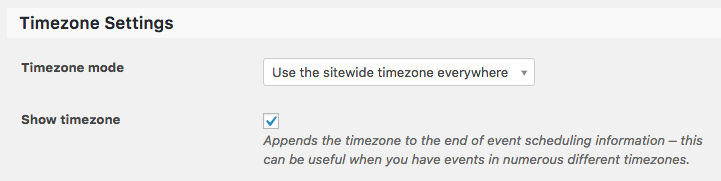
Thanks,
VictorMarch 8, 2018 at 1:50 pm #1473935Victor
KeymasterHi William!
Just wanted to share with you that a new maintenance release (for the Week of 5 March 2018) is out, including a fix for this issue 🙂
Find out more about this release → https://theeventscalendar.com/maintenance-release-week-5-march-2018/
Please update the plugins and let us know if the fix works for your site.
Best,
VictorMarch 30, 2018 at 9:35 am #1492917Support Droid
KeymasterHey there! This thread has been pretty quiet for the last three weeks, so we’re going to go ahead and close it to avoid confusion with other topics. If you’re still looking for help with this, please do open a new thread, reference this one and we’d be more than happy to continue the conversation over there.
Thanks so much!
The Events Calendar Support Team -
AuthorPosts
- The topic ‘Events not showing up in list before event – Possible Timezone error?’ is closed to new replies.
