Home › Forums › Calendar Products › Event Aggregator › "Events cannot be imported because Facebook has returned an error"
- This topic has 4 replies, 4 voices, and was last updated 7 years, 2 months ago by
Eric.
-
AuthorPosts
-
January 12, 2017 at 10:10 pm #1217886
Eric
ParticipantI know this has been posted several time in the past couple days, but I’m receiving the same error. When I first installed the plugin I was able to successfully add 7 scheduled imports and the preview loaded just fine. When I went back I noticed a few events hadn’t been added.
Long story short, when I attempted to preview an import I receive a “Events cannot be imported because Facebook has returned an error. This could mean that the event ID does not exist, the event or source is marked as Private, or the event or source has been otherwise restricted by Facebook. You can read more about Facebook restrictions in our knowledgebase.” When I clicked Run Import it’s been stuck on the “Your import is currently in progress. Don’t worry, you can safely navigate away–the import will continue in the background” message. Where before it would important in a matter of minutes.
I’ve already gone through the Testing for Conflicts document and tried each of the tests and still nothing. I even disconnected my Facebook and reconnected and still nothing. Any ideas?
January 12, 2017 at 10:19 pm #1217889Eric
ParticipantUpdate: I was messing around with my settings and was able to successfully run an import. When I came back to the page I received the previous error. The only change made during that time was me reconnecting with ManageWP. Thinking that might’ve been the issue, I disabled it and tried again, but still got the error.
January 13, 2017 at 2:28 pm #1218390Hunter
ModeratorHi and welcome,
Sorry to see you’re experiencing issues. Thank you for reviewing the Testing for conflicts guide prior to creating the thread! Please:
- Send the URLs to the Facebook pages you’re attempting to import events from.
- Visit Events > Imports > New Import and fill in the fields as if you were creating an import exactly as you’ve been doing it so far. Take a screenshot like the example below.
- Visit Events > Settings > Imports and screenshot the entire screen.
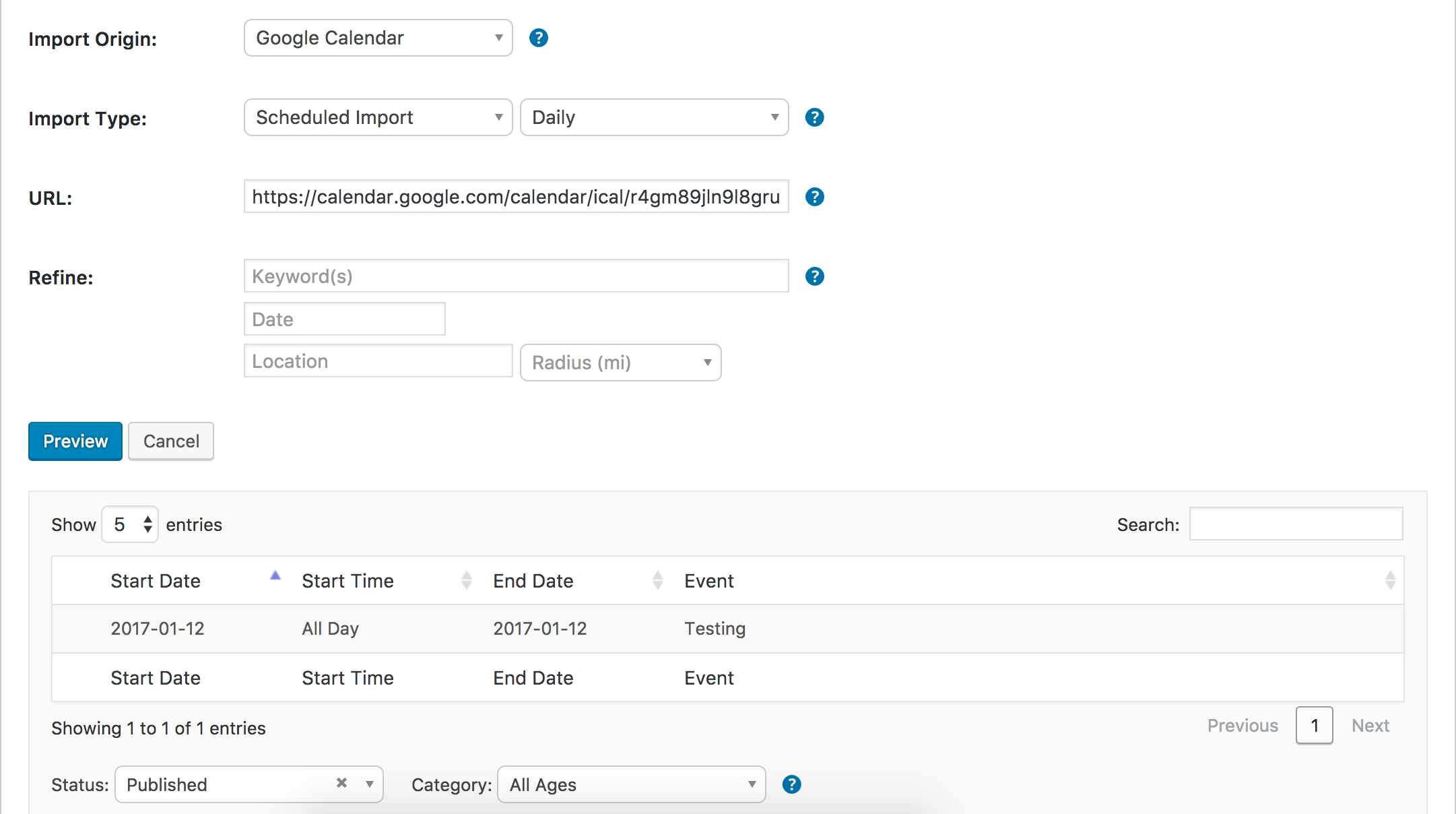
I essentially need every detail in order to replicate the exact process you’ve been using, so make sure to leave nothing out. Thanks and have a great evening 🙂
February 4, 2017 at 8:35 am #1229477Support Droid
KeymasterHey there! This thread has been pretty quiet for the last three weeks, so we’re going to go ahead and close it to avoid confusion with other topics. If you’re still looking for help with this, please do open a new thread, reference this one and we’d be more than happy to continue the conversation over there.
Thanks so much!
The Events Calendar Support Team -
AuthorPosts
- The topic ‘"Events cannot be imported because Facebook has returned an error"’ is closed to new replies.
