Home › Forums › Ticket Products › Eventbrite Tickets › Eventbrite imported events are not shown on the map view
- This topic has 12 replies, 3 voices, and was last updated 8 years, 8 months ago by
Support Droid.
-
AuthorPosts
-
July 5, 2015 at 4:06 pm #975762
cliffy
ParticipantHi there,
I am all new to TEC. I have just installed the eventbrite plugin (with TEC Pro and Community).A couple of issues with the eventbrite import (I will never want to create an event in eventbrite, i just need to import other peoples events).
Firstly, for each event I import, I have to manually select the Country. (why doesnt TEC know what country the event is in?)
Secondly, I have to manually tick the show map boxes – can I change this anywhere so it defaults to show map?
Thirdly, and more importantly – these imported events are not showing in the “View as Map” view on my site.Any ideas ?
Thanks
*there are no visible links on my site at the moment to the events as I am still testing. But you will see them if you need to look, using the default URLsJuly 6, 2015 at 7:19 am #976115Barry
MemberHi @cliffy,
Thanks for the great questions.
Please note that we do try hard to stick to one issue per topic and you’re really asking about a range of separate things here, though I appreciate they are related.
Firstly, for each event I import, I have to manually select the Country. (why doesnt TEC know what country the event is in?)
It only knows what Eventbrite tells it. When I test out an import with an event I know to have a full and correct address over on eventbrite.com this is imported as expected – perhaps your events are missing this data?
Can you link me to an example (that is, the actual eventbrite.com URL of the event you imported)?
Secondly, I have to manually tick the show map boxes – can I change this anywhere so it defaults to show map?
That’s probably possible, but there is also a simpler solution in that you can default to this “always being on” by adding the following code to your theme’s functions.php file:
add_filter( 'tribe_embed_google_map', '__return_true' );
If you need further help on this particular point, though, I’d ask you do so in a fresh topic 🙂
Thirdly, and more importantly – these imported events are not showing in the “View as Map” view on my site.
Let’s deal with your first question first of all as, again, I don’t actually see a problem so long as the original event on eventbrite.com has a full and valid address.
Thanks!
July 8, 2015 at 4:49 pm #984930cliffy
ParticipantHi Barry,
Thanks for the reply. I shall try remember to post one issue per topic in future. (indidentally, I am logged into my account and under The Main Menu along the top under “MY ACCOUNT”, there is a menu item called “My Support Threads” but the URL is just https://theeventscalendar.com/ ??Anyway. I have created an event in eventbrite – https://www.eventbrite.com/e/this-is-a-test-event-to-import-to-my-site-tickets-17701838676
When entering the address, the default is United Kingdom, yet the display shows GB (as does the import) I wonder if this has anything to do with it?
You can see the imported event here: (though its not public): http://recoveryplaces.org/event/this-is-a-test-event-to-import-to-my-site/ (of course the main page is /events so you can get to the map view too if you wish) You will see there are a number of imported events but none show on the map.
I will look at the other issues but this is the key one.
Many thanks in advance.July 9, 2015 at 7:09 am #985009Barry
MemberHi Cliffy,
I am logged into my account and under The Main Menu along the top under “MY ACCOUNT”, there is a menu item called “My Support Threads” but the URL is just https://theeventscalendar.com/ ??
There’s a small bug at work which is literally being fixed as I type – thanks for highlighting this and apologies for any confusion.
Anyway. I have created an event in eventbrite – https://www.eventbrite.com/e/this-is-a-test-event-to-import-to-my-site-tickets-17701838676
So if I visit the venue map on eventbrite.com it looks as if the country wasn’t actually set (note how it reads “None” in the screenshot, below) which is why you are having to set that manually.
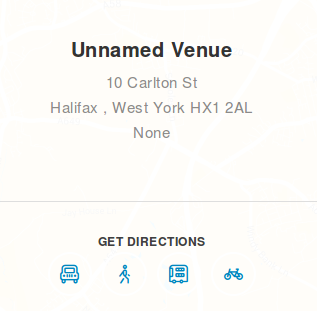
You will see there are a number of imported events but none show on the map.
I do see that. Interestingly, it works fine for me if I import it locally – Google’s geolocation API is returning the coordinates correctly and it appears in map view as expected.
What I note on your site, though, is that the coordinates do not seem to have been established. There are a number of possible reasons for that, but after looking at the list of plugins you are using (several seem to have the potential to also make use of the Google geolocation API) and given it worked for me I wonder if you are hitting either or both of these issues:
- A straightforward conflict with one of those other plugins (our standard troubleshooting steps would help to discover this)
- Perhaps you are hitting up against Google’s rate limiting (ie, if too many requests are made in a certain timeframe, it will refuse to respond with more geolocation data)
Here’s how I would suggest proceeding:
- Switch to a default, unmodified theme such as Twenty Fifteen
- Deactivate all plugins except for The Events Calendar and Events Calendar PRO, both of which should be up-to-date
- Add a new event and setup a new venue, providing a full and valid address
- Visit map view and see if it appears there
What you do from here will vary according to the result of that test.
If you find map view does contain this new event, start incrementally reactivating your other plugins and ultimately your theme, repeating the same test (each time with a fresh venue). If you find after activating one in particular the problem returns, then you have found the conflict.
If on the other hand you visit map view and the new test event isn’t there, please try:
- Editing the newly created venue
- Check the use latitude + longitude box
- You will now be able to view the coordinates – note the values
If they are set to zero or empty and the address is definitely complete and valid, then it’s very likely that Google is refusing to serve you more data.
On the other hand, if they are set, then that again suggests a conflict somewhere along the line is preventing its inclusion in map view and the same troubleshooting process outlined above should be followed.
Let me know how you get on and if you need further clarification on this process 🙂
July 13, 2015 at 3:49 pm #986076cliffy
ParticipantHi Barry,
There seems to be far too much work in order to test/resolve this issue. I think I will just disable the map view.
I have a test site (almost a replica) but hosted locally. I went down the route to test that but of course I can’t get an Eventbrite API key as it can’t see my local site.The events imported are awful (Many line breaks (but not visible on the eventbrite site) – not sure who’s issue that is.
I also have a problem with the eventbrite ticket box being placed in the left side of the page. This is an Enfold issue and I noticed from your forum someone else had a similar issue. I will go back to Enfold as there are a number of problems with your plugins which I think they should look at, particularly that they feature your plugin on their demo themes (but only the base plugin), once you add repeat events – the layout gets messed up.
Happy for you to close this topic until such a time I can revisit it.
Many thanks.July 13, 2015 at 7:25 pm #986131Barry
MemberHi @cliffy,
I’m sorry we were unable to dig in further on this occasion – but as you suggest I’ll close this topic and if you have a moment to revisit in the future please just create a new topic (referencing this one if you like) and one of the team will only be too happy to help further.
Re Enfold, a lot of what people report here in the forums actually amount to deliberate customizations that ship with that theme, so yes – generally going back to the theme author if you need to modify their changes is the best way to go 🙂
Thanks again and if you need further help just let us know!
July 16, 2015 at 12:42 pm #987125cliffy
ParticipantThanks for the reply Barry. The import issue of course is affecting the Find Events button. Because the imported events do not have Long / Lat co-ordinates nothing is found – what a pain. Now I am thinking, I really need this working.
Is there a way to use the Eventbrite API with my test site? I had to change my Local Host file to point direct to my hosting company as the domain is thisisatest.com – so it can’t be seen to the outside world. I asked Eventbrite how this may be possible and they said I should ask you :/
So the question is: how do I test all this on a site that is not live?
p.s. I do have a plugin that uses the Google API. Though that seems to have stopped working too :/
Oh the joys of IT.
July 16, 2015 at 1:14 pm #987136Barry
MemberSo the question is: how do I test all this on a site that is not live?
There are a few options. Something like WampServer or MAMP (depending on what sort of operating system you use) will allow you to create a test site on your local computer.
You could of course also create WordPress in a subdirectory within the same hosting environment as your live site – then, if your hosting package comes complete with CPanel or something similar, installing WordPress will pretty much become a one click operation and you can test there 🙂
July 16, 2015 at 2:23 pm #987164cliffy
ParticipantHey Barry,
Just another update. I sorted the issue with importing to my local hosted test site. I had not put the correct URL in the OAuth Redirect URI field.
So I enabled the Theme 2014 and tried to import an eventbrite event but still there are no Long / Lat settings.
This is so frustrating !There are no other plugins installed on my test.
How is this supposed to work? Is the theme supposed to go off and automatically find the Long / Lat co-ordinates for venues ?
I am wanting to use this to import other peoples events. I will never host my own.
July 17, 2015 at 7:35 am #987366Barry
MemberHi @cliffy,
It’s not actually the theme that is responsible for finding the coordinates – this is something our plugin tries to do and it relies on Google’s geolocation API to do so.
There are a number of reasons this may fail. Invalid addresses is one, but it’s also possible that Google will refuse to serve data to a specific site (or to a specific IP address – an important difference if you are using shared hosting).
A quick test you can perform is as follows:
- Create a new venue
- Initially, do not expand/enable the long/lat settings
- Enter a complete and valid address and publish
- Once the editor reloads, check the long/lat settings – do you see any coordinate values in here?
July 17, 2015 at 10:05 am #987450cliffy
ParticipantHi @Barry,
Yes I have tried this and nothing. The Long / Lat fields are blank.
I can confirm my hosting is a shared hosting package.
Is there a way for my hosts to know if Google has blocked a particular server I wonder?July 17, 2015 at 1:02 pm #987485Barry
MemberYou could try installing and activating this plugin – called The Events Calendar: Test Geoloc Connectivity.
As soon as you activate it you should see some feedback at the top of the screen. In the best case, it will connect to Google and retrieve coordinates for a known location and would look something like this:
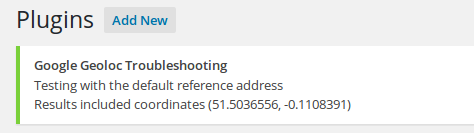
It’s possible it will say something else in your case though – but if you can give it a try and let me know what comes back that might be useful.
August 1, 2015 at 7:05 am #992471Support Droid
KeymasterThis topic has not been active for quite some time and will now be closed.
If you still need assistance please simply open a new topic (linking to this one if necessary)
and one of the team will be only too happy to help. -
AuthorPosts
- The topic ‘Eventbrite imported events are not shown on the map view’ is closed to new replies.
