Home › Forums › Calendar Products › Event Aggregator › Event "View More" Buttons Underlapping Events
- This topic has 8 replies, 4 voices, and was last updated 7 years, 8 months ago by
Rion.
-
AuthorPosts
-
August 22, 2016 at 9:35 pm #1154671
Rion
ParticipantHi,
I’m having a problem with the “View More” button on days with more than a couple of events coming up, behind the individual events (Images attached). For some reason, they also come up as large black buttons on some occasions and a smaller text links on otherssThe text links are far preferable as they don’t get in the way of the events, but I can’t figure out what’s driving the different UI, either. Image also included.
While I’m on the subject and as you’ll see in the same image, text from events that exceeds the box size runs over the bottom of the box.
Please send help.
Thanks, Rion
August 23, 2016 at 4:23 pm #1155120Andras
KeymasterHey Rion,
Welcome to the forums! Let me try to help you with this.
I’m sorry you are having this issue. At first it looks like this is coming from the theme you are using.
Please try switching to a default theme like twentysixteen and check if the issue still exists. If it’s a theme issue.
Also could you please share your system information with me in a private reply? This will help us eliminate any glitches coming from a badly coded plugin.
Here’s a handy guide how you can do that:
https://theeventscalendar.com/knowledgebase/sharing-sys-info/Thanks and cheers,
AndrasAugust 23, 2016 at 4:44 pm #1155124Rion
ParticipantHi Andras,
Things seem to be working when we switch to 2014. They’re basically saying that it’s a code issue within Modern Tribe. Is there any way that you can reach out to them? We’re getting bounced back and forth here.R-
August 23, 2016 at 5:17 pm #1155137Andras
KeymasterHello Rion,
Hmmm, interesting.
Can you share with me your system info please. I’ll see what I can do.
Cheers,
AndrasAugust 23, 2016 at 5:19 pm #1155140Rion
ParticipantWhich system information? From where?
August 23, 2016 at 5:20 pm #1155141Rion
ParticipantThis reply is private.
August 24, 2016 at 4:16 pm #1155575Andras
KeymasterHey Rion,
Thanks for sending me your system information.
I can assure you we are putting a lot of effort into creating a great plugin and into following WordPress coding standards. Each release goes through rigorous testing, however, due to the horrendous amount of themes out there we cannot test it with every single one. We do get some tickets like yours and lots of times the design errors come from the theme used, but fortunately most of the time it can be fixed with some css magic.
I checked your site to try to see where the problem lies.
The formatting of the big black buttons comes from the theme you are using. Namely from these 2 stylesheets:
/wp-content/themes/oldstory/skins/oldstory/skin.css
/wp-content/themes/oldstory/shortcodes/theme.shortcodes.cssThey do seem to override The Events Calendar styles a lot. You can possibly check in your theme settings if you can change these separately. Otherwise you need to override with custom CSS.
For the button in the back, 3rd image you attached:
Normally it would look something like this with generic The Events Calendar styling:
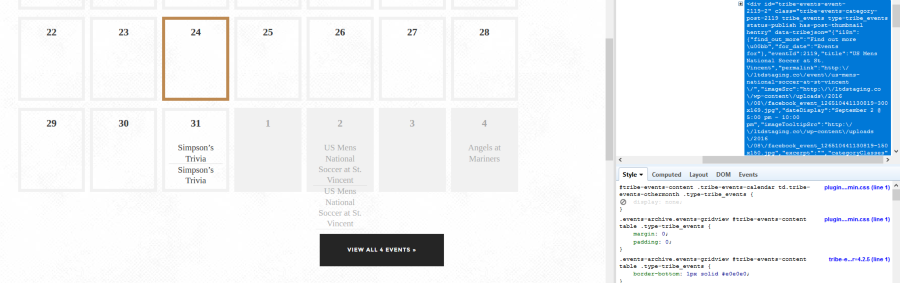
So if you are viewing August, then you still see events in the first days of September, they are just greyed out a bit as it is next month. This is again overridden with a css from your theme (see below) to hide it, but it forgets to hide the ‘View all Events’ button.
/wp-content/themes/oldstory/css/plugin.tribe-events.min.cssYou should be able to hide those with this little CSS snippet, just paste it in your theme’s style.cssfile:
.tribe-events-othermonth .tribe-events-viewmore {
display: none;
}As for the text overflowing the box, the size of the box (day) is calculated on the fly based on the length of the content. I don’t exactly know what values are taken into account here. It can be that it is calculated based on The Events Calendar values, but some (e.g. font-size) are overridden later by the theme’s css. I’m not quite sure of that though.
Anyway, to fix this the following addition to your css should have the box size up just right:
#tribe-events-content table.tribe-events-calendar td::before {
height: unset;
}If I can make a reco, feel free to send this answer to the theme developers to take a look into the button styling issue, as clearly some theme settings are overriding the link styles in month view.
Let me know if this helps.
Cheers,
AndrasSeptember 15, 2016 at 9:35 am #1164655Support Droid
KeymasterHey there! This thread has been pretty quiet for the last three weeks, so we’re going to go ahead and close it to avoid confusion with other topics. If you’re still looking for help with this, please do open a new thread, reference this one and we’d be more than happy to continue the conversation over there.
Thanks so much!
The Events Calendar Support Team -
AuthorPosts
- The topic ‘Event "View More" Buttons Underlapping Events’ is closed to new replies.
