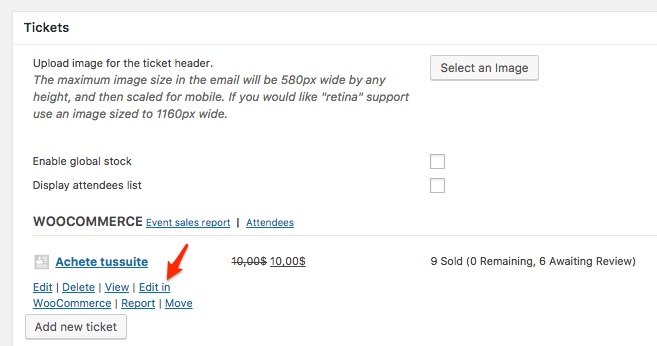Home › Forums › Ticket Products › Event Tickets Plus › Event Tickets Plus, Taxes, Woocommerce
- This topic has 7 replies, 2 voices, and was last updated 6 years, 8 months ago by
Mary Fergusson Longue Vue.
-
AuthorPosts
-
July 14, 2017 at 11:22 am #1321403
Mary Fergusson Longue Vue
ParticipantI have a website with products in the shop and with events that sell tickets through the events calendar. They are both connected to Woo. In my state, these events have a different tax percentage than the products. I have a normal tax rate for the products and a reduced tax rate for the events. I have entered the reduced tax rate into woo, but cannot figure out how to apply it to the tickets. Right now the tickets are all being charged at the product rate, which is significantly higher.
July 17, 2017 at 11:18 am #1322223Geoff B.
MemberGood afternoon Mary and welcome back!
Thank you for reaching out to us.
I would love to help you with this topic.The simplest solution to your need is to change that by editing the tickets in WooCommerce directly (after they have been created).
You could also add a snippet in the functions.php file of your theme. That snippet would automatically assign the correct tax rate to your tickets after you save them.
Just to set expectations, the scope of our support is mostly to get our customers started on the right track and to help them in case of issues. We unfortunately do not provide complete support for customization.
With that in mind, here is a snippet to draw inspiration from. It is meant to change the catalog visibility of tickets, but should get you started: https://gist.github.com/GeoffEW/dc504166ac629c226fa9b1f8988bf082
Let me know if that helps.
Have a great day!
Geoff B.
July 20, 2017 at 6:27 am #1323794Mary Fergusson Longue Vue
ParticipantHey there,
Thanks for getting back to me. I think I figured it out, and it worked once but has stopped working. Any suggestions? I don’t know enough about coding to add a snippet.
July 20, 2017 at 10:58 pm #1324214Geoff B.
MemberGood evening Mary,
Thank you for writing back.
If coding is not really your cup of tea, you could always hire one of our recommended customizers to do the customization for you.
But before resorting to that, have you tried editing the ticket in WooCommerce directly (see screenshot).
That should allow you to set whatever tax class you want (https://docs.woocommerce.com/document/setting-up-taxes-in-woocommerce/)
Let me know if that helps.
Have a great day!
Geoff B.
July 21, 2017 at 8:47 am #1324368Mary Fergusson Longue Vue
ParticipantThank you!
Mind if I ask one more question?
Is there a way for event tickets to not be displayed in the woocommerce shop?
July 21, 2017 at 9:04 pm #1324748Geoff B.
MemberGood evening Mary,
I am glad this was helpful to you.
You can control if event tickets are displayed in the WooCommerce shop or not using a few methods:
- Editing each ticket’s catalog visibility in WooCommerce. By default the visibility should be set to “hidden” if I am not mistaking.
- Using a snippet in the functions.php file of your theme (without the PHP tag at the top): https://gist.github.com/GeoffEW/dc504166ac629c226fa9b1f8988bf082
Let me know if that helps.
Have a great day!
Geoff B.
August 12, 2017 at 9:35 am #1334475Support Droid
KeymasterHey there! This thread has been pretty quiet for the last three weeks, so we’re going to go ahead and close it to avoid confusion with other topics. If you’re still looking for help with this, please do open a new thread, reference this one and we’d be more than happy to continue the conversation over there.
Thanks so much!
The Events Calendar Support Team -
AuthorPosts
- The topic ‘Event Tickets Plus, Taxes, Woocommerce’ is closed to new replies.