Home › Forums › Calendar Products › Community Events › Event Date not saved
- This topic has 6 replies, 3 voices, and was last updated 8 years, 8 months ago by
Support Droid.
-
AuthorPosts
-
August 24, 2015 at 10:46 am #998486
Jack Tumpson
ParticipantHello,
We recently renewed our Community and Events Pro plugins and everything worked fine. Now suddenly our submitted event dates revert to the default date. Other event info is properly saved. I know to check for plugin conflict and that is not the issue nor is it a theme issue, as our theme has always worked along side the plugin with great success. There also seems to be some weird styling occurring.
Thanks for your time,
-JordanAugust 24, 2015 at 4:02 pm #998586George
ParticipantHey Jordan,
Sorry you’re having these issues – I’m curious about what exactly you mean here when you wrote this, however:
I know to check for plugin conflict and that is not the issue nor is it a theme issue, as our theme has always worked along side the plugin with great success. There also seems to be some weird styling occurring.
It seems like you might not have actually tried changing your theme, and are just assuming it works because it has in the past. Is this correct? It’s no worries if so! But if so, then please truly activate a default theme like Twenty Twelve, Twenty Fourteen, etc.
Then try reproducing this error in events, and let us know what you find.
A theme or plugin conflict is currently the most likely source of the problem for three reasons:
- The problem is odd and only affects one field, while other fields are fine.
- I cannot reproduce this error.
- You mention there being “weird styling changes”, which I also do not notice.
Let us know what you find!
Thanks,
GeorgeAugust 31, 2015 at 7:10 am #1000445Jack Tumpson
ParticipantHello George,
Sorry for the delayed response.
It seems like you might not have actually tried changing your theme, and are just assuming it works because it has in the past. Is this correct? It’s no worries if so! But if so, then please truly activate a default theme like Twenty Twelve, Twenty Fourteen, etc.
Correct. I did just try on 2012 theme and the error persisted. It is odd that it only occurs on the one field, but that seems to be whats going on.
The styling issues seem to be theme related. The time dropdowns are stacked instead of inline. I will be able to resolve them.
Thanks,
– JordanSeptember 1, 2015 at 9:20 am #1000939George
ParticipantThanks for clarifying some of those details, Jordan!
This issue is intriguing because I run the 2012 theme on my local site and cannot reproduce this error no matter what configuration of things I try…hm.
I helped fix some bugs in the past related to date formats not saving correctly with the Community Events datepickers, so I wonder if something like this is at play here – if you head to Events > Settings > Display in your wp-admin, and scroll down until you see the “Datepicker Date Format” option, what is your current setting? And if you change this to another format and then save your changes, and try out submitting again from the Community submission form, does anything improve?
Here’s a screenshot of this field for reference:
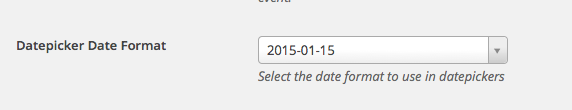
Thank you for patience here, Jordan! I look forward to your response and, in the meantime, I will spend some more time trying to reproduce this issue on my own testing sites.
Cheers,
GeorgeSeptember 1, 2015 at 10:38 am #1000962Jack Tumpson
ParticipantGeorge,
I have tried changing the format to no avail. To touch back on the styling issue, when I check “All-Day Event” It still lets the user input a time of day, which it used to not do.
Just so you have more info, we do have a CDN in place and this problem is only occurring on the front-end submission form.
Thanks,
-JordanSeptember 2, 2015 at 2:06 pm #1001445George
ParticipantHey Jordan,
Thanks for looking into this and for sharing that information here – my interest is piqued by your comment here:
To touch back on the styling issue, when I check “All-Day Event” It still lets the user input a time of day, which it used to not do.
This, unfortunately, seems indicative of a JavaScript conflict on your site.
I’d recommend first temporarily disabling your CDN to test this – once it’s disabled, does this “All-Day” input issue change at all? How about the issue with dates from submitted events?
If no progress is made after disabling the CDN, then leave the CDN disabled and proceed with the troubleshooting steps here again → https://theeventscalendar.com/knowledgebase/testing-for-conflicts/
Yes – you have done these steps already 🙁 And I’m genuinely sorry about recommending them yet again. The reason I’m doing so, however, is that if your CDN was active in your previous tests, then that could’ve muddied the results of those tests and it is worth looking into all of this again with your CDN disabled.
I’m really sorry about the duration of the thread here – your patience is supremely appreciated. I can still not recreate these issues and so we’re left with the CDN test and the troubleshooting steps tests as the most useful things to do from here.
Let us know if you do these tests and, if so, what you find!
Thank you,
GeorgeSeptember 17, 2015 at 7:05 am #1005924Support Droid
KeymasterThis topic has not been active for quite some time and will now be closed.
If you still need assistance please simply open a new topic (linking to this one if necessary)
and one of the team will be only too happy to help. -
AuthorPosts
- The topic ‘Event Date not saved’ is closed to new replies.
