Home › Forums › Welcome! › Pre-Sales Questions › Edit an event that has passed – Community Events
- This topic has 11 replies, 2 voices, and was last updated 7 years, 1 month ago by
Hunter.
-
AuthorPosts
-
March 8, 2017 at 6:48 am #1250987
Matthew
ParticipantHi, I am using Events Calendar version 4.2.5 and Community Events 4.2.4.
Can you tell me if it is possible to edit an event that has passed on the the front end of the site using Community Events? Quite a few of the users would like to either duplicate an event that has passed and update the details, or edit the existing one and change the date.
At the moment old events do not shop up in ‘my events’
Thanks, Matt
March 8, 2017 at 10:28 pm #1251570Hunter
ModeratorHey Matt,
Those are fairly old versions! It’s always recommended staying up-to-date with the most recent versions to avoid conflict and get the most out of newer release features. With that said, I checked to see if I was able to edit past events on the front end and as you can see in the screenshot below, there is a link which allows me to edit past events:
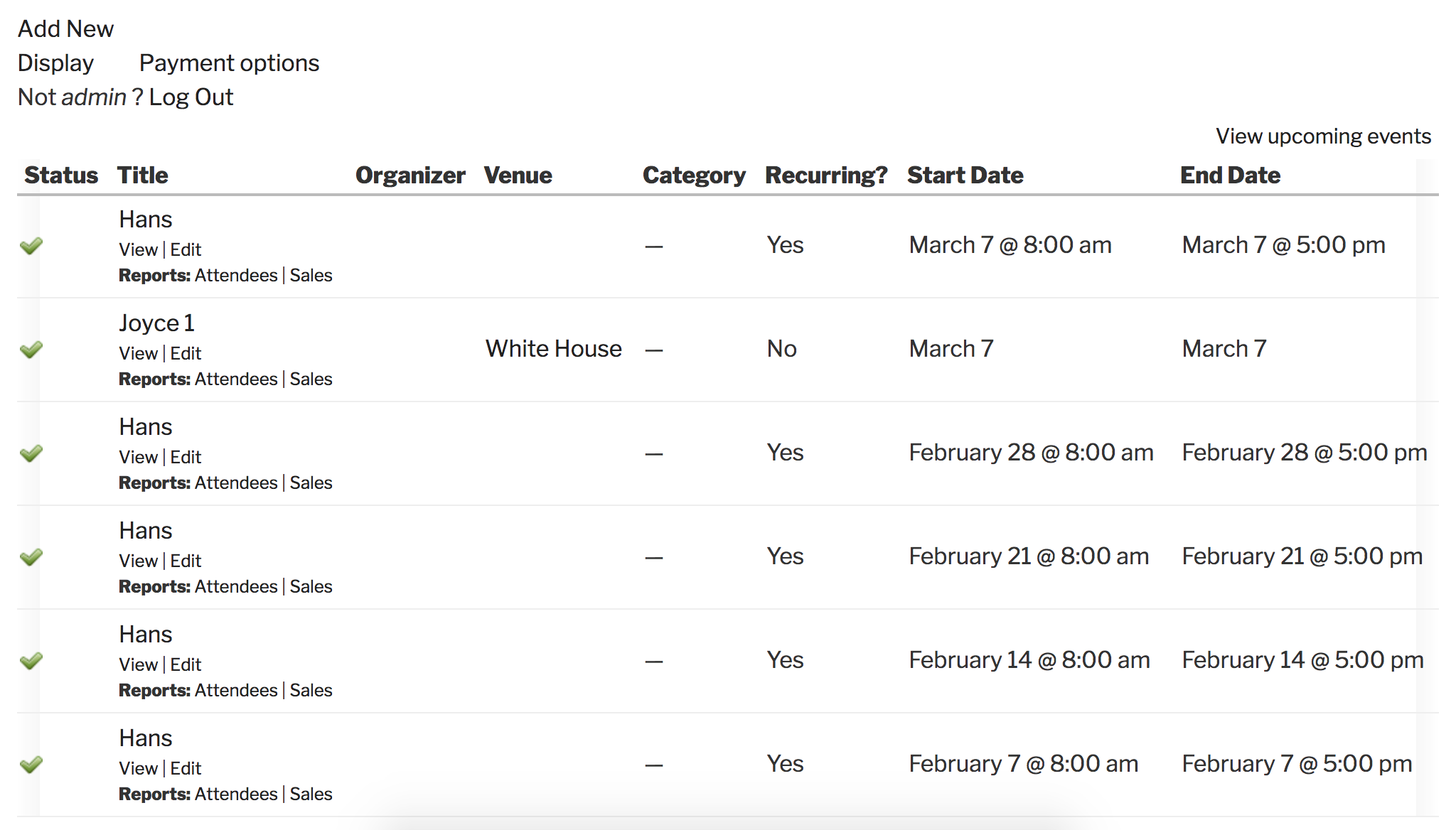
I’m currently running Community Events 4.4.2. Please let me know if this helps answer your question and have a pleasant remainder of your day. Cheers!
March 9, 2017 at 12:28 am #1251604Matthew
ParticipantHi Hunter, Thanks for the reply.
I am aware that the versions have been updated and would propose to my client that this is done, but I wanted to make sure that they will be able to edit passed events on the front end if they renew their support and update.
It appears from your screenshot that this is the case, is there a changeling or similar where I can double check when this was made possible?
Also, which other plugins would need to be updated if they update community events? The site is running Events Calendar 4.2.5, Events Calendar PRO 4.2.4, Event Tickets 4.2.5 and Event Tickets Plus 4.2.5.
Thanks, Matt
March 9, 2017 at 2:22 pm #1252025Hunter
ModeratorWelcome back,
You can review our Release Notes for all update and maintenance release records. I’m unsure on which version the feature you’re referring to was incorporated, so your best bet would be to start at the version notes you’re currently on and go from there.
For TEC, you can download the latest version for free on WordPress.org. You’ll need to be running the latest version of TEC for sure, but depending on the features you need will determine which plugins you’ll need to renew license(s) for. If you plan on offering RSVP capabilities, you can also download the latest version of Event Tickets from WordPress.org.
If you want to allow for users to purchase tickets, you’d need to renew your Event Tickets Plus license. If you’d like for users to create their own tickets, you would need to purchase Community Tickets. Before making any purchases, I recommended reviewing our Bundles page to see if that’s the most cost-effective route.
Please let me know if this helps answer your questions and have a great afternoon. Cheers!
March 22, 2017 at 4:29 am #1257918Matthew
ParticipantHi,
Frustratingly I have just paid for the updates and support on this advice given and I am still unable to edit events that have passed on the front end with Community. The only events that show up for editing are current ones – I have a number of events that have passed, but none of these show (see photo).
Is there a setting that I need to change?
March 22, 2017 at 8:48 pm #1258417Hunter
ModeratorHello again,
Welcome back and thank you for your continued business!
Is there a setting that I need to change?
Yes. If you visit Events > Settings > Community and scroll down to the Members section, you want to ensure the Edit their submissions option is checked. See screenshot below for example:
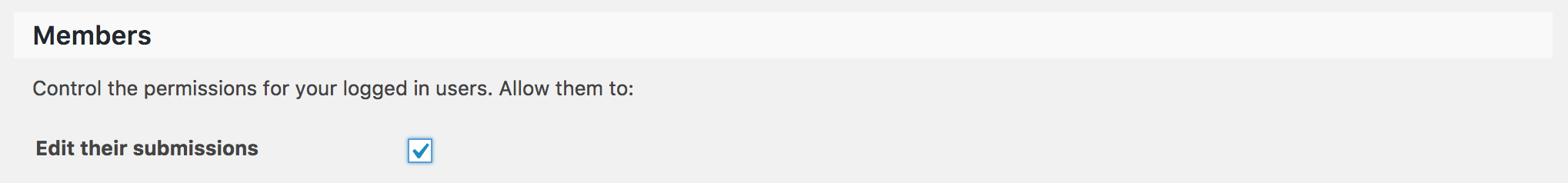
Please let me know if you’re able to get things squared away and have a good evening.
March 23, 2017 at 1:08 am #1258519Matthew Rea
GuestHi Hunter,
I have looked at the site and this was already checked. As you can see below – I have created an event in the future which shows up, but it still doesn’t show previous events.
https://www.flickr.com/photos/148143743@N08/33218551110/in/datetaken/
March 23, 2017 at 12:15 pm #1258968Hunter
ModeratorI followed the link provided but am getting a 404 page on FLICKR. You might want to review the Testing for conflicts guide to see if there is a theme and/or plugin conflict causing the issue.
Any files residing in [your-theme]/tribe-events/ will take precedence over our plugin files, so outdated templates could be the cause of conflict. When users have custom templates, they are responsible for updating them to match changes made in new releases. We try to minimize disruption as far as possible. Also, we provide useful data in Events > Help > Recent Template Changes. If you navigate there, you should see a list of recently updated templates (which changes each release).
Please let me know what you learn and take care.
March 24, 2017 at 1:34 am #1259405Matthew Rea
GuestHello,
I am happy to check this although it does involve a bit of work as when I update the theme it changes all of my sidebars.
So before I do this, can I just establish – should I definitely be able to access past events as well as current ones from the front end? When I re-look at your screenshot, it doesn’t show start date and end date, so I can’t tell if that is the case.
I have posted another Flickr link below that should hopefully work…
https://www.flickr.com/photos/148143743@N08/shares/2fba3N
Thanks, Matt
March 24, 2017 at 11:44 am #1259739Hunter
ModeratorHey Matt,
Yes, you should definitely be able to access past events as well as current events from the front end. When you visit the front end “My Events” page, you should see a “View past events” link in the upper right-hand section of your screen:
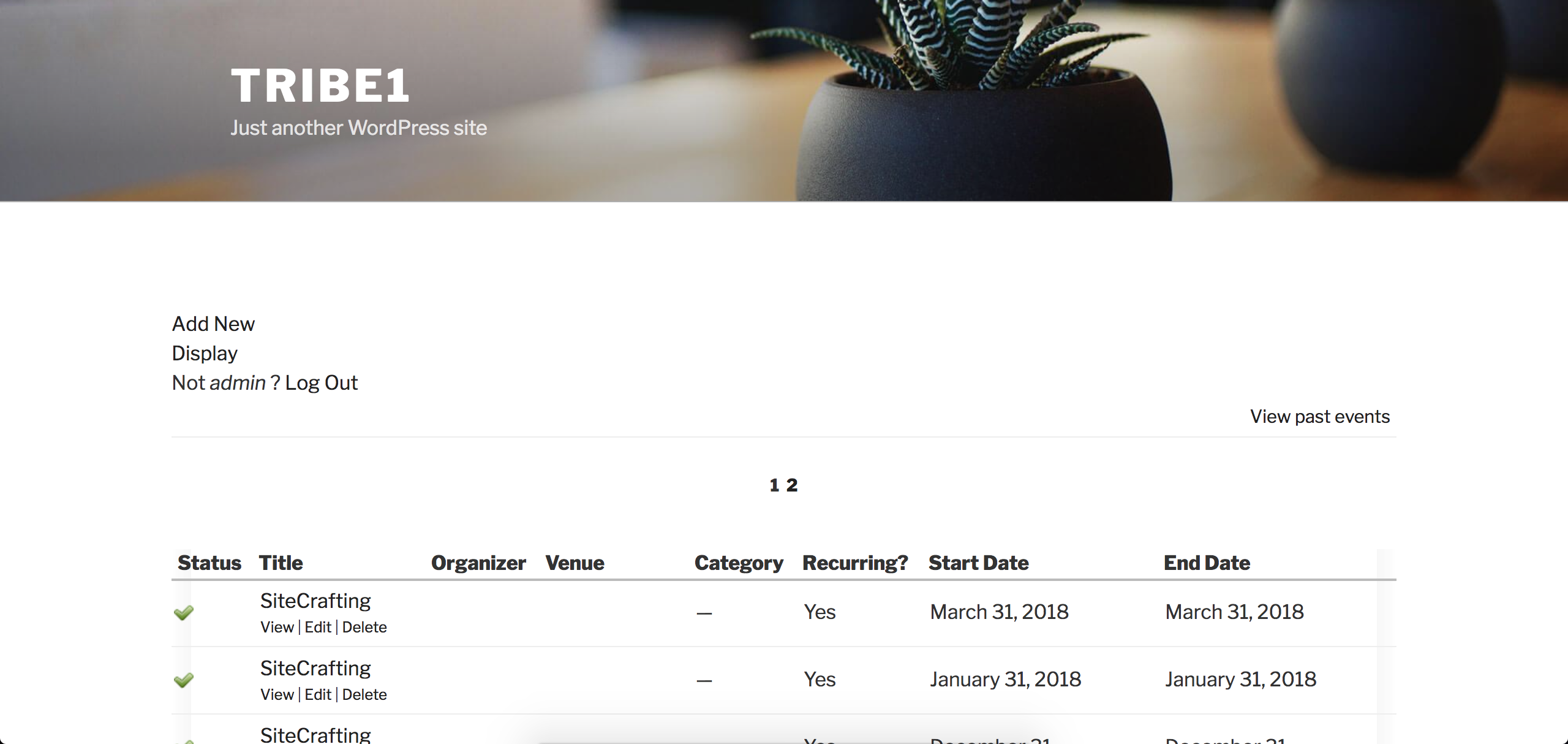
Once you click that link, you’re taken to a page displaying all your past events which have an “Edit” link. As you can see, these events occurred yesterday:
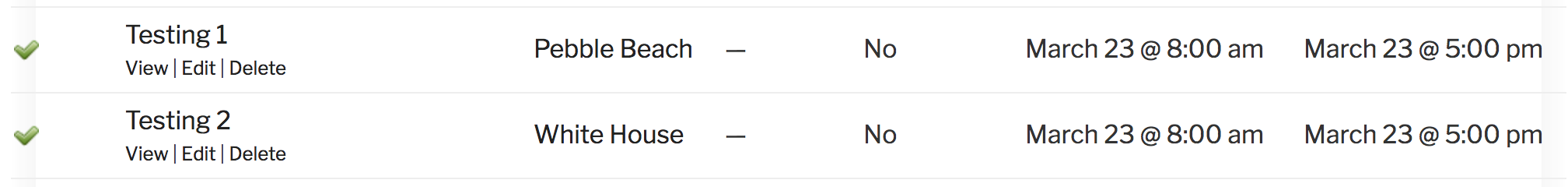
I hope this helps clarify how the plugin works and have an excellent weekend ahead 🙂
March 28, 2017 at 2:54 am #1260675Matthew Rea
GuestHello Hunter,
I have finally sorted this out – as suggested it was in fact the theme’s event-list.php file in the Community Events folder that was causing the issue.
I have removed it via FTP and the link now shows.
Thanks very much for your help.
Matt
March 28, 2017 at 10:03 pm #1261248Hunter
ModeratorMy pleasure! I’ll close this thread out but feel free to create a new one if you have any more questions or concerns. Enjoy the rest of your day!
-
AuthorPosts
- The topic ‘Edit an event that has passed – Community Events’ is closed to new replies.
