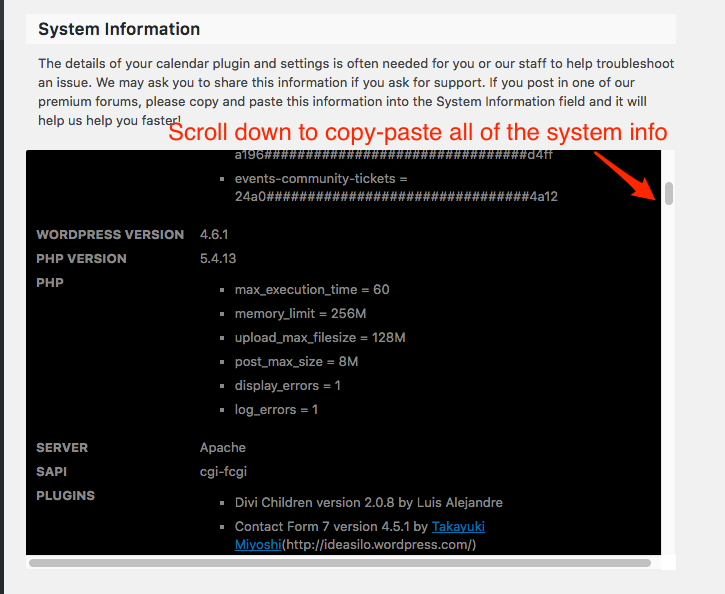Home › Forums › Calendar Products › Event Aggregator › Duplicate events with no rhyme or reason.
- This topic has 11 replies, 3 voices, and was last updated 7 years, 6 months ago by
Jim Keller.
-
AuthorPosts
-
September 16, 2016 at 9:58 am #1165260
Jim Keller
ParticipantEver since the update to 4.2.5, we are seeing duplicate and triplicate events on SOME dates – seemingly random.
I have deleted the saved import, deleted all imported events, set up a new import, ran it (with “overwrite existing” box checked)… same result.
All plugins are up to date.
There are no conflicts.
Calendar URL is http://philipglass.com/events.
See a day page with multiplied events: http://philipglass.com/events/2016-09-23.
September 16, 2016 at 2:55 pm #1165389Geoff B.
MemberGood evening Natalia and welcome to the Events Calendar Support forum!
Thank you for reaching out to us.
We are sorry to hear about some of your recurring events going out of control.
I would love to help you with this topic.As a first troubleshooting step, could you please provide us with your complete system information in a private reply using the instructions found in the following link?
https://theeventscalendar.com/knowledgebase/sharing-sys-info/
Secondly, could you please provide me with the calendar URL you are importing from ?
Finally, would it be possible to have a screenshot of your settings for your iCal import ?
Have a good week-end,
Geoff B.
September 19, 2016 at 1:34 am #1165738Jim Keller
ParticipantThis reply is private.
September 19, 2016 at 10:51 pm #1166246Geoff B.
MemberDear Natalia,
Thank you for the screenshot, the link and the system information, however the latter is incomplete.
You see, on the screen you copy-pasted from there is a whole section below the upload_max_filesize section (plugin names and version).
I would need that information to be able to reproduce (and hopefully fix things on my end).Regardless of that, I ran a few tests. It turns out that if I filter the import with the keyword “Austin” (as in the example you gave), I actually get 3 events for September 23rd.
To understand what is going on, I would need to have a link to the public Google calendar (not the .ics file). Is that possible ?Best regards,
Geoff B.
October 2, 2016 at 3:27 am #1171614Jim Keller
ParticipantGeoff,
Here is the public link to the calendar:
Events continue to multiply…
October 3, 2016 at 9:34 pm #1172064Geoff B.
MemberGood evening Natalia,
Thank you for the calendar link.
This allowed me to run some extra tests.Unfortunately, I was not able to reproduce the issue at this point.
This leads me to inquire about a couple of things to investigate this further:- Could you please try updating to the latest version of our plugins to see if that helps ?
- It looks like the duplicate events are no longer present on your site, did you change something ?
- Could you please send me a copy of your WordPress theme / child theme in a .zip file link (via Dropbox or Google Drive) so that I can run some tests on my end ?
Please ensure you are using the latest files as found on your actual website.
This way I will get access to any updates you might have made. - As suggested before, it would really be helpful to have access to your complete system information in a private reply.
Hang in there as we figure this out.
Best regards,
Geoff B.
October 6, 2016 at 8:45 pm #1173577Jim Keller
ParticipantThis reply is private.
October 6, 2016 at 9:47 pm #1173599Jim Keller
ParticipantFurther updates:
Not only the recurring import (set to daily) stopped working completely (!) as of Oct 4th, but we can’t add a new import – the URL is valid but there’s no button to submit it.
October 6, 2016 at 10:23 pm #1173609Jim Keller
Participant…and importing from an uploaded .ics file doesn’t work either.
Please advise. This is affecting us pretty severely.
October 6, 2016 at 11:18 pm #1173618Jim Keller
ParticipantHi again Geoff,
Apologies for multiple posts.
We have purged the previously deleted events which does allow the importer to see them in the source. One-time import worked. Recurring, however, still returns “malformed response from server” error – but intermittently, which is tolerable.
I mark the issue as resolved now, especially since the original issue isn’t present anymore.
-
This reply was modified 7 years, 6 months ago by
Jim Keller.
October 7, 2016 at 10:49 am #1173842Geoff B.
MemberGood afternoon Natalia,
I am mostly stoked that the initial problem disappeared after an update.
I would advise opening up a new support thread to deal with iCal import issues (to make sure it gets addressed properly).
Keep an eye out for this one.As a side note on that secondary issue, we are very close to releasing our Event Aggregator service which you will get access to automatically as an iCal importer customer.
We have worked hard at making it super robust and user friendly. Hopefully that will help iron out any remaining glitch.You are welcome back on our support forums any time 🙂
For now, I am going to close this thread.
Have a great week!
Geoff B.
-
AuthorPosts
- The topic ‘Duplicate events with no rhyme or reason.’ is closed to new replies.