Home › Forums › Calendar Products › Community Events › Community Event submit style
- This topic has 7 replies, 3 voices, and was last updated 7 years, 3 months ago by
Felix.
-
AuthorPosts
-
January 12, 2017 at 4:12 am #1217293
Felix
ParticipantHi,
did the styles of the submit page of the community plugin change recently?
My page suddenly looks completely different and inconsistent than my other pages and I’m a bit confused.
Thanks
FelixJanuary 12, 2017 at 8:42 am #1217461Geoff
MemberHi Felix,
Yes, the latest version (4.4) is indeed a significant update that introduced big changes to the Community Events layout. You can read more about the changes here:
Cheers!
GeoffJanuary 12, 2017 at 9:20 am #1217494Felix
ParticipantOk, thanks.
It seems to still have styling issues and the dropdowns are not working for me. Is there an update in the making?
January 12, 2017 at 4:17 pm #1217766Geoff
MemberHi Felix,
No, I’m afraid there are no known issue that we are aware of since version 4.4 was released.
I do see what you mean, however, when I visit the page:
http://t4f.gwd-gensert.de/kalender/vorschlag/addJust to confirm, will you please switch to a default WordPress theme (Twenty Sixteen would be great) and let me know if you continue to see the same issue?
If you do see the same issue, how about if you deactivate all other non-Modern Tribe plugins? Do you see an difference then?
The reason I ask is because I have tested this out on my test site in those same conditions and the submission form appears to work correctly:
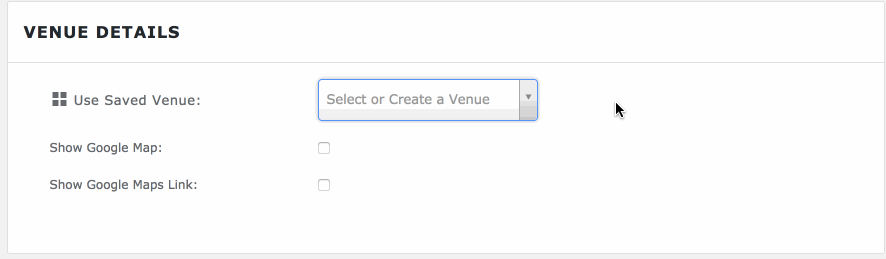
If you can confirm that the dropdowns work for you in those same conditions, then it will allow us to start looking at the theme or possible another installed plugin that might be conflicting and preventing things from working.
Thanks!
GeoffJanuary 13, 2017 at 2:01 am #1217955Felix
ParticipantHi Geoff,
thanks so much. It seems to work with the default theme. I am going to have to do some more digging…
Regards
FelixJanuary 13, 2017 at 2:43 am #1217965Felix
ParticipantOk, a little update…
I removed the file “tribe-events-community-select2.min.css” and suddenly the dropdown works… So I took the regular “non-min”-css file and minified it manually. Still seems to work.
Not sure whats going on there, but its a fix for now.
January 13, 2017 at 6:50 am #1218034Geoff
MemberOh heck yeah, nice work, Felix! So weird that it would work in the default theme but not your active one. I know you’ve marked this thread Resolved, but I’m going to keep my open for other reports of this and will follow-up again with you in this thread if I continue to see this pop up in other places — that does sound super weird.
Thanks and have a great weekend!
Geoff
-
AuthorPosts
- The topic ‘Community Event submit style’ is closed to new replies.
