Home › Forums › Calendar Products › Community Events › Can't post events – Calendar claims Event Start & End times are missing
- This topic has 14 replies, 4 voices, and was last updated 7 years, 3 months ago by
Hunter.
-
AuthorPosts
-
January 31, 2017 at 7:02 pm #1227261
Martha
ParticipantMy users can’t enter events on my calendar. They enter all the required data, but when they click “submit” they get an error message that says:
Event Start Time is Required
Event End Time is RequiredIt says this even when they have entered the times. This was working ok as of January 14th when someone successfully uploaded an event. I am not sure how long it has not been working. I have installed several Events Calendar updates this month. I just tried to input an event using a user account, and I got the same error message as my user.
Please help! This is normally our busiest time of year, and I was wondering why no one was posting events!
Thanks, Martha Richards
January 31, 2017 at 7:40 pm #1227285ROBERT CONRAD
ParticipantI’m having the same problem with the past few versions of the pluging. Reverting back to a previous version seems to fix the problem.
January 31, 2017 at 7:52 pm #1227296Martha
ParticipantThanks, Robert! I will look for instructions on how to revert to older versions. If you have a link to the info, it would be great if you could send it to me.
Thanks!January 31, 2017 at 7:56 pm #1227300ROBERT CONRAD
ParticipantSpoke too soon. I was not successful in reverting back. Hopefully a fix is coming.
January 31, 2017 at 9:04 pm #1227327Martha
ParticipantThanks, Robert. I did a few more experiments. I was not able to add an event even as an administrator. I also noticed that if I tried to create a recurring event, none of the dialogue boxes to select additional dates and times would open (i.e. Daily, Monthly, etc.)
I don’t have time to try disabling all my other plug-ins. I just did an update to Ninja forms, and it had some bugs. I am wondering if that is the problem and will do more testing tomorrow morning.
Meanwhile, if anyone from Events Calendar can help me out, that will be great.
Martha
February 1, 2017 at 8:22 pm #1227983Hunter
ModeratorHi Martha,
Welcome back and sorry to see you’re having troubles with events not getting submitted. @Robert, please create a separate thread. Doing so helps expedite the process all around. Thanks for understanding!
@Martha, I tested to see if I experience the same behavior on my test site but events are getting submitted properly. I see you have The Events Calendar: Community Events version 4.4 and the latest version is 4.4.1. Same situation with PRO. Please update to the latest versions, then review the Testing for conflicts guide and let me know if the issue persists.
Thanks and have a great evening!
February 3, 2017 at 1:10 pm #1229152Martha
ParticipantHunter – I updated to the latest versions of the Events Calendar software, and I am still getting the same error messages that the event dates and times are required. I can’t deactivate the plugins without taking down the whole website. How do I put up an “Undergoing Maintenance” sign?
It seems to me that the two likely candidates are Ninja Forms and WP Visual Composer. I just did an upgrade of Ninja forms to their latest version, and I installed WP Visual Composer a few weeks ago. Are there any known conflicts with either of those?
February 3, 2017 at 2:14 pm #1229191Martha
ParticipantI did a couple more tests. When I am logged in as the administrator and use the WordPress dashboard, I can now enter an event successfully. (When I did this before I did the upgrades I got a system error.
However, when I am logged in as the administrator and try to do use the online form that our users see, I get the same error message as before. So the problem has to be with that form. I can’t remember if I created that form or it is generated from your program.
If you are there and can tell me where to go to adjust that form, that would be helpful. Otherwise, I will continue poking around myself.
At least I feel like I am getting warmer.
Martha
February 3, 2017 at 2:25 pm #1229199Martha
ParticipantI just found the Themer’s Guide, and I am starting to remember how I installed this. I will see if I can figure out which file is the one controlling the date selection section of the Add an Event form. Maybe that file got corrupted and I can just re-install it. If you can tell me which one it is, that would be great.
February 5, 2017 at 1:22 am #1229642Martha
ParticipantI have now done more testing. I can post events from the WordPress administrator screen and the date functions work fine. The Facebook imports also work fine. My only problem is with the Community part of the program. Whenever I try to add an event through the Community module, I get the error described above saying that I have not entered the date and time. This happens even if I indicate it is an all day event.
Also, if I try to make a recurring event by clicking on Daily, Monthly, etc. – instead of seeing the dialogue box that would let me choose my dates, the cursor jumps to the top of the screen – and the url suddenly says – http://www.womenarts.org/swandates/community/add/# instead of http://www.womenarts.org/swandates/community/add/
I really don’t think this is about a conflict with another program. I have not been able to deactivate all the other plug-ins (there are quite a few). I downloaded a “Maintenance” plug-in but could not get it to work.
What should I do? I have downloaded another copy of Events Calendar Community, and I was going to re-install it, but I am afraid to delete the old one because it says it is going to remove all the data.
Please advise. My calendar has not been functioning properly for a week now, and it is very frustrating.
February 5, 2017 at 2:16 pm #1229749Hunter
ModeratorHey Martha,
Thank you for the detailed update. Rest assured we will get it figured out! What I would do in this instance is set up a test site where you can fully troubleshoot the issue. Make sure you have only the default Twenty Seventeen WordPress theme and our plugins installed on the test site.
Please make sure WP_DEBUG and WP_DEBUG_LOG are enabled on your site’s wp-config.php file. Any errors will display at the top of your page as you try to reproduce the conflict. I also recommend right-clicking your mouse and opening the ‘Inspect’ tool to see if any errors display in the console.
I really don’t think this is about a conflict with another program. I have not been able to deactivate all the other plug-ins (there are quite a few). I downloaded a “Maintenance” plug-in but could not get it to work.
Unfortunately, I’m not able to provide much support until you are able to fully run through the Testing for conflicts guide, so please do that when convenient (best to do it on a testing site) and let me know what you find out.
I will see if I can figure out which file is the one controlling the date selection section of the Add an Event form. Maybe that file got corrupted and I can just re-install it. If you can tell me which one it is, that would be great.
The Add Event form can be found at /the-events-calendar-community-events/src/views/community/edit-event.php. If you have any template overrides inside the [your-theme]/tribe-events/ folder, you’ll want to make sure all the code you have is updated with the latest version.
What should I do? I have downloaded another copy of Events Calendar Community, and I was going to re-install it, but I am afraid to delete the old one because it says it is going to remove all the data.
Simply deleting the plugins won’t remove the data from the database, but it’s always recommended you make backups just in case.
Also, if I try to make a recurring event by clicking on Daily, Monthly, etc. – instead of seeing the dialogue box that would let me choose my dates, the cursor jumps to the top of the screen – and the url suddenly says – http://www.womenarts.org/swandates/community/add/# instead of http://www.womenarts.org/swandates/community/add/
I visited your site and was able to reproduce this behavior. As you can see in the screenshot below, an error appeared once I clicked “Weekly”. This is most likely due to a theme and/or plugin conflict, so the only way to identify whether it’s coming from a conflict or a bug in our code is to review the Testing for conflicts guide.
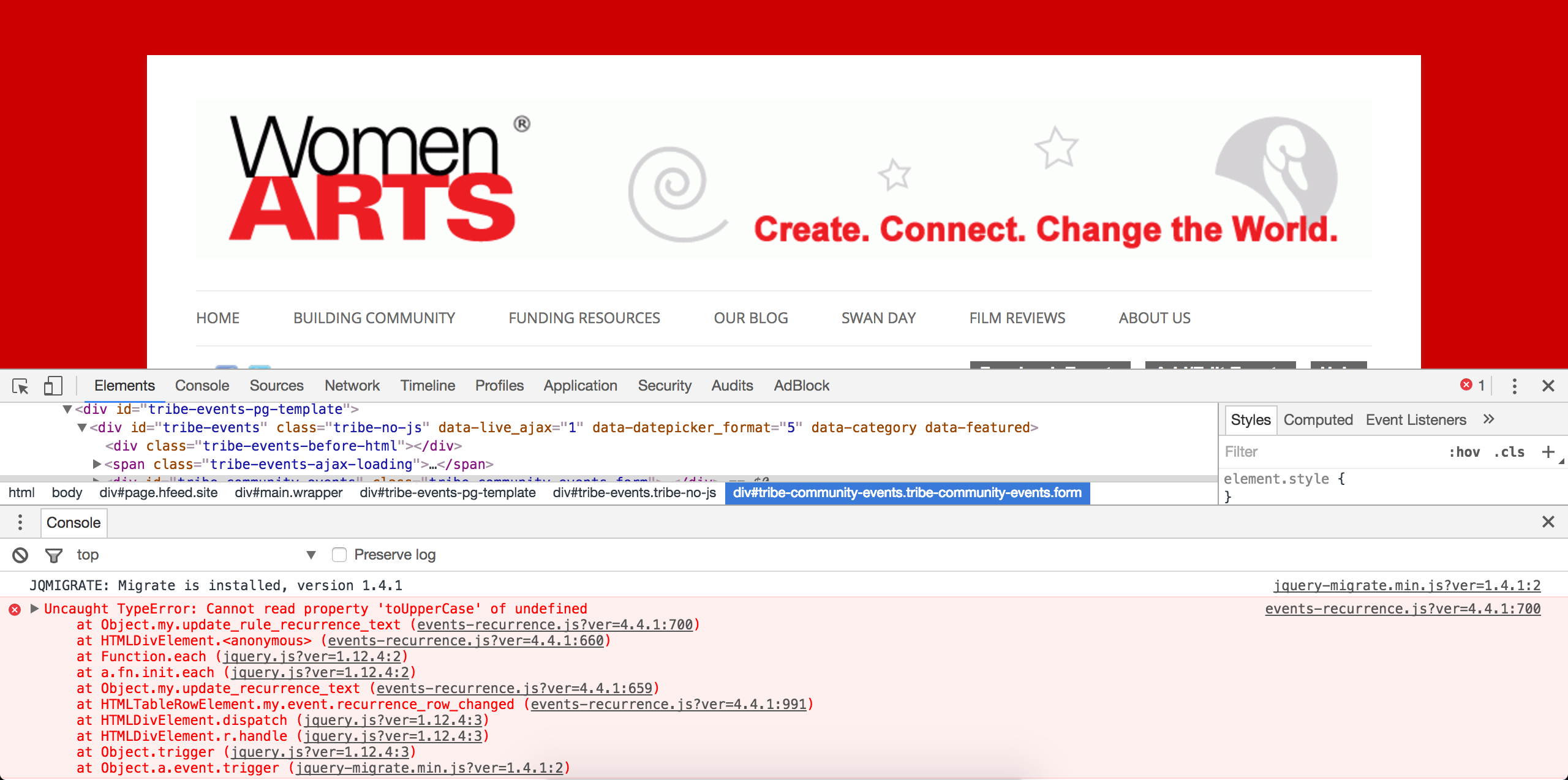
Thanks again and have a pleasant rest of your weekend!
February 5, 2017 at 6:43 pm #1229775Martha
ParticipantDear Hunter,
Thanks for responding on a Sunday!I could not get the Maintenance plug-in to work so that I could mask the site, but last night I did try deactivating the different plug-ins one by one (not all at once), and I still got the same error message with the calendar with each one turned off.
I am a non-profit arts manager, not a programmer. I have been trying to teach myself as much as possible, but there are major gaps in my knowledge. I don’t know how to set up a test site. Is there a place that explains how to do that quickly? I bought Duplicator, but I could not figure out how to use it from their documentation. I sometimes feel that if I could get someone on the phone for 15 minutes to walk me through it, it would save me hours of time. If you know someone I could hire to do that. Please let me know. It is so frustrating to struggle with this stuff by myself.
We are running a child theme with the basic WordPress 2012 theme. And I do have some Events calendar child elements. I think our child themes are the most likely suspects.
Is there some reason I need to use WordPress 2017 instead of WordPress 2012 for the tests? Or will any basic WordPress theme work? Even if I can get it to work with 2017, there is no way I have time to redesign our whole website until the summer since there are so many pages involved and I have added quite a few tweaks.
Thanks for your help.
Martha
February 6, 2017 at 2:22 am #1229842Martha
ParticipantDear Hunter,
I just wanted to let you know that I finally figured this out. I spent about 4 hours tonight, but I finally got Duplicator Pro to work, and once I had the site on my laptop, I was able to do the conflict tests. There were no problems with the plug-ins, but as soon as I disabled my theme, the form worked fine. I eventually discovered that in the Tribe folder of my child theme, there was a community folder that had a file called datepicker.php. As soon as I removed that, everything worked great again. Hurray!!Thanks so much for your help with this.
Best Wishes, Martha Richards
February 6, 2017 at 11:48 pm #1230389Hunter
ModeratorExcellent! Thank you for taking the time to update me with the good news. The process you described is basically the most effective method to identifying a conflict, so kudos to you for getting it done. And 4 hours? Not bad at all!
Thanks again and please feel free to create a new thread if you come across anything else you need assistance with. Cheers!
-
AuthorPosts
- The topic ‘Can't post events – Calendar claims Event Start & End times are missing’ is closed to new replies.
