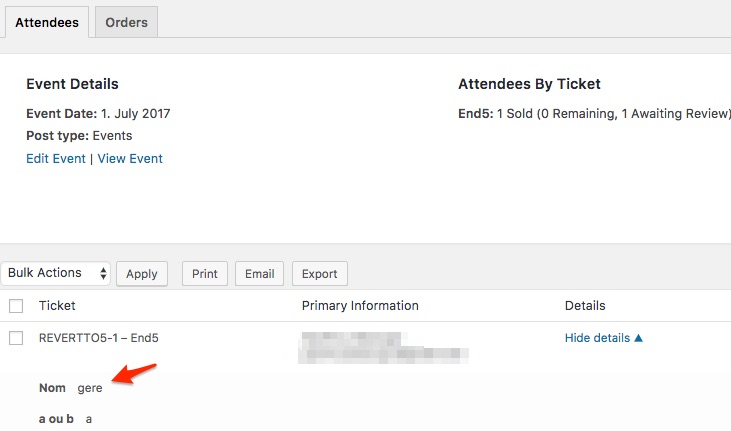Home › Forums › Ticket Products › Event Tickets Plus › Add Attendee details to completed purchase
- This topic has 16 replies, 2 voices, and was last updated 6 years, 10 months ago by
Paula.
-
AuthorPosts
-
June 15, 2017 at 8:04 pm #1298905
Paula
ParticipantWe have come across a completed ticket purchase without any attendee details. I’m not sure how this has happened as all the fields are mandatory? How can we add these details to the system manually?
June 16, 2017 at 8:14 pm #1299451Geoff B.
MemberGood evening Paula and welcome back!
I’m not sure how this has happened as all the fields are mandatory?
This is can happen when somebody changes the quantity of the tickets from the cart. Since we are working on that on another thread together, this should no longer happen.
How can we add these details to the system manually?
You could try using the following plugin: https://gist.github.com/GeoffEW/0767b38ffcccfbf90817a542253de1d6
This let’s you edit from admin, but it is only a beta plugin.
The other you could do is to use a plugin such as Shop as a customer and edit the info from the purchasers’ “My ticket” screen: https://theeventscalendar.com/support/forums/topic/manually-createedit-attendees/#post-1150512
Let me know if that helps.
Have a great day!
Geoff B.
June 18, 2017 at 2:39 pm #1299805Paula
ParticipantThanks so much Geoff, but unfortunately there was another this morning without Attendee info… screenshot attached. This is a real worry as we do need this info.
Also, I dont think I can login as the user to edit as the purchaser as they are guest checkouts, so dont have a login and password. I will ask our developer to try the code referenced on the github thread.
Thank you,
PaulaJune 19, 2017 at 10:04 pm #1300303Geoff B.
MemberGood evening Paula,
Thank you for writing back.
This is a real worry as we do need this info.
I could not agree with you more.
<span style=”font-size: 0.875rem;”>I ran some further testing on my end using your theme and a similar layout.</span>On my end I was able to gather all of the attendee info even in the case of several tickets being purchased at once.
Would you mind pointing me to the exact link to the events that are producing these unexpected entries ?
Secondly, this does sound like some type of conflict or memory issue.
The best way to go about this would be to run a full conflict test.Would it be possible for you to have some kind of staging / test installation where you could freely deactivate plugins and themes without disrupting your live site ?
If not, would you mind making a few test purchase on one of these tickets with a quantity of 2 or 3 tickets at a time ?
Also, I dont think I can login as the user to edit as the purchaser as they are guest checkouts, so dont have a login and password
Actually, there is automatically a customer account created from a WordPress point of view when a WooCommerce purchase is made.
So normally, you should totally be able to use to a plugin that allows user toggling.
Hang in there!
Geoff B.
June 20, 2017 at 5:18 pm #1300813Paula
ParticipantHi Geoff,
Thanks for the info, looks like its been stable with the last few orders coming through, so will just monitor closely going forward.Re the automatically created customer account in woocommerce… I cant find where these customer login details would be as creating a user for each order is set as disabled, so they are not in the user area on the backend. I also can’t find a plugin to access and edit the information within. Could you recommend any?
Thanks again for all your help Geoff & apologise in advance if Im being a bit blonde re finding how to edit & access as a user!!!
Cheers,
PaulaJune 20, 2017 at 8:02 pm #1300880Geoff B.
MemberGood evening Paula,
I am super stoked that this has been stable for the last couple of orders.
Keep me posted if that changes.I cant find where these customer login details would be as creating a user for each order is set as disabled so they are not in the user area on the backend.
Actually, it is totally possible to have that option enabled AND keep users away from the backend completely. Plugins such as Theme my login are great for that purpose.
With that in mind, as you can see, it could come in handy, should you need to tweak things.
But this is totally your call.
I also can’t find a plugin to access and edit the information within. Could you recommend any?
With the way you are setup (not creating WordPress customer users – which would be the simpler option), the only options left are:
- Capturing these straight in the Database (you have to be extremely careful and make backups)
- Installing the following beta plugin https://gist.github.com/GeoffEW/0767b38ffcccfbf90817a542253de1d6 this lets you change attendee info in the backend. You will need to download and install the plugin manually.
Hang in there, we will work on putting a system that works for you in place!
Geoff B.
June 21, 2017 at 11:22 am #1301235Paula
ParticipantHi Geoff,
Thank you for the help. About the second option you offered:
Installing the following beta plugin https://gist.github.com/GeoffEW/0767b38ffcccfbf90817a542253de1d6 this lets you change attendee info in the backend. You will need to download and install the plugin manually.Do you mean creating a folder named “meta_hawk”, putting the meta_hawk.php file inside and then uploading it manually on the backend?
June 21, 2017 at 4:33 pm #1301425Geoff B.
MemberGood evening Paula,
Actually, you can simply click on “Download Zip” and the use the “Upload plugin” option (as explained here: http://www.wpbeginner.com/beginners-guide/step-by-step-guide-to-install-a-wordpress-plugin-for-beginners/)
Let me know how that goes.
Best regards,
Geoff B.June 21, 2017 at 11:20 pm #1301536Paula
ParticipantHi Geoff,
Thank you so much for the fast response. I tried the database way but I got confused as my update did not result to my expected output. Right now, I’ve already installed the plugin you suggested. However, I can’t find the page/option to edit a registrant’s information. Can you help me around this? Thanks!
June 23, 2017 at 12:28 pm #1302474Geoff B.
MemberJune 25, 2017 at 3:54 am #1303306Paula
ParticipantThis reply is private.
June 25, 2017 at 8:15 pm #1305796Paula
ParticipantOk, I got it… you need to View Details and then the fields are editable. Thank you so much Geoff, that is great!!!
June 25, 2017 at 8:17 pm #1305799Paula
ParticipantJust so other readers can see where you then edit the details…
June 26, 2017 at 10:25 pm #1308235Geoff B.
MemberGood evening Paula,
I am glad you like this.
Is there anything else I can help you with on this topic ?
Have a great day!
Geoff B.
June 26, 2017 at 11:22 pm #1308275Paula
ParticipantThanks Geoff… we’re all good on this topic, nothing further 🙂
-
AuthorPosts
- The topic ‘Add Attendee details to completed purchase’ is closed to new replies.