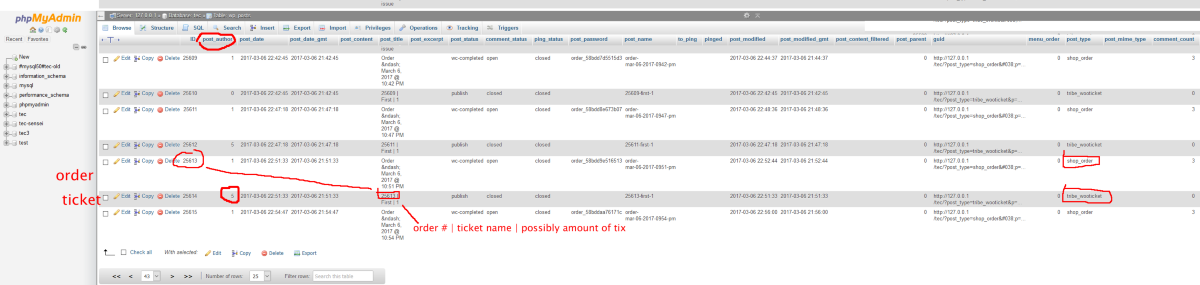Home › Forums › Ticket Products › Event Tickets Plus › _tribe_tickets_attendee_user_id / saving wrong info among other things
- This topic has 14 replies, 3 voices, and was last updated 7 years, 1 month ago by
Ilkka.
-
AuthorPosts
-
March 2, 2017 at 8:19 am #1248349
Ilkka
ParticipantHI there,
i am back to my original problem described here.
As i thought that having the event settings so that when order is being recorded it creates the attendee info i found out that also cancelled orders during checkout is making the attendee info which is kind of obvious So this is creating the problem that my attendee records for events are starting to fill up with the persons who never bought the ticket and i really do not see this as a solution for my original problems.
Which are described here:
1. My biggest problem is that the metadata (_tribe_tickets_attendee_user_id) on user is saved with wrong id. The id being saved on database is the person who is actually accepting the ticket order in woocommerce back end not the id from the person who buys it. And this is creating many problems as we are using this information from attendee id for other purposes as well.
2. The second problem that also came from the new update is that if i enable the options from Events > settings for “When should the tickets be emailed to customers” if i enable all the options nothing works really as the tickets are only sending when the order is complete.
3. As the attendee id is wrong it also creates a another problem which makes the Event Tickets Plus Extension: Show and Print Tickets extension to work incorrectly. It is not showing the tickets for the customer but for the person who accepted the order in woocommerce.
I hope some solutions are available. I really need to solve this. Can you replicate this and is some one else experiencing this.
thanks
March 3, 2017 at 1:19 pm #1249250Andras
KeymasterHello again Ilkka,
Thanks for reaching out, and sorry about this issue.
I saw your other thread with Geoff, and thanks a lot for all the details you submitted.
Could you give me detailed steps on how I could recreate this? I’m thinking something like:
- Create event with ticket and attendee meta
- Buy as a different user, not as admin
- Mark the purchase completed with admin user
- Check attendee meta id (does this actually show up on the backend somewhere or only in the database? Where should I look in the DB if it’s there?)
Are you doing some other steps?
Also please send me a screenshot of your Events > Settings > Tickets tab, so I can have the same setup as you have.
Share with me any other detail for testing that you find important.
Thanks and looking forward to solving this with you.
Cheers,
AndrasMarch 3, 2017 at 1:20 pm #1249252Andras
KeymasterThis reply is private.
March 5, 2017 at 5:25 am #1249605Ilkka
ParticipantHello,
You said the following and my answers are below
1. “Create event with ticket and attendee meta”
Did not quite understand what this has to do with anything and did not do it as we are not collecting any additional info from the customers buying the ticket. I will do it if you see this is important.2. Buy as a different user, not as admin
Done that and it is giving me correct results if i have in event settings creating attendee information as soon as order is created. Check the attached image settings1.png However the biggest problem being that i when change the settings which i would like it to be check the attached image settings2.png it is creating the attendee information for the person who is accepting the order not the person who is buying it.3.”Mark the purchase completed with admin user”
Done this and the admin will be marked in the database as an attendee if i have the settings as described in the settings2.png image.4.Check attendee meta id (does this actually show up on the backend somewhere or only in the database? Where should I look in the DB if it’s there?)
The attendee information seems to be incorrect only in database. The attendee information is correct in the event information if i view attendees it will be correct. However the data: _tribe_tickets_attendee_user_id is saved incorrectly in database being the person who is accepting the order. And of course as we are all relying on the data on database this will be leading to many other problems as we use this _tribe_tickets_attendee_user_id data for many other purposes as well.And please notice it seems that these settings check the image settings3.png have not any effect as the tickets are only being emailed when the order is completed, not a big issue for me as this is the only option which i would like it to be but it could cause many problems to others.
Hope this helps, looking forward from hearing you.
Thanks
March 5, 2017 at 5:29 am #1249606Ilkka
ParticipantHi,
Still some info following:
The info tribe_ticket_attendee_user_id can be found on
wp_postmetatable in database.thanks
March 6, 2017 at 2:03 pm #1250098Andras
KeymasterHi Ilkka,
I ran the same test what I described above in 4 different scenarios:
- Attendee records setting on “Completed”
- an unregistered user, not registering => _tribe_ticket_attendee_user_id = 0, which is correct
- registered user => _tribe_ticket_attendee_user_id = the proper user id before and after completion, not the admin
- Attendee records setting on “As soon as order is created”
- registered user => _tribe_ticket_attendee_user_id = the proper user id before and after completion, not the admin
- an unregistered user, registering with purchase => _tribe_ticket_attendee_user_id = the proper, newly created user id before and after completion, not the admin
So far I didn’t manage to reproduce the issue you are having. Is there any detail I’m missing?
Andras
March 6, 2017 at 9:17 pm #1250248Ilkka
ParticipantHi there,
Lets just see that we are doing same things. It seems that we are but just to verify:
Event settings Create attendee info on “completed”
1. Buy your ticket as registered customer or unregistered
2. Accept your order as admin
3. _tribe_ticket_attendee_user_id = Will be set to admin (only in database) Attendees list shows correct. So this means The event tickets are not actually using the _tribe_ticket_attendee_user_id for creating the attendee list but something else? Or what is going on?For us this is the procedure creating the problem, and i just updated the latest version for wordpress and still same problems. What is that we can do if you are unable to recreate this.
Thanks
March 7, 2017 at 2:02 pm #1250765Andras
KeymasterHi Ilkka,
I’ve been doing some further digging in the database and testing.
What I also discovered is that if I change the _tribe_tickets_attendee_user_id in the post_meta table, nothing changes on the attendee list. So apparently that info is stored somewhere else. I was trying to find it but couldn’t so far. I asked the team if someone knows.
What I discovered is that when you set the purchase to completed, then a ticket is created, also in the database, which has the author_id which should be the same as the _tribe_tickets_attendee_user_id in a regular case, so you could try to grab the id from there. This line has the purchase id in the post_title column, which should help you find it.
Other thing you can do is to spin up a new site from scratch and test it there. This is what I would ask you to do next.
I’ll let you know if I get an answer from the team.
Cheers,
AndrasMarch 8, 2017 at 9:56 am #1251205Ilkka
ParticipantHi,
I could not find the value “author_id” from the database. In which table this should be and how can i found it…
ilkka
March 9, 2017 at 1:50 am #1251616Andras
KeymasterSorry Illka, I forgot to tell that. That is in the wp_posts table.
A.
March 9, 2017 at 6:55 am #1251705Ilkka
ParticipantHi,
Sorry, only value i could found was the post_author from the event not from the ticket i am not sure how i am supposed to find it for the ticket.
thanks
March 9, 2017 at 2:54 pm #1252029Andras
KeymasterHi Ilkka,
This screenshot should explain.
When a ticket is purchased, then first an order is created in wp_posts and the post_type will be “shop_order”.
Then when a ticket is created, a new post_type of “tribe_wooticket” will be created as well, with the post_author set as the purchaser.
Hope this explains.
A.
March 10, 2017 at 7:19 am #1252307Ilkka
ParticipantHi,
Thanks for the screenshot it helped a lot finding the correct object. Anyways this info is saved in same manner as the tribe attendee id so this info is also incorrect in our case. However i found new set of settings that is creating the desired result.
Which is:
Have in the settings create attendee info the following options on:
-
Processing, On hold, completed.
(see image).
Maybe i do not understand all the things that are following from these options but it seems that with these settings i can get the correct tribe_attendee_id in all occasions and there will be no unaccepted orders creating attendees for my attendee list. So i see that this will do it for me at the moment. However i see that there is a problem somewhere. I really would like to hear in which data the attendee list is using when created.
Thanks for your patience.
March 13, 2017 at 2:16 pm #1253522Andras
KeymasterHi,
Happy to hear you found a solution that works.
I ask one of our devs and got the following information regarding where the info resides:
The primary information column for instance (purchaser name etc) comes from the order data, in the case of WooCommerce at least.
The attendee post itself is connected to the order via a piece of post meta data –
_tribe_wooticket_order– which contains the order ID – and then the billing name and other details like that can be found as post meta for the order post.Hope this helps!
Since this is marked resolved I am going to close this ticket, but if you need anything else related to this topic or another please post a new one in the forum and we will be happy to help you out.
Cheers,
AndrasPS: If you like our plugins, and you didn’t yet do so 🙂 we would be happy to receive a review in the wordpress.org repository. Thanks!
https://wordpress.org/support/plugin/the-events-calendar/reviews/
https://wordpress.org/support/plugin/event-tickets/reviews/PS2: We’d be also grateful if you would give us feedback on your satisfaction with support. Just click on one of the classy looking emojis below. 🙂 If you can spare a few words, that’s even better. Doublethanks!
-
AuthorPosts
- The topic ‘_tribe_tickets_attendee_user_id / saving wrong info among other things’ is closed to new replies.