You can easily integrate WooCommerce’s Name Your Price plugin with Event Tickets Plus. With the integration plugin installed, you can allow your users to insert their own price at checkout when purchasing tickets with Event Tickets Plus and WooCommerce.
What you need
- Event Tickets (free)
- Event Tickets Plus (premium)
- WooCommerce Name Your Price (premium)
- Name Your Price bridge plugin (free)
- The Events Calendar (free, optional)
How it works
Once you have Event Tickets and Event Tickets Plus installed and activated on your site, you’ll want to configure WooCommerce as your e-commerce solution. Now add WooCommerce’s Name Your Price extension. This will add the option to let users define their product price.
Lastly, you’ll want to download the Name Your Price bridge plugin from the GitHub repo. To do this, click on this link to download a .zip file of the plugin. You can install the plugin from the Plugins > Add New menu in the WordPress Dashboard by uploading the .zip file.
Create Name Your Price Tickets
Now that you have all the plugins ready, you can create your name-your-price tickets. To do this, create your ticket as your normally would. You’ll now see an option to add Name Your Price in the ticket form in the ticket area. Check that box to add the option before publishing your ticket.
It’s important to note that this option will only appear when using the Classic Editor to create your ticket. When used in conjunction with events, you can enable the Classic Editor by unchecking the Activate Block Editor option under Events Setting > General.
Once you have this set up, you’ll see the Name Your Price option appear as part of the ticket workflow: