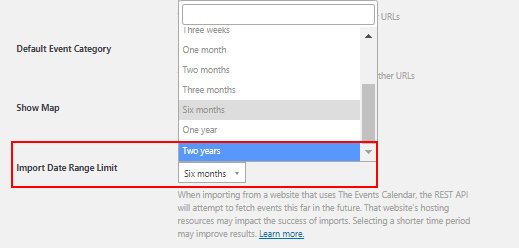💡Note: This article is meant to show how you can share events from one calendar to another (or multiple calendars). Syncing two calendars to interchange events is not possible and would require advanced customization.
We’re often asked if you can share one calendar between sites. While this is not an out-of-the-box feature of the plugin, Event Aggregator can be used to achieve this.
Event Aggregator is baked right into The Events Calendar. Without a license for Event Aggregator, you can only import information from a CSV file. Users who have purchased a license for Event Aggregator can import from more sources (Google Calendar, Outlook, Apple Calendar, Eventbrite, Meetup, and other sites that use The Events Calendar) and can set up automatically scheduled imports.
You can use Event Aggregator to share your calendar:
- To another site that has an EA license (using Other URL)
- Across Multiple sites you own (each site needs an EA license)
Importing events from other sites using The Events Calendar
A license for Event Aggregator will get you the “Other URL” import source (or origin), which allows importing events from other WordPress sites that use The Events Calendar. You can import events from the main Calendar on the other websites (or vice versa), either manually or by setting Scheduled Import to run at your convenience.
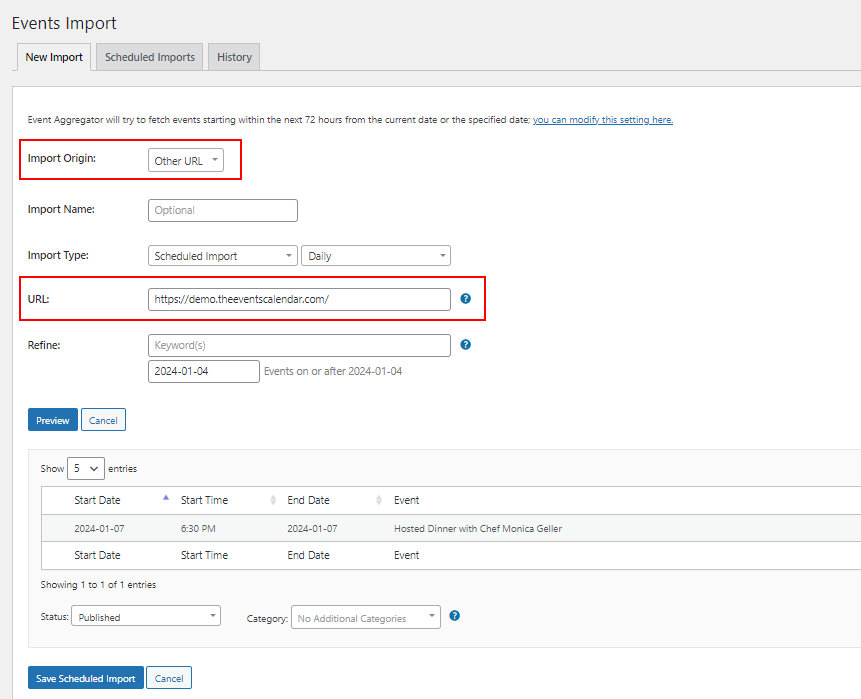
💡 Note: In order to show the main site’s calendar (events) on other websites, all the websites should have an Event Aggregator license. (Our base-level license can be used on up to 10 sites.)
If you would like to import events from other sites into your main site, only the main site would need the license. Other sites only need to be using The Events Calendar.
💡 Note: Significantly different versions of The Events Calendar and Events Calendar Pro between two sites might create import problems. We recommend keeping our plugins at their matching versions to avoid any conflicts.
Import Limit
By default, you can set the limit for importing with “Other URL” to up to three months in Events > Settings > Imports > Other URL Import Settings.
In case this is a short period for your imports we have a solution for that as well! Our developers created a free extension packed with numerous enhancements for Event Aggregator and its imports – Event Aggregator: Additional Options. This extension adds the ability to set the “Other URL” import limit up to 2 years in advance.