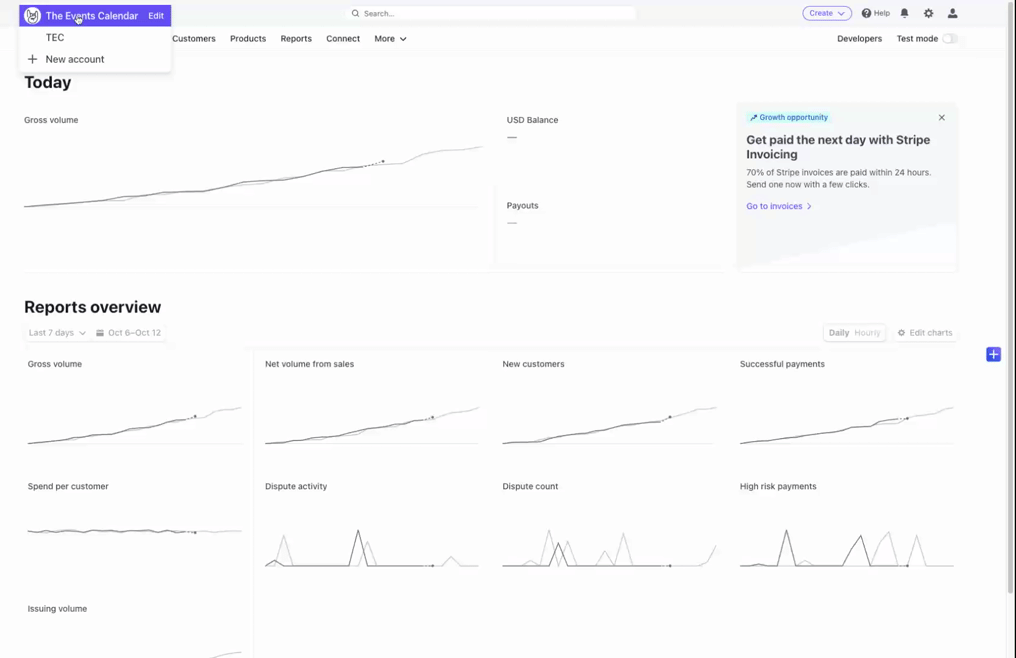Webhooks are used by Stripe to communicate with your site. It provides information such as the status of the payment and is used to update the ticket orders based on certain events from Stripe’s side of things.
💡 Note: Webhooks might not validate and work on some staging site domains!
Setting up webhooks should be fairly simple. In the Stripe settings area, you’ll find a webhook endpoint URL ready for you to copy and paste into your Stripe dashboard:
- Head to Tickets > Settings > Payments > Stripe > Webhooks and copy the value of the “Webhooks URL” field.
- In your Stripe Dashboard go to Developers > Webhooks and click on “Add endpoint”.
- Paste the “Webhooks URL” value you’ve copied in step one in the “Endpoint URL” field. Add a description if you feel it’s necessary.
- Click the blue + Select Events button and select the following events (at minimum)
- account.updated
- charge.expired
- charge.failed
- charge.succeeded
- charge.refunded
- payment_intent.canceled
- payment_intent.created
- payment_intent.payment_failed
- payment_intent.processing
- payment_intent.requires_action
- payment_intent.succeeded
- Select Latest API version from the Version section, if shown, and then “Add endpoint”.
- From within your newly created Webhook endpoint page, copy the Webhook Signing secret (after clicking Reveal). Your Webhook Signing secret is prefixed with ‘whsec_’.
- Back in Tickets > Settings > Payments > Stripe > Webhooks paste the value from the previous step into the “Signing secret” field.
One important thing to have in mind is that the webhooks validation will not work while Tickets Commerce is in test mode. If you are experiencing issues setting up Stripe, we recommend switching to Pretty Permalinks, which you can find under WordPress Settings > Permalinks.
Note: Due to Stripe’s Single Platform Policy, you won’t be able to connect to multiple platforms using the same account at the same time. As a workaround, we recommend you create individual accounts under the same Stripe user login to connect to different platforms.