With our Virtual Event plugin, you can generate Zoom links once you have connected to Zoom under Events > Settings > Integrations. You can read more about connecting to Zoom here. Once connected, you have the option to either create a Zoom Meeting or a Webinar.
This option will appear in a dropdown next to Add Video Source after you have clicked Configure Virtual Event.
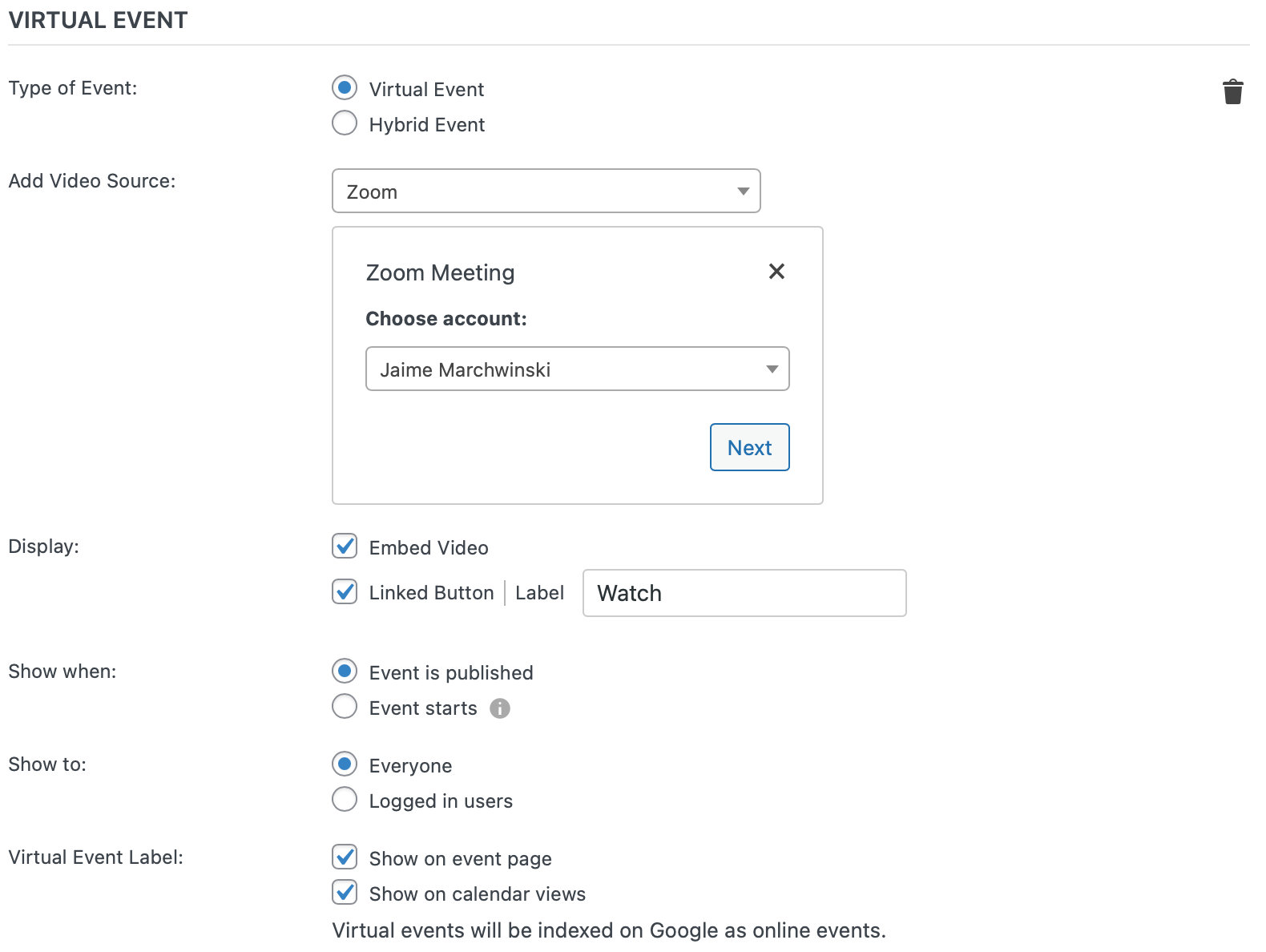
After choosing the account click on the Next button, where you will be able to choose between Meeting or Webinar.
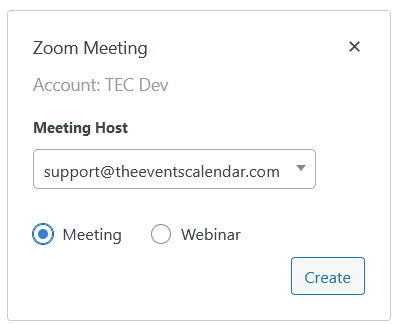
All that’s left is to click on the Create button and you should be set.
⚠️ Note that the Webinar option will only appear if your Zoom account has Webinar access enabled. Webinars will also only work with Virtual Events version 1.1.0 or later.