Home › Forums › Ticket Products › Eventbrite Tickets › Trouble importing Eventbrite ID after re-configuring API
- This topic has 14 replies, 2 voices, and was last updated 8 years, 9 months ago by
Brian.
-
AuthorPosts
-
May 26, 2015 at 11:04 am #965180
nthomas
ParticipantHi Modern Tribe,
Our organization has many events set up in Eventbrite, and then has them imported into WordPress. We noticed that many of the events have had the Eventbrite Tickets disappear from the page. I looked into it and here are some steps that were taken:
– Saw the error message: “You must configure your Eventbrite API User Key in your profile page before you can use the Eventbrite features of this plugin”.
– So I pulled the license key into the field, and now Eventbrite is integrated, but the problem is that it doesn’t automatically pull the existing ticket information back into the WordPress event. It doesn’t recognize that there is an existing Eventbrite ticket already set up, so it prompts you to register that event Eventbrite.
– I don’t want to create a new/duplicate Eventbrite listing, as the existing event already has 192 tickets sold. So I figured what I could do is delete this WordPress event, and then re-create it by re-importing the Eventbrite id. However when I tried to do that, I got the message ” We were unable to import your Eventbrite event. Please verify the event id and try again.”
Please let me know if the workflow of re-importing the Eventbrite id is the best plan of action to have the Eventbrite tickets show up on the WordPress event page, and if so, how to successfully import the event.
May 26, 2015 at 1:49 pm #965223nthomas
ParticipantHi Modern Tribe,
I’ve updated to Events Calendar 3.9.3, but am still unable to import from Eventbrite with the Event ID. Please advise. Thanks!
May 26, 2015 at 4:06 pm #965253Brian
KeymasterHi,
Sorry for the issues. The latest version of Eventbrite is 3.9.6, which is available by automatic update or in your account here.
Please confirm you have updated the plugin to 3.9.6 and followed these steps to create your Eventbrite APP and authorized it with your site:
https://theeventscalendar.com/knowledgebase/configuring-eb-tickets/
Then we can go from there.
Thanks
May 27, 2015 at 11:02 am #965387nthomas
ParticipantBrian, thanks for the heads up. I updated to 3.9.6 and successfully configured EB tickets with WordPress.
One question remains: we have two events in WordPress that also have corresponding EB tickets, but due to the breakdown, the tickets panel no longer show up on the WordPress Event, even after updating. Is there any way to re-integrate without having to re-import the EB all over again?
Thanks!
May 27, 2015 at 12:58 pm #965419Brian
KeymasterHi,
Ok glad it is moving in the right direction.
For those two events not showing tickets can you change this setting in them to No:
Display tickets on event page?
Click Update, then change the setting to Yes and Update again and see if that brings them back.
If that does not work you may have to re-import them from Eventbrite.
Let me know how that works out.
Thanks
June 16, 2015 at 11:45 am #969832nthomas
ParticipantHi Brian,
Where exactly on the backend do I locate where I change the setting: Display tickets on event page?
On the WordPress backend of the event, this option is not listed, only the option to create tickets in Eventbrite, but I wouldn’t want to do that, as I already have a ticket created associated with this event listing.If this option isn’t available on my version of Everntbrite tickets, perhaps I just have to re-import?
Thanks!
June 16, 2015 at 1:24 pm #969865Brian
KeymasterThanks for the info.
The display tickets on Event Page in the individual event editor and looks like this:
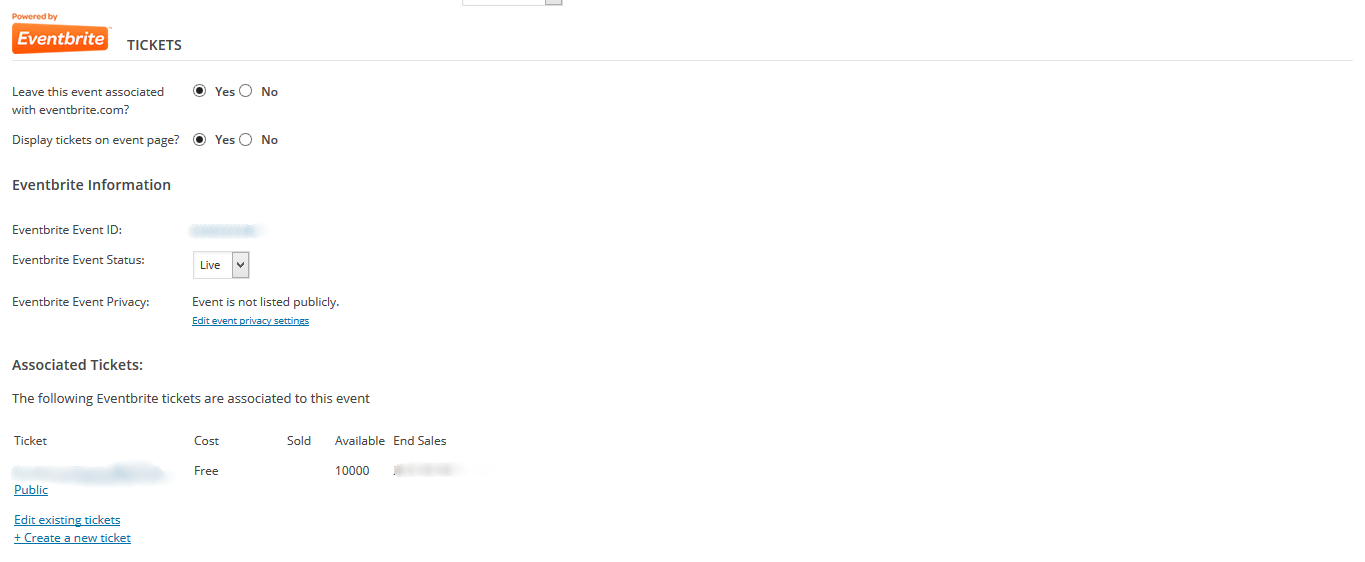
If you are not seeing those options you would want to re-import the event from Eventbrite.
Let me know if that does solve the issue for you.
Thanks
June 16, 2015 at 2:59 pm #969894nthomas
ParticipantHi Brian,
I don’t exactly get those options. What I do get is: register this with eventbrite.com? And then prompts to set up tickets. At this point, I think I would have to re-import.
On that note, what I’m finding as I make small edits to events that have already been imported (copy changes for example), after I update the event, the tickets module continues to disappear in several cases.
Can you shed some light as to why this is happening, and what I can do to prevent it?
Thanks
June 17, 2015 at 8:17 am #970063Brian
KeymasterIf you are seeing the Register with Eventbrite that means the event is not currently registered and if you do fill in all the information it would create a new event in Eventbrite.
If this event is already created in Eventbrite then you have to re-import to get the settings as shown in that image.
On that note, what I’m finding as I make small edits to events that have already been imported (copy changes for example), after I update the event, the tickets module continues to disappear in several cases.
Does the Display Tickets on the Event Page? option say yes, but it does not show on your site?
Does that setting change to no after you update?
If you toggle that setting does it resolve it?
Let me know so we can narrow down when this is happening it and release a fix.
Thanks
June 17, 2015 at 10:13 am #970156nthomas
ParticipantCan you provide a screenshot of the “Display Events” option/toggle on the event page? Is it in the Edit or Manage module? Not seeing it immediately.
Also, this is a related but different issue: When I create the event in Eventbrite, I always click off “Show Remaining Tickets” to NO. But after I import the event to WordPress, it somehow changes back to displaying the remianing tickets, which I do NOT want.
Also finding that the start and end time of all the events I’ve imported to WordPress have their time shifted in Eventbrite 7 hours earlier.
Our organization created and imported nearly 30-40 public events the past two weeks, and it’s becoming pretty dicey to have event information show up inaccurately, and time consuming to go back and forth to try to correct these seemingly inadvertent changes for each of the events. Please help!
June 17, 2015 at 11:25 am #970187nthomas
ParticipantActually do you mean “Display Tickets” (not “Display Events”) on the backend of the event on WordPress? Perhaps that was inadvertently toggled to NO in some cases, causing the ticket module to disappear. I’ve paid attention to make sure it is toggled to YES whenever I’ve make any changes to the backend of the event going forward, and it seems to stay put when I update.
June 17, 2015 at 1:14 pm #970219Brian
KeymasterOh my bad I did mean “Display Tickets on the Event Page?” (I fixed that in my original message)
If you see that changing let us know without you changing it let us know or you continue to have this issue.
Also, this is a related but different issue: When I create the event in Eventbrite, I always click off “Show Remaining Tickets” to NO. But after I import the event to WordPress, it somehow changes back to displaying the remianing tickets, which I do NOT want.
Our organization created and imported nearly 30-40 public events the past two weeks, and it’s becoming pretty dicey to have event information show up inaccurately, and time consuming to go back and forth to try to correct these seemingly inadvertent changes for each of the events. Please help!
Sorry for these two issues. They are both issues we are working to solve that happen when updating the event in WordPress.
To avoid both of these until we can get a fix completed you may want to only make changes in Eventbrite and re-import events that have changed. I know that is not ideal and I may have an early release for you to test out soon if you like.
Let me know.
June 17, 2015 at 4:43 pm #970799nthomas
ParticipantCurious, is there a way so that once events are imported, content changes in WordPress do not update in the Eventbrite event? Wondering if this may be contributing to the inadvertent changes.
Also, ideally we’d like to have slightly different event descriptions for the same event on our own website and on the Eventbrite listing.
June 18, 2015 at 7:07 am #970895Brian
KeymasterHi,
The plugin is setup to sync events between WordPress and Eventbrite.
It is possible you could do what you are asking though.
You would want an Eventbrite account that manages the events and then another account (different username) in Eventbrite that you create the App to authorize your site with to import Events.
Then you could import events from Eventbrite and make changes in WordPress and since that account did not create the event in Eventbrite any changes you make in WordPress would not be pushed to Eventbrite.
July 1, 2015 at 8:47 am #974164Brian
KeymasterSince I haven’t heard back from you here, I’m going to go ahead and close out this thread. Feel free to start a new thread if you have further issues. Thanks! 🙂
-
AuthorPosts
- The topic ‘Trouble importing Eventbrite ID after re-configuring API’ is closed to new replies.
