Home › Forums › Calendar Products › Event Aggregator › Things that don't work…
- This topic has 8 replies, 5 voices, and was last updated 7 years, 2 months ago by
George.
-
AuthorPosts
-
October 17, 2016 at 8:23 am #1177698
Lee
ParticipantHi, I have just updated to the Events Aggregator, with the hope that it would import attached images from Google Calendar as event image. Sadly it doesn’t, but I have also found a few things not working…
1. The imported event has the same start and end time, even though the start and end times are created properly in Google Calendar.
2. The import ‘Refine by date’ does not work for Google Calendar. No matter what date is chosen it finds all events available.
3. ‘Show Google Map’ is set to yes in Import settings, but the imported event has it unchecked. However, it STILL shows the map on the front end of the website!
Although I’m sure it’ll be great, it seems a bit unready at the moment. Will these things be fixed?
October 17, 2016 at 2:19 pm #1177952Hunter
ModeratorHey Lee,
Welcome back. Unfortunately, Google Calendars don’t have a featured image field we’re able to draw from like event title, date, venue, etc. Until that feature is incorporated into Google Calendars, we are limited on what we’re able to do.
Are you able to send over a link to the Google Calendar? If so, I’d be happy to try and reproduce the issues on my test environment. Thanks for your patience while we work through the troubleshooting process and have a great evening. Cheers!
October 19, 2016 at 1:34 am #1178931Lee
ParticipantHi Hunter, thank you for your reply.
I believe you are incorrect regarding “Google Calendars don’t have a featured image field we’re able to draw from”. Google Calendar has file attachments for events, which can be used as featured image.
The .ics file (which event calendar uses, not API) includes the file attachment, and it’s URL. So that it can be imported.
SUMMARY:Sunday Morning Service TRANSP:OPAQUE ATTACH;FILENAME=photo-1470686164816-830d3688f62c.jpeg;FMTTYPE=image/jpeg:ht tps://drive.google.com/a/stpaulsthroop.com/file/d/0ByKJ4i0AzIgpSGZBZ0tLdm5n R1U/view?usp=drive_webThis is already being done on a couple of other platforms so it is possible. A Google event can have multiple attachments, but you would only need to take the first image file, and most people (such as myself) would only be attaching one image, specifically for this purpose. You could also state this in documentation.
October 19, 2016 at 1:35 am #1178932Lee
ParticipantThis reply is private.
October 19, 2016 at 1:39 am #1178933Lee
ParticipantOctober 20, 2016 at 8:06 pm #1180317Hunter
ModeratorLee,
Thank you for your patience. Oddly enough, our team just discussed the potential/possibilities of incorporating the images from Google Calendars as featured images on WordPress. So my apologies if it came off as dismissing the idea, I was under the impression it wasn’t possible at this time.
I can confirm issue #1. We have a logged bug for start/end time import issues as you’ve described, so I linked this forum thread to the bug report for developers to reference while making improvements.
I was unable to reproduce issue #2. (see screenshot below)
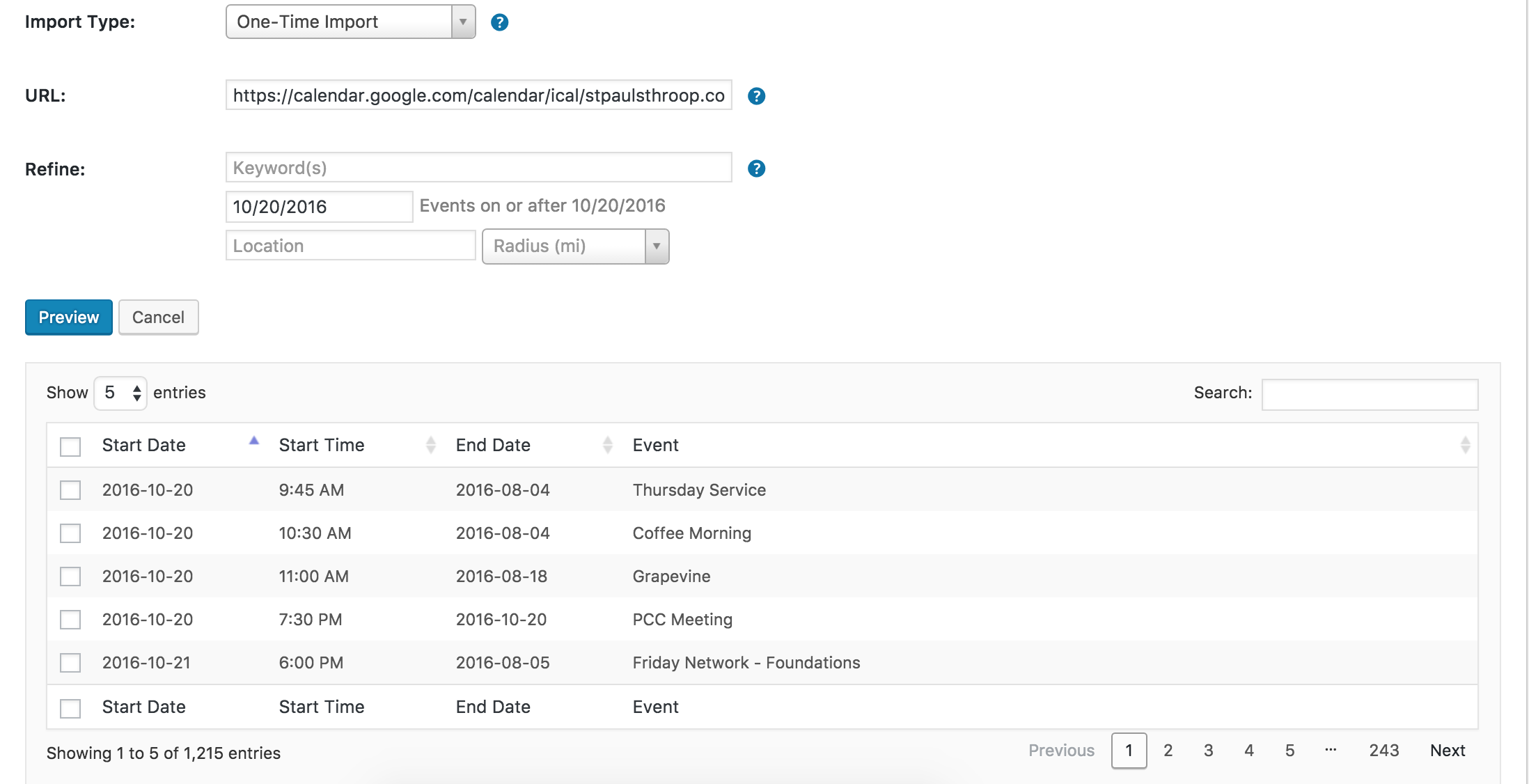
I can confirm the ‘Show Google Map’ issue is indeed a bug, which has been filed and should be released in the next maintenance release. I don’t have a date for you but keep an eye on your wp-admin and our Release Notes for info.
Sorry you’re having to deal with these inconveniences and thank you for working with me on troubleshooting the issues. Rest assured we are hard at work on solutions! Let me know if you have any questions and have a great Friday. Cheers!
November 11, 2016 at 8:35 am #1190983Support Droid
KeymasterHey there! This thread has been pretty quiet for the last three weeks, so we’re going to go ahead and close it to avoid confusion with other topics. If you’re still looking for help with this, please do open a new thread, reference this one and we’d be more than happy to continue the conversation over there.
Thanks so much!
The Events Calendar Support TeamFebruary 9, 2017 at 3:17 pm #1232432George
ParticipantHello!
I wanted to share the news that we released a Maintenance Release today that should include a fix that restores the functionality of the Show Google Maps setting.
You should be able to see this update in your wp-admin Updates page. You can learn more about the release here: https://theeventscalendar.com/maintenance-release-events-calendar-4-4-2-event-tickets-4-4-2-premium-add-ons/
Cheers!
George -
AuthorPosts
- The topic ‘Things that don't work…’ is closed to new replies.
