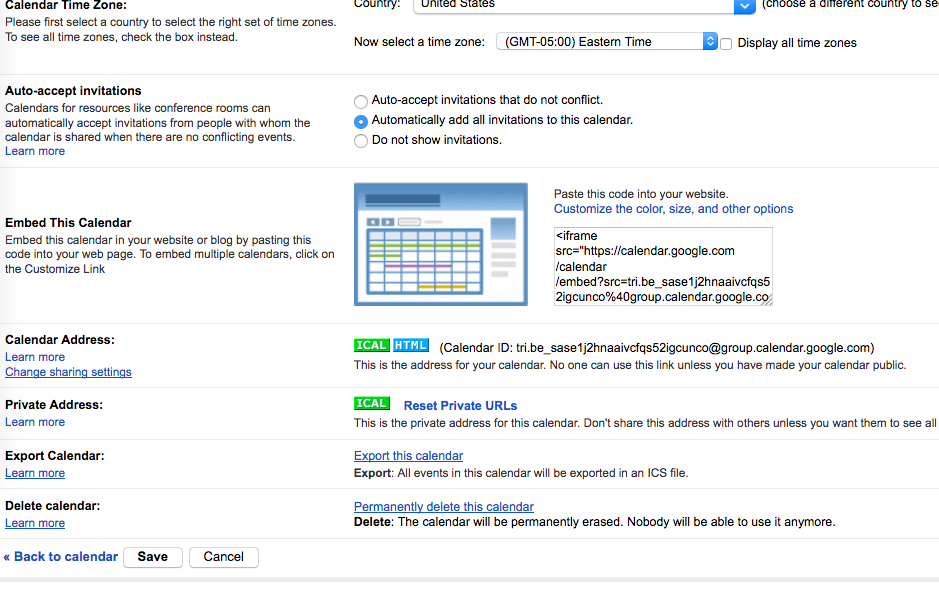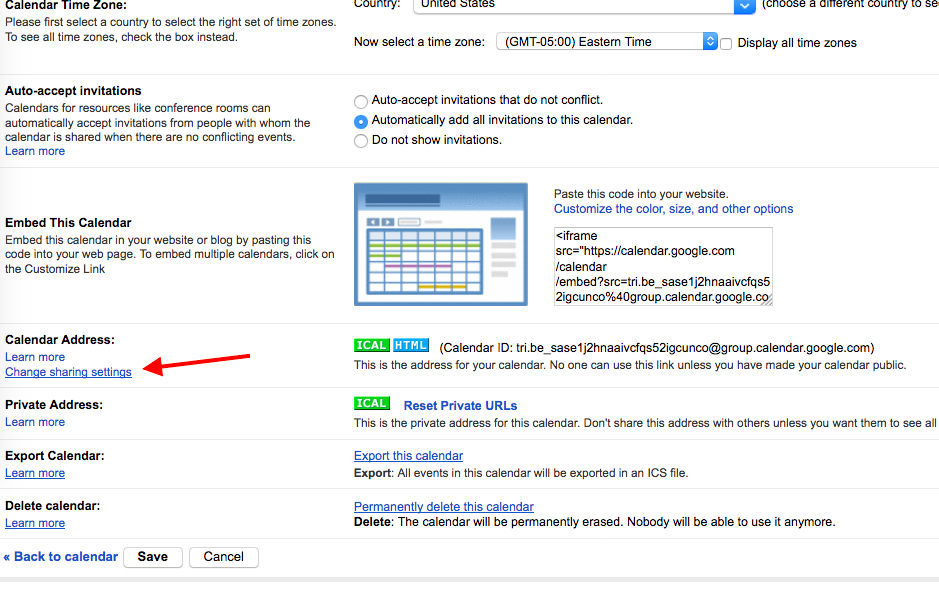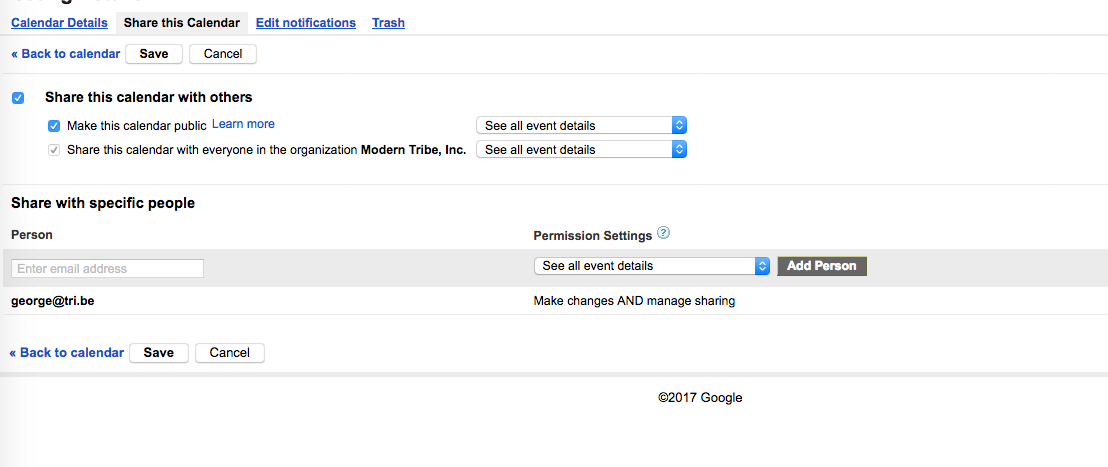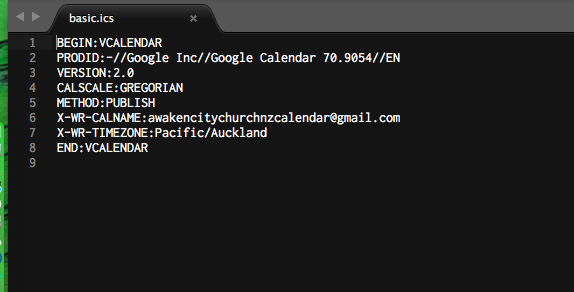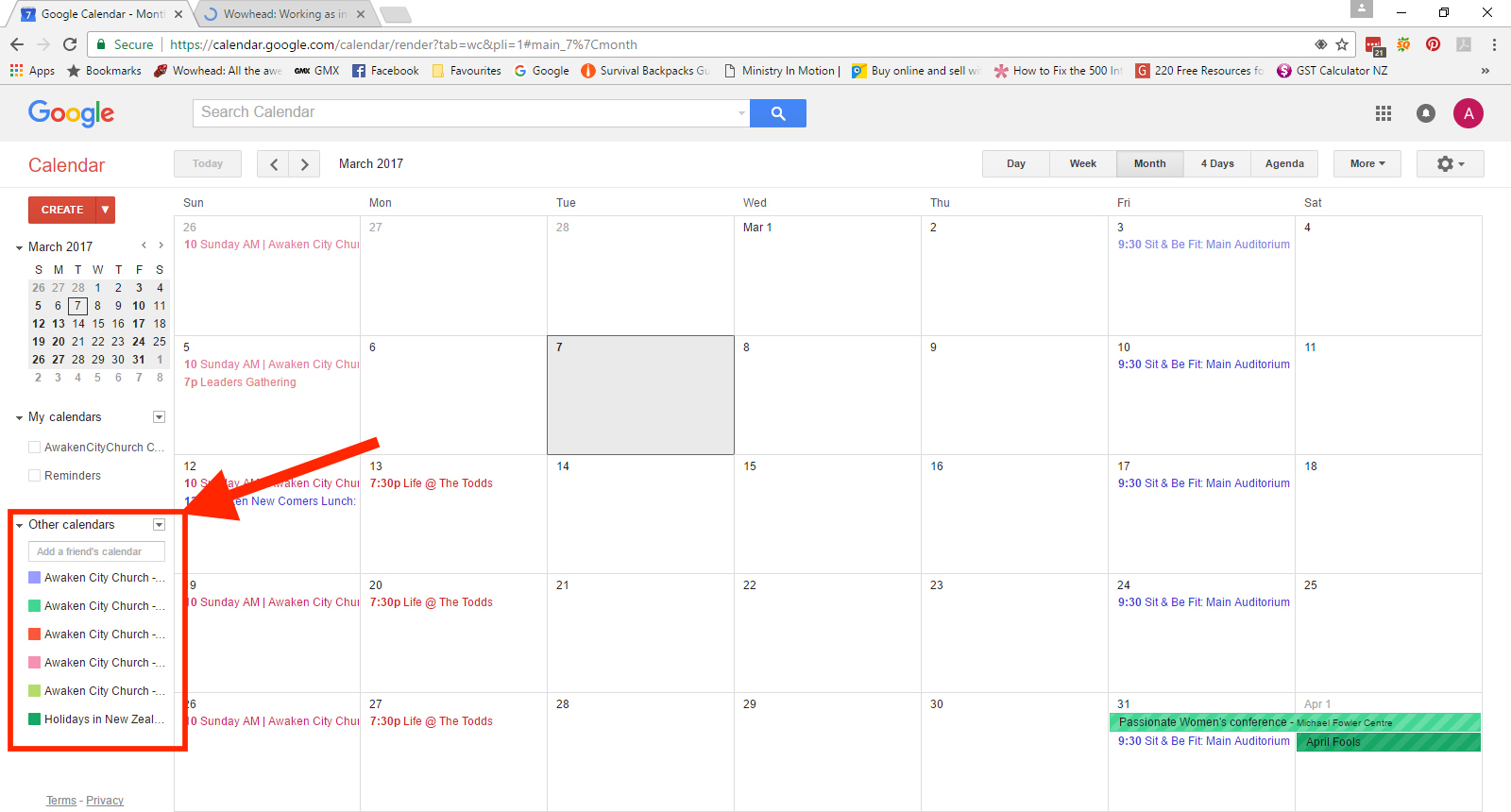Home › Forums › Calendar Products › Events Calendar PRO › “The URL provided did not have events in the proper format.” error
- This topic has 13 replies, 4 voices, and was last updated 7 years ago by
Colin.
-
AuthorPosts
-
February 13, 2017 at 2:21 pm #1234087
Colin
ParticipantI’m trying to import our Google calendar so that it’s available on our church website.
I can access the Google calendar itself but when I try to import this calendar to Events Calendar Pro, I receive the following error: “The URL provided did not have events in the proper format.”
The URL I’m using is the one provided within Google Calendar under Calendar Details/Calendar Address headings: https://calendar.google.com/calendar/embed?src=awakencitychurchnzcalendar%40gmail.com&ctz=Pacific/Auckland
I have deactivated (individually and en masse) all plugins with no change to the error message.
I have tried using the iCal and HTML options but receive the same result.
So, in short, I’m not sure what the problem is, whether I’ve missed something or am using the incorrect URL or whether this is an issue with the plugin.
Any assistance you can provide would be much appreciated!February 14, 2017 at 10:34 am #1234727George
ParticipantI tried the URL you shared and was met the same result. Sorry for the trouble here!
To help me investigate—and, hopefully, resolve—this issue, there are few key pieces of information I need to ask about. Please provide each of the following pieces of information so that we can help you resolve these issues! 😀
1. First, please head to the calendar settings for this Google Calendar. It’s a page that should look like this (click for a larger-sized image):
2. Once there, click the “Change sharing settings” link, which you can see in this screenshot (click for a larger-sized image):
3. Once you click that, you’ll be brought to a page with calendar sharing settings. Please share a screenshot of as much of this page as possible. You can do so by uploading the screenshots to this thread. If you have issues with that, or are replying by email, you can upload to Imgur.com, Flickr.com, CloudUp.com, or any similar image-hosting site; then just share the links to those images here and I’ll take a look. The screenshot should look something like this (click for a larger-sized image):
4. Finally, you mention trying the calendar’s iCal and HTML URLs — can you please share the iCal URL for the calendar? Here is a screenshot that shows where to find the URL; just copy and paste the URL attached to the button highlighted in this screenshot → https://cldup.com/LEogky19Ce.png
I apologize for asking for so much information, but I wanted to get all of my main questions out there in one go to save time in back-and-forth replies. And all of this information should be extremely helpful! 😀
Thanks,
GeorgeFebruary 24, 2017 at 2:52 pm #1245539Colin
ParticipantHi
Huge apologies for the delay in replying – I’ve been away for work.Thanks for your info and instructions as to what I could provide you.
I’ve attached a screenshot of the calendar sharing settings as requested.
The iCal and HTML URL’s are as follows:
iCal
https://calendar.google.com/calendar/ical/awakencitychurchnzcalendar%40gmail.com/public/basic.ics
HTML
https://calendar.google.com/calendar/embed?src=awakencitychurchnzcalendar%40gmail.com&ctz=Pacific/AucklandThanks and regards
Colin T
February 27, 2017 at 10:37 am #1246328George
ParticipantNo worries at all Colin — in fact, thank you for your patience with my delayed reply over the weekend here.
Happy Monday! 😀
In regards to your issues, I downloaded the calendar ICS file and found that it’s empty, as shown in this screenshot (click for a larger-sized image):
☝️ Can you confirm if this calendar is, indeed, empty for you—and if it’s meant to be empty?
Thanks for your patience and persistence on this issue!
GeorgeFebruary 27, 2017 at 9:08 pm #1246674Colin
ParticipantHi George
Thanks for your email. Yes, the iCal setting provides me with a blank calendar too and frankly I don’t know how to have it show the calendar like the HTML URL does 🙁
Any suggestions please?Many thanks
Colin T
February 28, 2017 at 7:07 pm #1247340George
ParticipantHey Colin,
I’m a bit confused about the issue here — apologies for my misunderstanding!
• You cannot import empty calendars, because there is nothing import.
• So Event Aggregator will not import any empty calendar no matter what. This is not a “bug”, this is by design.Does this help clarify things at all?
— George
February 28, 2017 at 9:30 pm #1247404Colin
ParticipantHi
Oh no, we’re both confused 🙂
Yes, I appreciate that if the iCal link is empty (for a reason I don’t understand) it can’t display anything.
I don’t seen to be able to use the HTML option with the link I provided earlier. Is it possible to use the HTML link at all?Do you have any idea why the iCal link might not be working?
Thanks
Colin T
March 1, 2017 at 8:20 am #1247658George
ParticipantHey Colin,
Is it possible to use the HTML link at all?
The HTML link cannot be used for importing.
Do you have any idea why the iCal link might not be working?
The link does work. But it is empty and has no events, so it is giving the “proper format” error because there is no event data in it.
Does this help?
George
March 5, 2017 at 12:20 pm #1249668Colin
ParticipantHi
Maybe I’ve misunderstood the capabilities of the plugin 🙁
I’d thought, from the ‘product blurb’ that I could import directly from the Google calendar into the Events Calendar Pro plugin and had thought I’d followed the correct procedure as outlined.(not blaming anyone here :), just trying to figure out what’s happening)
I frankly don’t understand why the iCal thing is empty nor do I know how to get it to work correctly.
Do I have to set up an iCal (which I really don’t want to have to do) – I simply want to use a Google Calendar and import from that.
Any suggestion from here as to how I get it to work?
Many thanks for persevering in helping me here!
Colin TMarch 6, 2017 at 8:43 am #1249914George
ParticipantHi Colin,
You can totally import directly from Google into your WordPress site.
But if the calendar is empty, then there is nothing to import.
Are you saying that your Google Calendar DOES HAVE a lot of events, but its exports like the iCal export of it are empty but shouldn’t be empty?
March 6, 2017 at 3:24 pm #1250123Colin
ParticipantHi
Yes, you’re correct, our calendar has a number of events in it – althought not lots at this stage until I can get the calendar working properly 🙂
I’ve attached an image showing the MArch 2017 calendar by way of an example.Thanks
Colin T
March 7, 2017 at 11:14 am #1250690George
ParticipantHey @Colin,
Thanks for confirming this.
One thing that might factor into these issues is the fact that each calendar in the bottom-left corner is a separate calendar completely (click for a larger-sized image):
Your screenshot seems to show that the events for the month are spread across a few of these different calendars. So is it possible that you’ve exported files from one of the calendars that might be empty, when you in meant to export a file from one of the calendars that has events like shown in your screenshot?
— George
March 29, 2017 at 9:35 am #1261512Support Droid
KeymasterHey there! This thread has been pretty quiet for the last three weeks, so we’re going to go ahead and close it to avoid confusion with other topics. If you’re still looking for help with this, please do open a new thread, reference this one and we’d be more than happy to continue the conversation over there.
Thanks so much!
The Events Calendar Support Team -
AuthorPosts
- The topic ‘“The URL provided did not have events in the proper format.” error’ is closed to new replies.