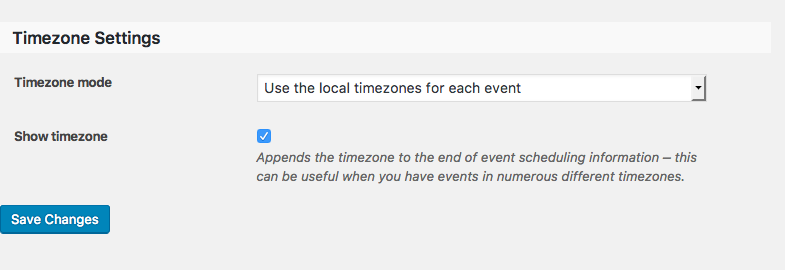Home › Forums › Calendar Products › Event Aggregator › Start Time / End Time is Incorrect
- This topic has 7 replies, 4 voices, and was last updated 7 years, 5 months ago by
Brian.
-
AuthorPosts
-
October 7, 2016 at 9:26 am #1173765
Brian
ParticipantHi,
We would like to automate our calendar imports using iCal Importer. When I import an ics file the times are incorrect but when I import from a csv file the times are fine. I have included an example below in ics format as well as scree shots of the imported record.BEGIN:VEVENT
UID:[email protected]
DTSTAMP:20161007T100329Z
DTSTART;TZID=America/Toronto:20160125T100000Z
DTEND;TZID=America/Toronto:20160125T150000Z
DESCRIPTION:Producers are invited to attend FREE (fourth edition) Environmental Farm Plan (EFP) two-day workshops to assess your farm business learn more about on-farm environmental best management practices develop Action Plans and learn more about cost-sharing opportunities.
SUMMARY:EFP Workshop – Ridgetown (Day 1)<span>113</span><br/><small> View Day 2</small>
LOCATION:Ridgetown, University of Guelph
END:VEVENTThanks
BrianOctober 9, 2016 at 11:11 am #1174287George
ParticipantThanks for reaching out Brian, and sorry to hear about these issues.
1. Just to be clear, are you saying that the ICS data you posted is for that one event there; and that the first screenshot, which shows a start/end time of 5am/10am respectively, gets its start/end times erroneously set to 10am/3pm respectively once imported into another site?
2. Are you exporting events from one WordPress site into another WordPress site?
3. Please paste the URL of the iCAL feed from your site that you are plugging into iCal Importer on the other site.
I cannot reproduce this behavior Brian, so this issue will require some investigation and back-and-forth. I apologize in advance for that, and there’s not a quick answer here; but I’m happy to help and will be investigating this issue thoroughly for you.
Sincerely,
GeorgeOctober 11, 2016 at 5:47 am #1174863Brian
ParticipantHi George,
1. No the other way round… the time should be 10am to 3pm but it imports as 5am to 10am.
2. No I am importing from an asp.net application.
3. I have not gone live yet with the application. For testing purposes I have been generating an ics file locally and doing a one time import. I have attached a copy of the file.
Thanks,
BrianOctober 12, 2016 at 10:10 am #1175500George
ParticipantThanks Brian,
I’m trying to recreate the problem but am failing to. I’m wondering; if you head to Events → Settings in your site’s wp-admin, can you share a screenshot of the “Timezone Settings” section on your site?
For some reason those details aren’t showing up in the System Information you posted.
For reference, here is a screenshot my own “Timezone Settings” section:
You can share screenshots by uploading the images to this thread. If you have issues with that, you can upload to Imgur.com, Flickr.com, CloudUp.com, or any similar image-hosting site; then just share the links to those images here and I’ll take a look.
Thank you for your patience here!
GeorgeOctober 12, 2016 at 10:16 am #1175503Brian
ParticipantHi George,
Here is a screen shot of my time zone settings…
BrianOctober 16, 2016 at 7:54 am #1177457George
ParticipantHey Brian,
Thanks for this information.
Earlier you say, “the time should be 10am to 3pm but it imports as 5am to 10am.”
1. When you say, “the time should be 10am to 3pm”, in what timezone is this happening? Eastern Time? 10am to 3pm Eastern, for example?
2. Next you say, “For testing purposes I have been generating an ics file locally” — do you mean you’ve been generating it locally from a WordPress installation? Or have you been generating it locally from a local version of the ASP.net app you mentioned?
I am sorry to ask more “clarifying questions” here; I am just having some trouble reproducing the problem and want to clarify a few more details here.
Let me know what you think in response to both things here.
Cheers!
GeorgeNovember 7, 2016 at 8:35 am #1188632Support Droid
KeymasterHey there! This thread has been pretty quiet for the last three weeks, so we’re going to go ahead and close it to avoid confusion with other topics. If you’re still looking for help with this, please do open a new thread, reference this one and we’d be more than happy to continue the conversation over there.
Thanks so much!
The Events Calendar Support Team -
AuthorPosts
- The topic ‘Start Time / End Time is Incorrect’ is closed to new replies.