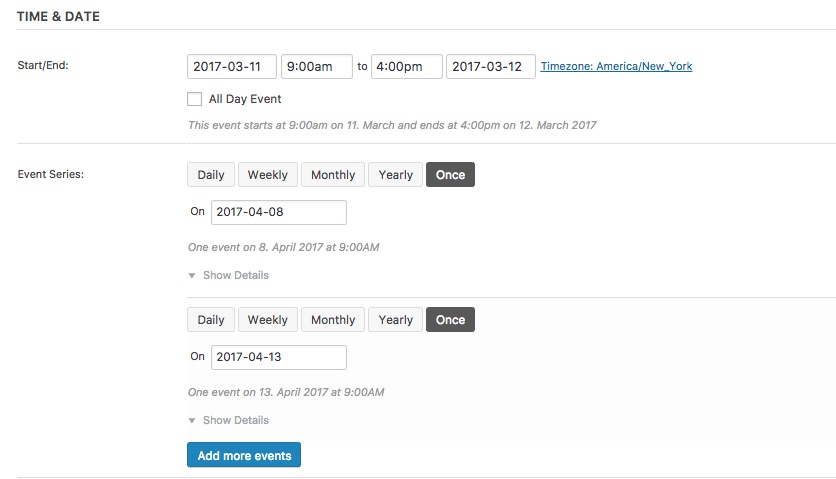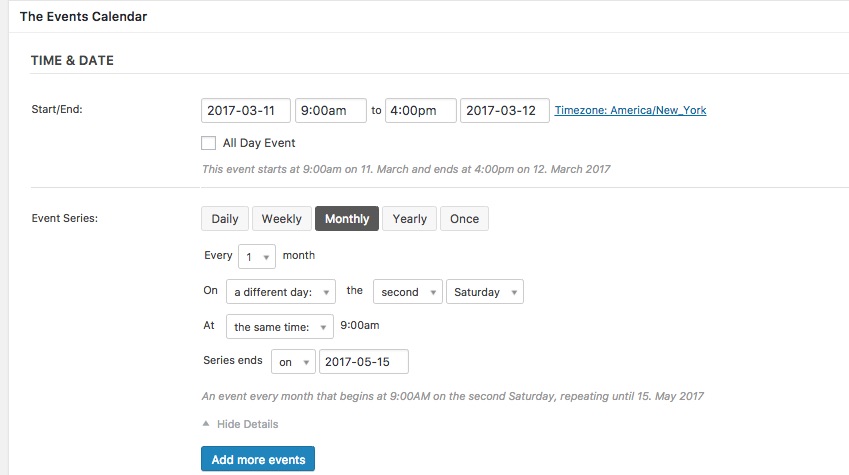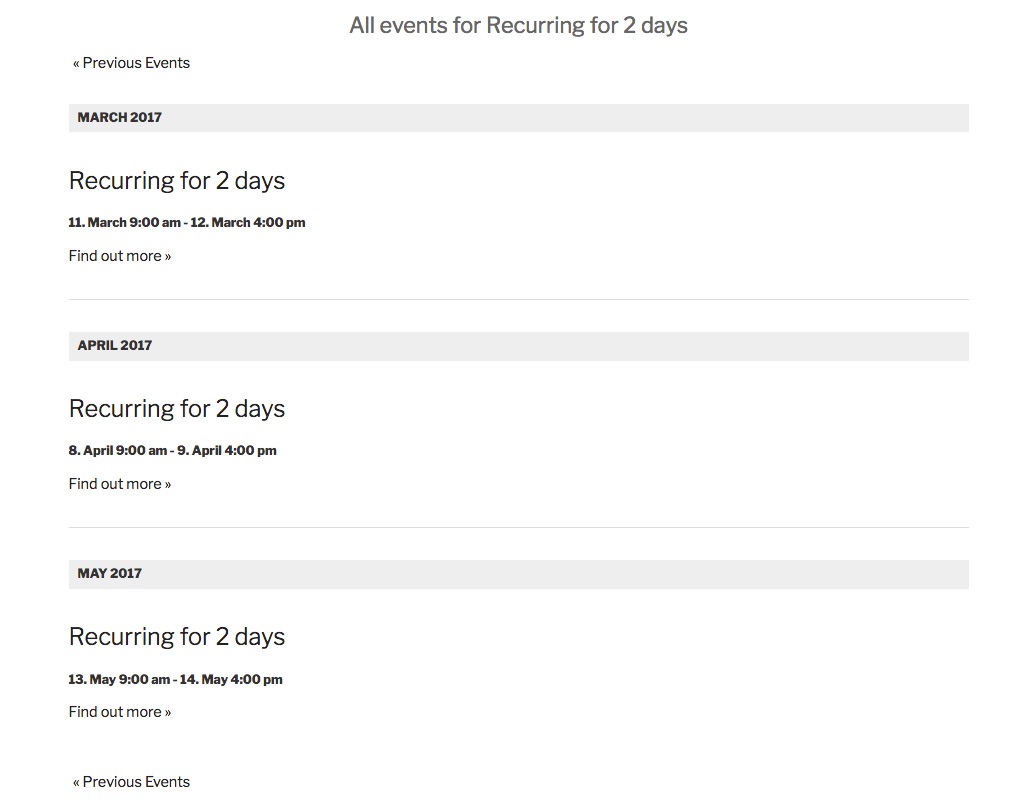Home › Forums › Calendar Products › Community Events › Set up recurring event over 2 days
- This topic has 12 replies, 4 voices, and was last updated 7 years, 1 month ago by
Gisela Nilsson.
-
AuthorPosts
-
February 14, 2017 at 6:30 pm #1234911
Gisela Nilsson
ParticipantHello,
I have an event which is over 2 days and occurs every month (here are the next 3 dates):
March 11 & 12
April 8 & 9
May 13 & 14I have created the March 11 & 12 event and added April 8-9 event. See screen shot. I have updated it and published.
That worked fine. But THEN, I added the May 13 & 14 event. See screen shot.And now I have events listed now that are on March 13-14, and April 13-14 and I can’t figure out how to fix it. I am guessing it is because of the May event but why does it do that?
And how should I set it up so that I only get the dates I want? I have to add dates throughout the summer. The event is called: Grayslake Antique & Vintage Market, Grayslake, Illinois
And why does it say “An event every month that begins at 9:00AM on day 11 of the month, repeating until April 9, 2017” > when I have written that the event is on day 8 (and not day 11).
Please help me figure this out. I removed the May event now as I can’t have those incorrect dates listed.
thank you,
GiselaFebruary 15, 2017 at 12:02 pm #1236088Geoff B.
MemberGood afternoon Gisela and welcome to the Events Calendar Support forum!
Thank you for reaching out to us.
We are sorry to hear about the struggles you have faced while trying to get recurring events working for you.
I would love to help you with this topic.
If you have not already done so, I would highly recommend reading the following: https://theeventscalendar.com/knowledgebase/pro-recurring-events/
Based on your specific needs (with the event date changing every month), I believe you might be better off with the following approach:
Or
Let me know if that helps.
Have a great day!
Geoff B.
February 15, 2017 at 6:53 pm #1237640Gisela Nilsson
ParticipantHi Geoff,
thank you for replying. I read the article yesterday before adding this ticket as I still could not figure it out.
I was trying to test your suggestions this evening but it crashes all the time so I was not able to.
However, I am still not sure how to do this. Your first suggestion is to add two single events; April 8 and April 13: but the dates are April 8-9. I don’t want one event per day, I want it to show as April 8-9. Not one event for April 8 and one for April 9.
Your second suggestion:
How will it know that this is ONLY for May and not for April as well? that was my issue yesterday, I wanted it to be particularly for MAY.And then I want to add events for May, June, July, August, and so on.
I will test again tomorrow but if you could explain to me how it will work using the above examples, I’d appreciate it.
Thank you
February 16, 2017 at 5:19 am #1238427Gisela Nilsson
ParticipantHello again,
I think I have figured out a solution:
I select “A different time” and then choose to end the event the following day. That way I get the two days in one event.
Works for me. But it wasn’t all that intuitive.
Thanks,
GiselaFebruary 16, 2017 at 5:36 am #1238435Gisela Nilsson
ParticipantHi again,
the only issue is that in the event itself, it doesn’t show the TIMES for each day. See screen
shot.See how it doesn’t show what time it ends on July 8 (which should be 4pm):
I wish I could display the event for a range of days and show the times for each day. Is there a way to do that?
Thanks!
February 16, 2017 at 10:05 pm #1239555Geoff B.
MemberGood evening Gisela,
Thank you for writing back.
I believe we are getting closer to a solution that works for you.But before that, I would just like to clarify something about my proposed solutions if you follow them to the letter (field by field). Here is what the net result is (see screenshot)
So in short, I believe it does exactly what you are looking for.
This works because the initial event being repeated lasts 2 days (from 2017-03-11 9 am to 2017-03-12 4 pm).The first solution is more flexible because it lets you choose which weekend you want the 2 day event to repeat in any given month. So for now, I would forget about the second solution altogether.
Your solution is also interesting, but I do not believe it meets all of your requirements.
In other words, I think you should give solution 1 another chance 🙂
Let me know how that goes.
Best regards,
Geoff B.February 20, 2017 at 5:43 pm #1242590Gisela Nilsson
ParticipantHi Geoff,
I did set it up now as you suggested in solution 1 in your first email and it worked. See screen shots.
Observation however: is there some way to make this clearer to the user? I use Community events and I don’t think that users will understand that it works this way; and I didn’t either.
For the first event we set up, March 11-12, it clearly states ” This event starts at 8:00am on March 11 and ends at 5:00pm on March 12, 2017″ > so it clearly says it is 2 days.
But, for the other ones, it says “One event on April 8, 2017 at 8:00AM” and “One event on May 13, 2017 at 8:00AM”
Which makes it sound like the event is only on that specific date, right?
Do you agree?
(I made TEST EVENT and left it up there so you can see it: Test event by Admin, Boston, MA
thank you,
GiselaFebruary 21, 2017 at 3:43 pm #1243383Geoff B.
MemberGood evening Gisela,
Thank you for writing back.
I am super stoked that solution number 1 worked for you!
Observation however: is there some way to make this clearer to the user? I use Community events and I don’t think that users will understand that it works this way; and I didn’t either.
That is an interesting point. Thank you for clarifying that.
I totally understand what you are saying.The fact that there is only the start date on the rules (as opposed to the full range could lead some users to believe that the following events are only for one day.
I will open a ticket to suggest clarification on that label. You will be contacted as soon as it goes through.
However, just to set expectations, this might take a while. Not because it is not a great idea, but rather because of the high volume of amazing suggestions we receive.
I guess the reason why the label is the way it is is because most events usually do not span over several days (as is the case with you).
As a workaround in the meantime, if you know that your users are likely to use multi-day events in the same way you did, I would recommend using the Events Calendar Pro Before HTML feature to add a warning / tutorial at the top of the Community Events submission page.
This could also be accomplished with a simple template override. You might want to read our Themer’s guide to get a sense of how that works.
Best regards,
Geoff B.
February 22, 2017 at 11:56 am #1243970Geoff B.
MemberGood afternoon Gisela,
As I was in the process of opening a ticket for your suggestions, I realized that there is already a ticket open for Recurring Events (Events series).
To make a long story short, we are redesigning the whole interface with 1 goal in mind: make it more user friendly.
Unfortunately, I cannot commit to a release date at this point. But stay tuned!
So in other words, it is only a matter of time for this interface to become much clearer for everybody.
Have a great day!
Geoff B.
February 28, 2017 at 2:50 pm #1247221Gisela Nilsson
Participantthank you for letting me know.
One wish I have is that we want to be able to set the TIMES for each day as
they are often different.March 1, 2017 at 12:00 pm #1247899Geoff B.
MemberGood afternoon Gisela,
Thank you for your suggestion.
I will pass it along to the re-design team.
Is there anything else I can help you with on this topic ?
Best regards,
Geoff B.
March 23, 2017 at 9:35 am #1258766Support Droid
KeymasterHey there! This thread has been pretty quiet for the last three weeks, so we’re going to go ahead and close it to avoid confusion with other topics. If you’re still looking for help with this, please do open a new thread, reference this one and we’d be more than happy to continue the conversation over there.
Thanks so much!
The Events Calendar Support Team -
AuthorPosts
- The topic ‘Set up recurring event over 2 days’ is closed to new replies.