Home › Forums › Calendar Products › Events Calendar PRO › Search Bar Not Working
- This topic has 10 replies, 2 voices, and was last updated 6 years, 11 months ago by
Michelle Jensen.
-
AuthorPosts
-
April 12, 2017 at 1:35 pm #1269121
Michelle Jensen
ParticipantIt was working previously, but now when I type in ‘Search’ or ‘Near’ nothing happens.
April 13, 2017 at 9:29 pm #1269846Trisha
MemberHi, Michelle!
Thanks for reaching out! I just ran a quick test on your events page and I was able to see results. See the screenshot below:

What are browser/Operating System are you using? It could be a more system specific type of error. You might also try a couple of different computers to see if there’s a pattern to what’s happening.
Let me know what you find out! I’m happy to help troubleshoot this with you!
Cheers,
TrishaApril 18, 2017 at 10:55 am #1271247Michelle Jensen
ParticipantHey,
Tried again, no results. It was working earlier. I’m on Safari currently. Tried on another computer on Safari no dice. It did work on Chrome though…
April 18, 2017 at 10:50 pm #1271488Trisha
MemberHi, Michelle!
Thanks for following up! This is really good feedback. It looks like we’re dealing with a Safari specific bug. I did my test on Chrome/Mac.
I don’t have an answer for you yet but I wanted to let you know I saw this and will begin troubleshooting first thing in the morning. Stay tuned!
Cheers,
TrishaApril 19, 2017 at 11:01 pm #1271986Michelle Jensen
ParticipantYou’re awesome Trisha!
April 21, 2017 at 6:55 pm #1272958Trisha
MemberHi, Michelle!
I found the problem! The submit button for the search bar has been set to
display: nonein your custom CSS. I’m not sure why Chrome was working and Safari wasn’t but that’s definitely what’s going on. See the screenshots below for confirmation.Remove that line from your custom CSS and you should be all set!

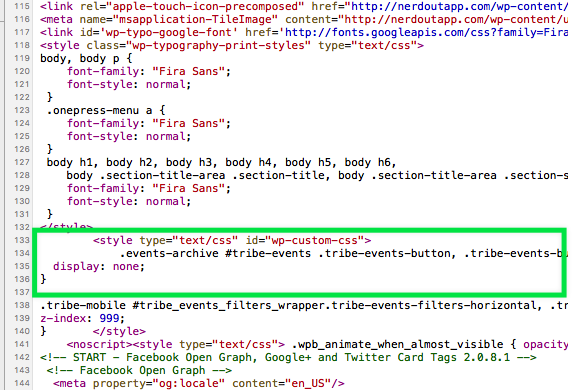
Let me know how it goes, and as always…if you need anything else don’t hesitate to reach out. I’m happy to help 🙂
Cheers,
TrishaApril 26, 2017 at 9:12 pm #1275062Michelle Jensen
ParticipantThat’s linked to this, which was to remove the Export events button (https://theeventscalendar.com/support/forums/topic/hide-export-events/)
.events-archive #tribe-events .tribe-events-button, .tribe-events-button {
display: none;
}April 27, 2017 at 10:51 pm #1275620Trisha
MemberHi Michelle!
Ok, no worries. I totally see what’s going on 🙂
If you’ll replace the line above with the following code, that will take care of the problem. We just needed to get a little more specific so that we weren’t hiding all the buttons on the page 🙂
.events-archive #tribe-events .tribe-events-ical.tribe-events-button { display: none }Let me know how it goes!
Cheers,
TrishaMay 1, 2017 at 3:25 pm #1276978Michelle Jensen
Participantworks!!
May 4, 2017 at 12:28 am #1278420Trisha
MemberSo glad to hear it, Michelle! 🙂
I’m going to close this conversation out, but as always, if you need anything else feel free to reach out! I’m happy to help 🙂
Cheers,
Trisha -
AuthorPosts
- The topic ‘Search Bar Not Working’ is closed to new replies.
