Home › Forums › Calendar Products › Event Aggregator › Scheduled Imports Not Pulling Future Events
- This topic has 12 replies, 2 voices, and was last updated 6 years, 1 month ago by
Corry.
-
AuthorPosts
-
February 27, 2018 at 6:50 am #1464779
Corry
ParticipantI have 2 separate calendars that I have had setup for some time and have been working as intended pulling from Google Calendar. Recently though I noticed some future events were not appearing and I have checked the Import Limit Type which is by date range and I currently have set to 3 months and an event that’s one month away isn’t even appearing. The import appears to be running fine daily by looking at the history but only is updating older events and not importing the new ones. I have also tried running manually and still had no luck with it fetching the future events.
Looking for any possible advice to fix this issue!
February 28, 2018 at 11:19 am #1466333Victor
KeymasterHi Corry!
Thanks for getting in touch with us. Let me help you with that issue.
Could you please share with us (in a private reply if you’d like) the Google Calendar URL where you are importing from?
Also, please let us know the events you are not able to import.
We’ll run some tests on our end and see what we can find.
Thanks,
VictorFebruary 28, 2018 at 7:29 pm #1466661March 1, 2018 at 4:46 am #1466919Victor
KeymasterThis reply is private.
March 1, 2018 at 11:00 am #1467552Corry
ParticipantThat is all correct but none of those shows are importing onto our calendar (link below). You’ll see a couple of them mentioned but I had to manually add them such as the upcoming NCDR. Even on our home page where there is a list of upcoming events, the future events aren’t showing except the ones I have manually added. I haven’t changed anything with the import settings or the filters currently applied to the import so I am not sure why they aren’t pulling into the website when the daily import runs.
March 2, 2018 at 4:03 am #1468037Victor
KeymasterHi Corry,
That’s strange, as I can confirm they are importing on my end.
Could you please navigate to your wp-admin > Events and see if the events missing are listed there? Please also check if there are under Ignored:
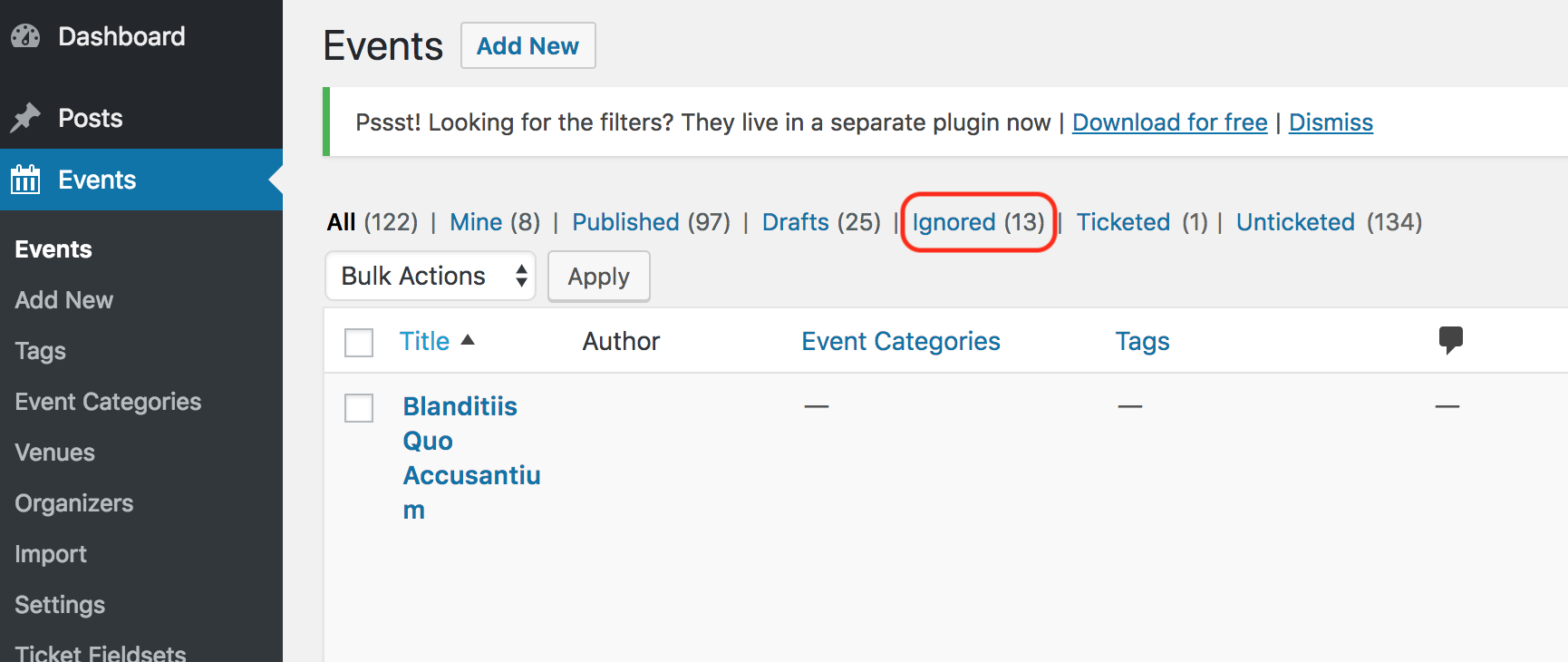
Let me know about it.
Thanks,
VictorMarch 2, 2018 at 7:26 am #1468172Corry
ParticipantVictor, I tried searching for some of the missing events in the All section as well as the Ignored section and as you’ll see for the upcoming NCDR conference next week that nothing comes up.
I’m not sure if the import just needs to be set back up or if there is some sort of limit setting I need to change.
Thanks for the continued help though!
March 2, 2018 at 4:18 pm #1468852Victor
KeymasterHi Corry!
Thank for checking that out.
The only setting that could be limiting this is the import range, but I can see from your system information that it’s set to fetch 3 months in advance.
Could you please enable WP_DEBUG and WP_DEBUG_LOG ? This will create a debug.log file inside the /wp-content directory.
After that, try reproducing the issue a few times, so that in case there is an error, it will be saved into the debug.log file. Please share that log file with us so we can see if any problem from there.
Thanks,
VictorMarch 6, 2018 at 8:30 am #1471074Corry
ParticipantThanks for this Victor, I am trying to get the DEBUG mode enabled. I unfortunately don’t have access to our files and am trying to get the web developer to enable this so I can try reproducing the issue and then getting a log file to you.
Would the filters I have set up possibly be causing any problems? I have the filter set up to pull things on or after 2017-05-01 so we didn’t lose any past events before we were utilizing the Google Calendar and were manually adding events to our site.
March 7, 2018 at 3:44 am #1471946Victor
KeymasterHi Corry!
Thanks for following up with this.
That might be exactly the problem. If you are setting up the Date filter, it will only fetch events starting from that day.
You don’t have to worry about manually added events as these won’t be affected by imports. Each record of your import has a unique identifier (UI) that is sent, in this case, by Google Calendar. Event Aggregator keeps record of this and only updates those events that have the same UI upon import.
Before moving on with the debug.log file, please try creating a new import, or editing the existing one to not have a date filter and see if the missing events do import.
Let me know how that goes 🙂
Best,
VictorMarch 8, 2018 at 2:22 pm #1473993Corry
ParticipantVictor, this appears to have resolved the issue! I removed the filter from both calendar import settings and the events imported with no problem! I ran the import another time and changed some details of the event and the updates appeared as well.
So I believe that was the problem then! I definitely appreciate all of the help!
March 9, 2018 at 9:20 am #1474848Victor
KeymasterHey Corry!
I’m glad to know it’s now working as expected! 🙂
Thanks for following up to let me know about it.
I’ll go ahead and close this thread now, but feel free to open a new topic if anything comes up and we’ll be happy to help.
Cheers,
Victor -
AuthorPosts
- The topic ‘Scheduled Imports Not Pulling Future Events’ is closed to new replies.
