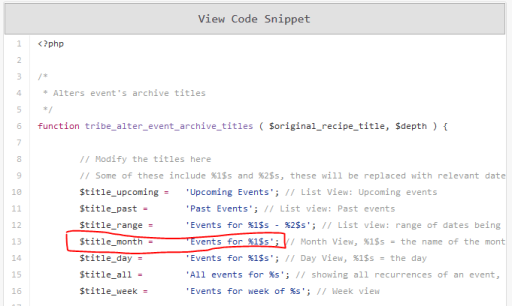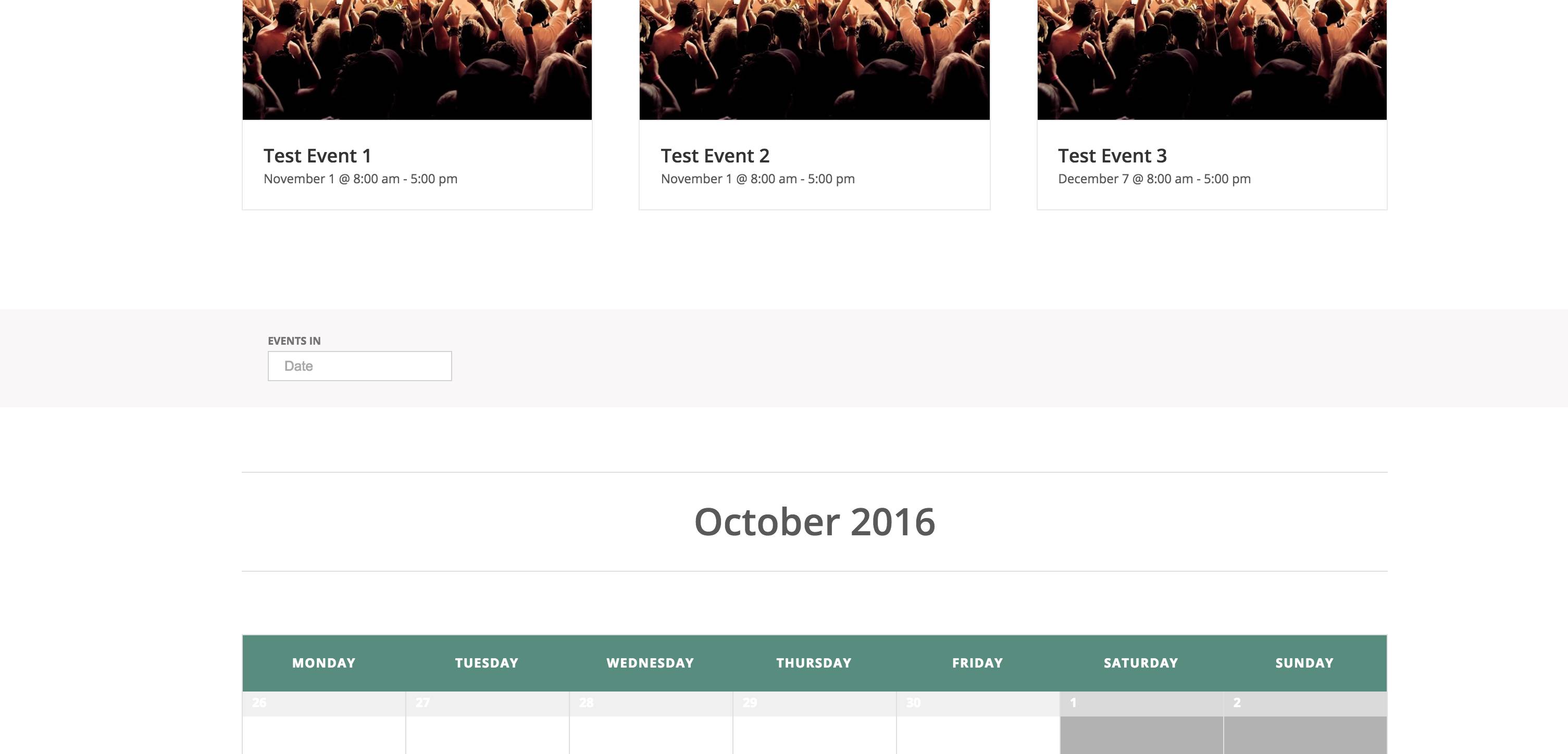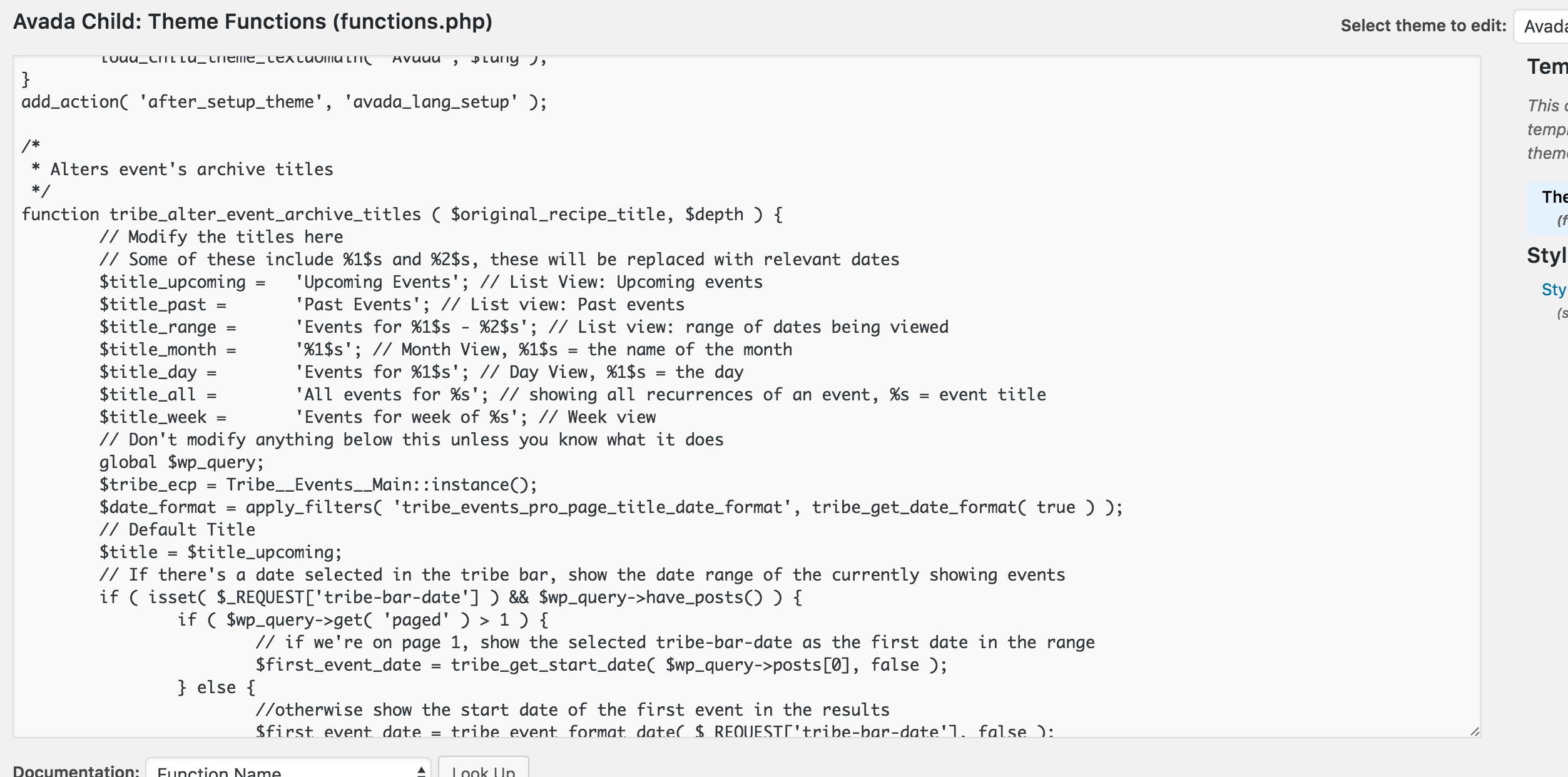Home › Forums › Calendar Products › Events Calendar PRO › Remove "Events In" From Shortcode Input
- This topic has 7 replies, 4 voices, and was last updated 7 years, 5 months ago by
Evan.
-
AuthorPosts
-
October 25, 2016 at 6:49 pm #1182916
Evan
ParticipantWhenever I use the shortcode [tribe_events] there is an “Events In” at the top of the calendar. How can I remove this?
http://meadowbrook.evancourtney.com/events/
password: meadowbrookOctober 26, 2016 at 2:09 pm #1183414Andras
KeymasterHello Evan,
Thanks for going Pro and welcome to the forums!
I believe this knowledgebase article will give you the solution. 🙂
https://theeventscalendar.com/knowledgebase/altering-or-removing-titles-on-calendar-views/
Let me know if you need anything else.
Cheers,
AndrasOctober 26, 2016 at 5:42 pm #1183497Evan
ParticipantThe article you provided outlined how to remove event titles. I’m needing to remove the sort feature and the “Events In” verbiage.
October 27, 2016 at 2:20 pm #1184052Andras
KeymasterHello Evan,
The article I provided is titled “Altering or removing titles on calendar views” and the snippet at the end of the post does exactly that. Tested and verified.
If you paste that snippet into your child theme’s functions.php file and alter line 13 to ‘%1$s’ then you will get the result you are looking for.
Check and let me know if this solves it for you.
Cheers,
AndrasOctober 28, 2016 at 6:49 pm #1184757Evan
ParticipantOctober 31, 2016 at 1:35 pm #1185449Andras
KeymasterFrom above the date search box you can remove it with this css code:
#tribe-bar-dates .label-tribe-bar-date {
display: none;
}Does this solve it?
Or you want to remove the whole search box?
Removing changing the “Date” placeholder text is a bit more tricky. To make that disappear add this css snippet to your theme’s style.css file:
#tribe-bar-dates > input::-webkit-input-placeholder, /* Chrome/Opera/Safari */
#tribe-bar-dates > input::-moz-placeholder, { /* Firefox 19+ */
#tribe-bar-dates > input:-ms-input-placeholder, { /* IE 10+ */
#tribe-bar-dates > input:-moz-placeholder { /* Firefox 18- */
{
opacity: 0;
}Note that this last piece is non-standard syntax, that is why all the naming craziness.
Hope this helps.
Andras
November 22, 2016 at 8:35 am #1195877Support Droid
KeymasterHey there! This thread has been pretty quiet for the last three weeks, so we’re going to go ahead and close it to avoid confusion with other topics. If you’re still looking for help with this, please do open a new thread, reference this one and we’d be more than happy to continue the conversation over there.
Thanks so much!
The Events Calendar Support Team -
AuthorPosts
- The topic ‘Remove "Events In" From Shortcode Input’ is closed to new replies.