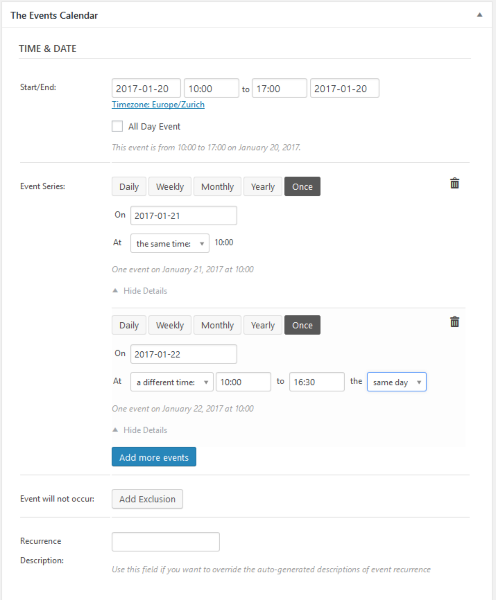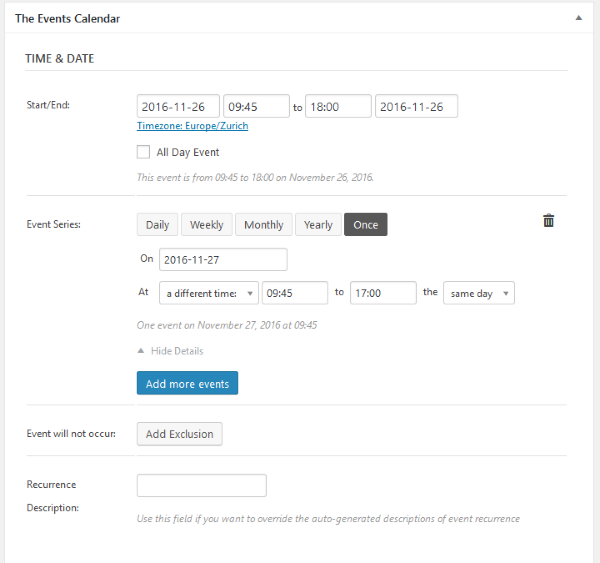Home › Forums › Calendar Products › Events Calendar PRO › Recurring events on different time
- This topic has 8 replies, 2 voices, and was last updated 7 years ago by
Yves.
-
AuthorPosts
-
May 5, 2017 at 1:59 am #1279053
Yves
ParticipantHello,
I ve seen this question has been raised before, but I do not understand the solution
I even saw that the solution was released in previous version (and I did the update) but I still do not understand how to use it
And I read the documentation and knowledge base, but I really do not understandI would like to set recurring events at different times.
Let say I have20 Jan 2017, 10am-5pm
21 Jan 2017, 10am-5pm
22 Jan 2017, 10am-4.30pmor
26 Nov 2016, 9.45am-6pm
27 Nov 2016, 9.45am-5pmFor the same events: same description, picture, venue details…
So how do I do that ?
Thanks
Yves
May 8, 2017 at 12:35 pm #1280408Andras
KeymasterSalut Yves,
Thanks for going Pro and thanks for your inquiry!
I am happy to help you with that question! I hope it will be a good explanation on how you can set up recurring events in funky ways.
I take it those are separate events, so here’s a screenshot of the first event’s settings set in January 2017:
So basically you set up an event for Jan 20, 2017 from 10 to 5pm.
Then click the blue “Add more events” button.
Select the “Once” option, set the date (Jan 21) and leave “at the same time” the way it is.
Then click the blue “Add more events” button again.
Select the “Once” option, set the date (Jan 22) and set it to “a different time” and enter the required timings.
For the November event:
The case is the same. Set up the event for the first date. Then “Add more events”, set date.
Set “at a different time” and set the timing.
Boom! Done. 🙂
I hope that helps.
A small note, when you are setting up recurring events it is always best to set up the event with the earliest date in time, and set up the recurrences which are in the future from that date.
I hope this helps! Let me know if you have any more questions, I’d be happy to help!
Cheerio,
AndrasMay 8, 2017 at 2:15 pm #1280476Yves
ParticipantHello,
Thanks for your reply, but I do not have the “add more events” button
see my screenshot
thanks
YvesMay 8, 2017 at 2:16 pm #1280478Yves
Participantscreenshot
May 9, 2017 at 4:59 am #1280741Andras
KeymasterHello Yves,
It looks like you are using the latest The Events Calendar, but an older Events Calendar PRO.
As a start I would ask you to update the PRO plugin as well to the latest. Then you’ll see the buttons I shared in my screenshot.
On your screenshot in the dropdown you would need to choose ‘Personnalisé’ if my French doesn’t fool me. 🙂
And the ‘Ajouter une nouvelle règle’ button label has changed to ‘add more events’.
But first run the update, that will fix some bugs since PRO 4.3.4 and will give you the new interface for recurring events. Also it will work better together with the recent TEC plugin.
Let me know how that works out.
Cheers,
AndrasMay 10, 2017 at 4:47 am #1281532Yves
ParticipantHello,
Ok I can do the update, but the system does not tell to do it in the plugin sections. As I read your knowledge base, it should have a “update the plugin” link below the plugin
See screenshot
thanksMay 10, 2017 at 5:22 am #1281551Yves
Participantok I managed to do it by a manual update
And now it is ok I see how to set same event at different time and day
thanks !May 10, 2017 at 7:48 am #1281648Andras
KeymasterYves, you are very welcome! I’m happy you managed to do the update!
Since this is marked resolved I am going to close this ticket, but if you need anything else related to this topic or another please post a new one in the forum and we will be happy to help you out.
Good luck with your project!
Cheers,
AndrasPS: If you like our plugins, and you didn’t yet do so 🙂 we would be happy to receive a review in the wordpress.org repository. Thanks!
https://wordpress.org/support/plugin/the-events-calendar/reviews/PS2: We’d be also grateful if you would give us feedback on your satisfaction with support. Just click on one of the classy looking emojis below. 🙂 If you can spare a few words, that’s even better. Doublethanks!
-
AuthorPosts
- The topic ‘Recurring events on different time’ is closed to new replies.