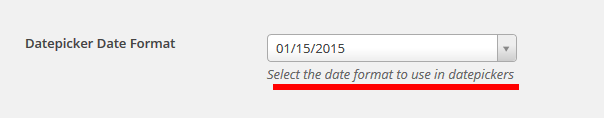Home › Forums › Calendar Products › Events Calendar PRO › Recurring events do not appear at all
- This topic has 12 replies, 4 voices, and was last updated 8 years, 8 months ago by
Leah.
-
AuthorPosts
-
August 5, 2015 at 1:19 pm #993569
Werner Absenger
ParticipantHello,
I have tried to create several recurring events, using several different options.
Every week,
Custom, weekly, every 1 week(s) onI also tried changing date formats, changing show only first event in series, I tried clearing page cache, etc… Nothing seems to be working. I tried in two different web-browsers, safari and firefox… issue persists in both browsers.
Only the first event shows in all views, and when clicking the “see all” link next to Recurring Event, the following error message is shown
Not found, error 404
The page you are looking for no longer exists. Perhaps you can return back to the site’s homepage and see if you can find what you are looking for. Or, you can try finding it by using the search form below.
Thank you for your help. From reading the support forum, it appears that I am not the only one with this problem… Thought I let you know anyway.
Werner
August 5, 2015 at 3:23 pm #993626Randy Dunning
ParticipantExperiencing same issue. Also, in the admin dashboard under Events it only shows the first instance of the event. Typically it lists out all of the reoccurring events. All plugins, themes, etc. are updated.
August 5, 2015 at 6:46 pm #993754Brian
KeymasterHi Werner,
Sorry for the issues you are having. I can help troubleshoot this with you.
Are all the events showing in the admin for the recurring events?
And what is your is your setting here:
Events > Settings > Display Tab > Datepicker Date Format
Are you using the Day First Format instead of Month First?
Finally, what is your Recurrence Settings for an Event that is not working? You provided some, but the date did not come through.
Thanks
Hi oakpointe, sorry for the issues as well. Can you please post a new thread in the forum so we can help you one on one and give you our full attention on this issue. If you can answer the above in your own thread too that will help us get started.
Thanks
August 6, 2015 at 10:02 am #993965Werner Absenger
ParticipantBrian,
I try to answer your questions:
Are all the events showing in the admin for the recurring events? No
And what is your is your setting here:
Events > Settings > Display Tab > Datepicker Date Format Yes
Are you using the Day First Format instead of Month First?Yes
Finally, what is your Recurrence Settings for an Event that is not working? You provided some, but the date did not come through.
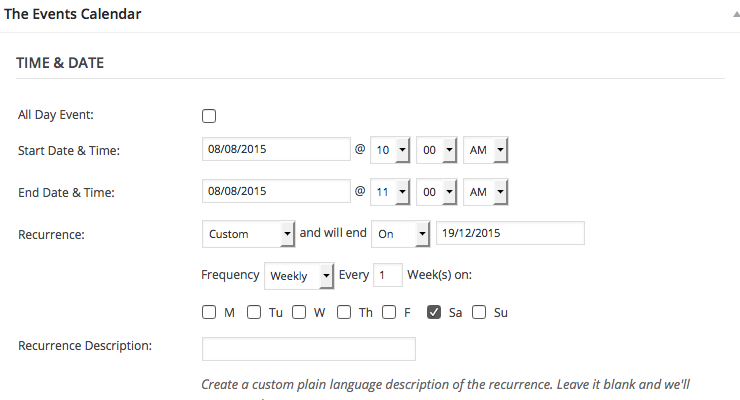
Hope this helps Brian.
Please let me know if you need more information. Looking forward to your reply.
Werner
August 6, 2015 at 11:31 am #993999Brian
KeymasterHi,
I think you are running into a bug with European Date Formats having Day First instead of Month First.
Please Change this setting:
Events > Settings > Display Tab > Datepicker Date Format
To this:
Then try to republish the Recurring Event again and see if it will create all the Events.
We have a bug ticket in so we can fix this so all date formats work, but right now this is a workaround.
Thanks
August 6, 2015 at 11:40 am #994003Werner Absenger
ParticipantBrian,
Nope… Didn’t fix the problem…
Werner
August 6, 2015 at 11:43 am #994006Brian
KeymasterDid you change the 19/12/2015 date in the recurring settings? And did you try with a new event and not an existing one.
What are those settings looking like now? Could you provide another graphic.
August 6, 2015 at 11:58 am #994011Randy Dunning
ParticipantFixed it for us! Thank you.
August 6, 2015 at 12:19 pm #994020Werner Absenger
ParticipantBrian,
It looks like the issue is resolved now.
Not sure if this might be other bug, but when in list view, the recurring event shows up all the way until the end date (December).
However, when viewing events in month view I can only view up to and including September.
October, November, December are not displayed in month view.
I did set “Create recurring events in advance for 3 months. and
Clean up recurring events after 2 months.Werner
August 6, 2015 at 2:08 pm #994047Brian
KeymasterHi oakpointe, glad that work around helped.
Hi Werner,
Glad the initial issue is resolved with the work around.
I took a look at your site and see it is navigating for me for all the months with events, which include October, November, December.
So maybe it was just a temporary issue.
Anyway we can help out with that if you still see some issues.
Cheers
August 7, 2015 at 7:09 am #994198Werner Absenger
ParticipantBrian,
Thanks for the follow-up.
You are right, the calendar is populated with all recurring events now. Probably just needed to allow for some processing time to update the database with that many events.
Again, thank you for helping us resolve this issue. We are good to go!
Werner
-
This reply was modified 8 years, 9 months ago by
Werner Absenger.
August 7, 2015 at 7:30 am #994208Brian
KeymasterOk Great.
I am going to close the thread to new replies.
However, this issue is still open and we will update you once we have a release to fix it.
Thanks
September 3, 2015 at 4:06 pm #1001878Leah
MemberHello,
Thank you so much for reporting this. We are happy to tell you that a solution to this issue is part of our upcoming 3.12 release! We are doing the final testing and then the new version will be released. Keep an eye on your dashboard Updates page!
If you experience any difficulty with the update or find that the issue you reported in this thread is not resolved in 3.12, please open a new thread and we can help you. Thank you for your patience and support as we work to improve our plugins!
Best,
Leah
and The Events Calendar team -
This reply was modified 8 years, 9 months ago by
-
AuthorPosts
- The topic ‘Recurring events do not appear at all’ is closed to new replies.