Home › Forums › Calendar Products › Events Calendar PRO › Recurring Event Not Working
- This topic has 7 replies, 3 voices, and was last updated 6 years, 9 months ago by
Philip.
-
AuthorPosts
-
March 16, 2017 at 7:23 am #1255038
Philip
ParticipantI am trying to set up an Event for the following times:
- 27th October 2017 7:00pm – 8:00pm
- 27th October 2017 9:00pm – 10:00pm
- 28th October 2017 7:00pm – 8:00pm
- 28th October 2017 9:00pm – 10:00pm
I set up the main event as per #1.
#3 is covered by the first event series – Daily every one day until 28th October 2017
#4 is covered by the second event series – Daily every one day until 28th October 2017 at a different time
Unfortunately the second event series didn’t cover #2, so I just went to add a repeat once series for 27th October 2017 at 9:00pm – however when I click Update and the edit page reloads; it says ‘One event on Invalid ate at 9:00pm’. (Note the date format is also changed in the box).
There is an event created however; it shows up in the list views but has the same URL as the main event so you can’t click through to it. e.g. both have URLs of http://example.org/event/event-name/2017-10-27/ – it also appears last, after the events on the 28th
Any ideas why this might be / how to fix it?
Also you’ll note in the screen shot that the date formatting is broken “repeating until 280 October 2017” instead of “repeating until 28th October 2017” – I guess someone has typo’d ‘0’ instead of ‘S’ in the date format somehow.
March 16, 2017 at 7:27 am #1255040Philip
ParticipantThis reply is private.
March 16, 2017 at 9:43 pm #1255674Hunter
ModeratorHi and welcome,
We are aware of an issue when using any setting other than the default (2017-01-15) for the Datepicker Date Format option in Events > Settings > Display.
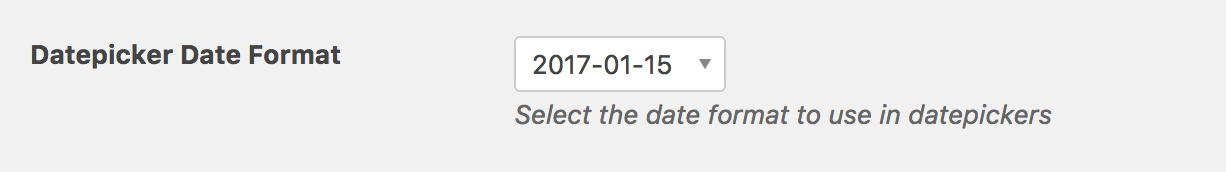
I was able to get the events published correctly when using the default Datepicker Date Format:
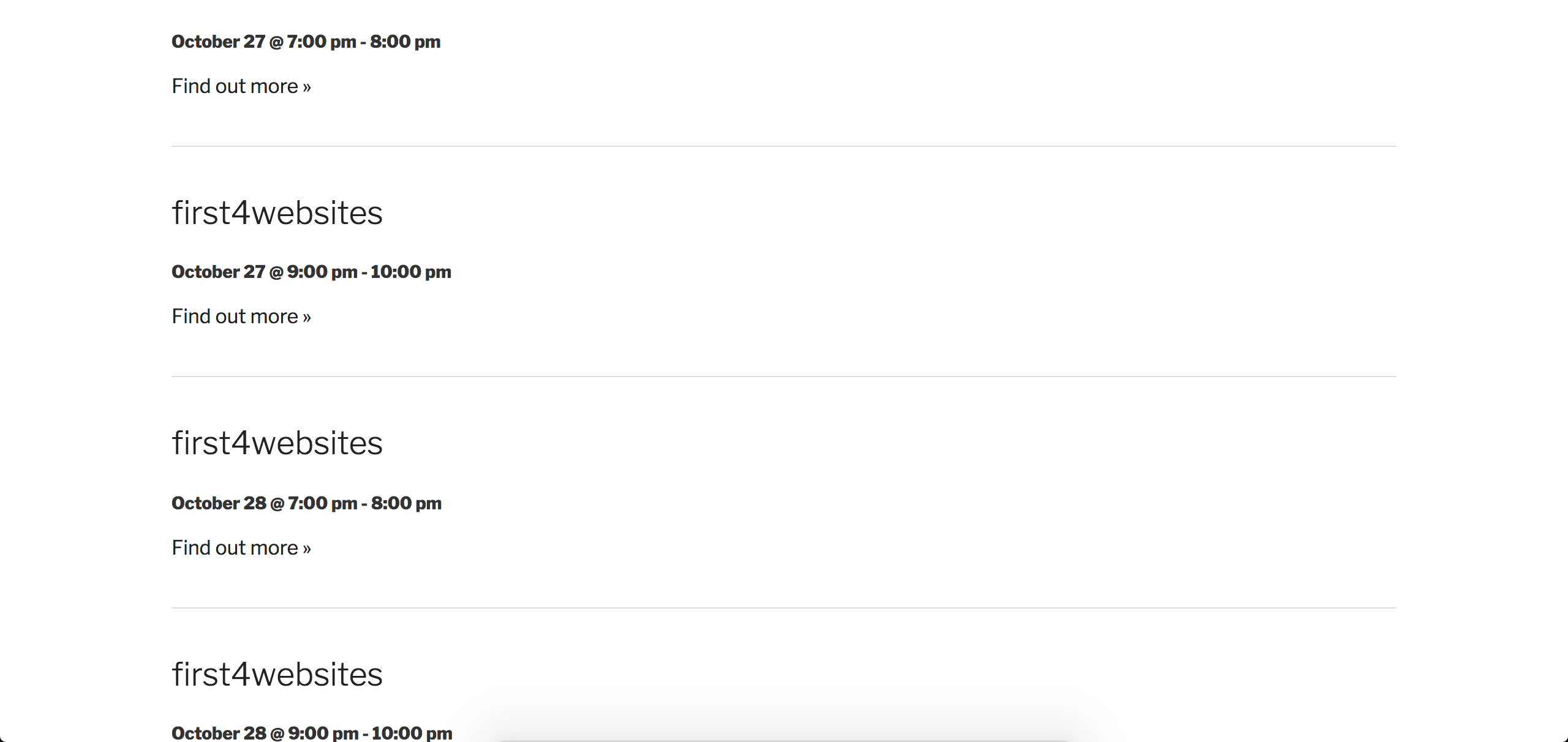
Using the following recurrence rules:
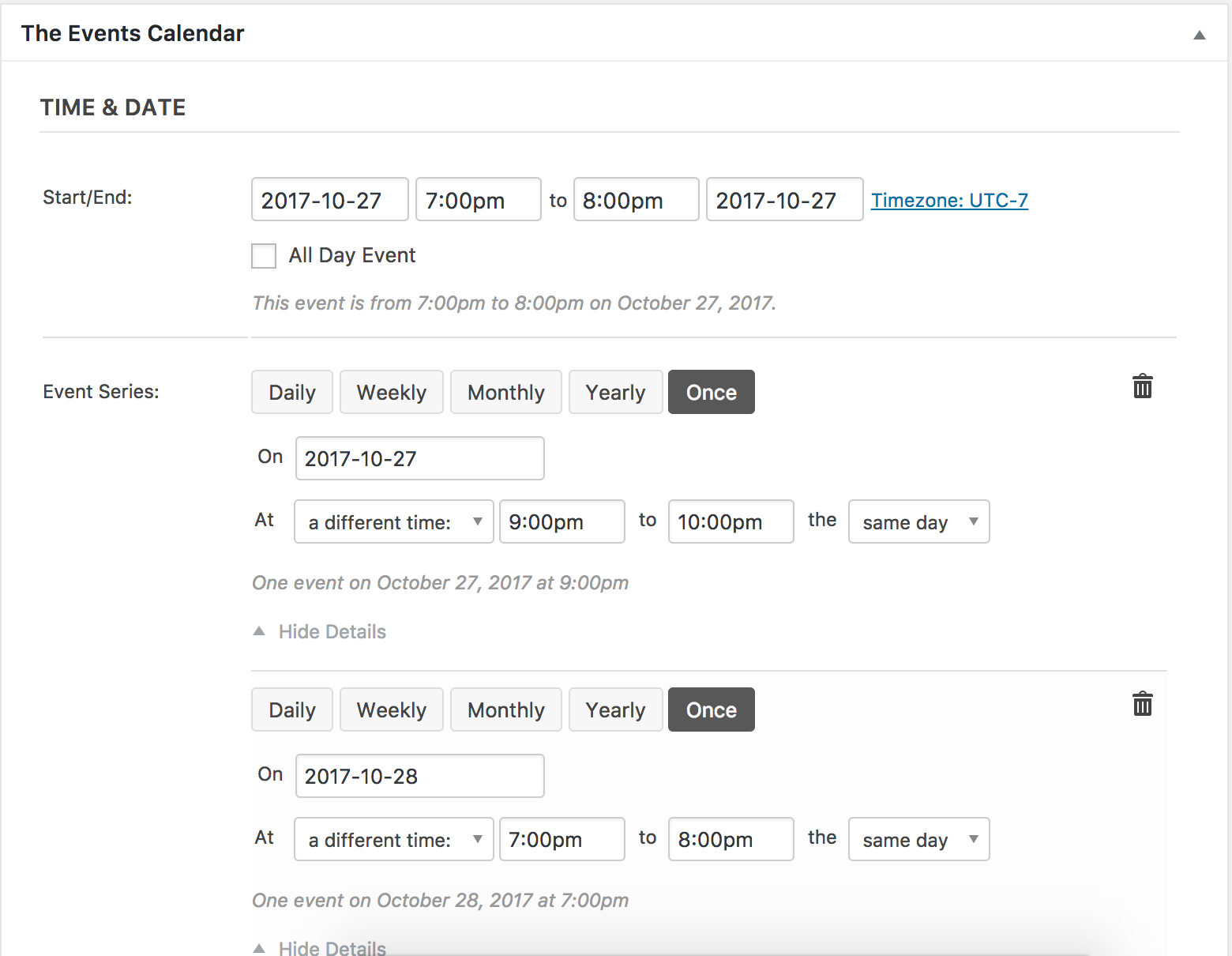
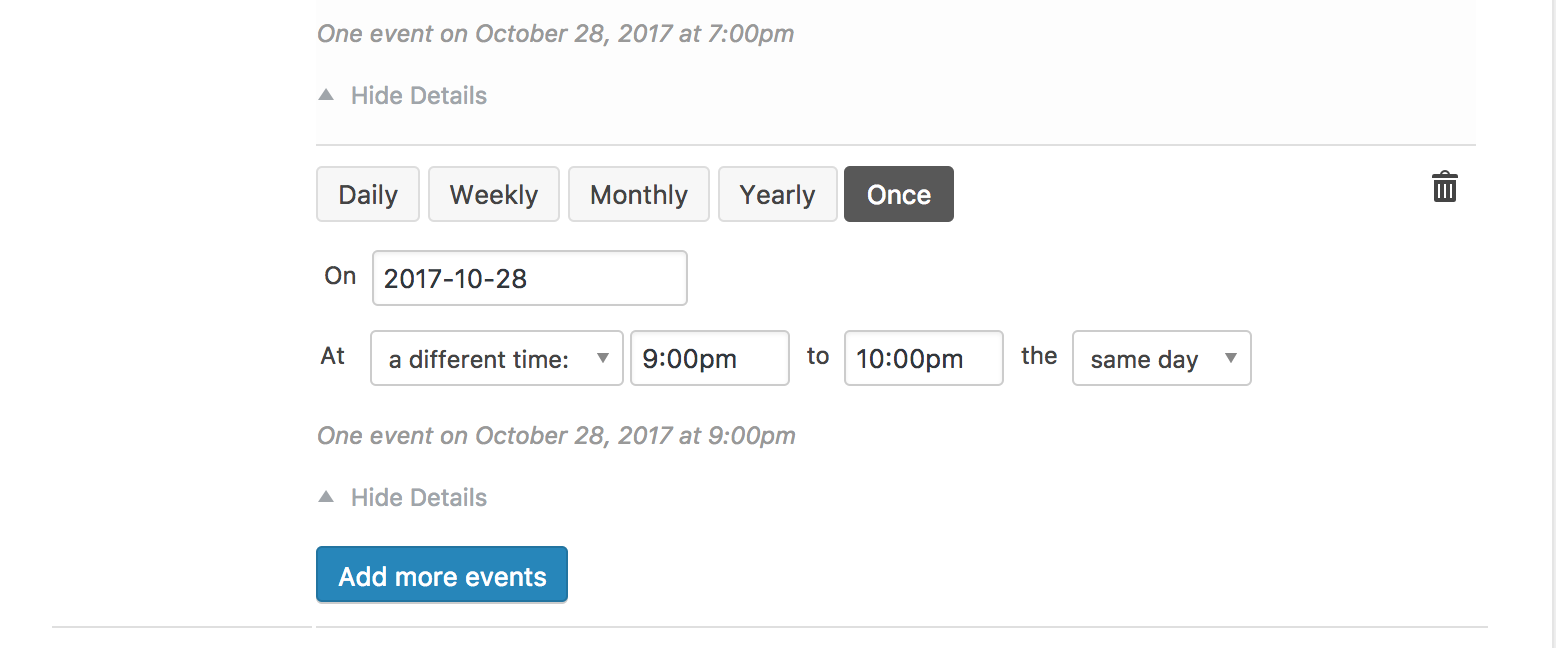
I’ve included this forum thread to the logged bug report, so hang tight while our devs work on a fix and we can ship it in a maintenance release. I don’t have any precise timeline when it will be available, but we’ll update you here, in the plugin changelogs, and our Release Notes.
I don’t see any temporary workaround attached to the report, so you can try downgrading to the version that best works for your site until a fix is released. Let me know if you’ve got any additional questions and have a good rest of your day. Cheers!
March 17, 2017 at 3:42 am #1255719Philip
ParticipantThis reply is private.
March 17, 2017 at 3:22 pm #1256109Hunter
ModeratorThis reply is private.
June 29, 2017 at 12:17 pm #1312441Nico
MemberHey,
Just wanted to share with you that a new maintenance release (for the Week of 26th June 2017) is out, including a fix for this issue ?
Find out more about this release → https://theeventscalendar.com/maintenance-release-week-26th-june-2017/
Please update the plugins and let us know if the fix works for your site,
Best,
NicoJuly 21, 2017 at 9:35 am #1324434Support Droid
KeymasterHey there! This thread has been pretty quiet for the last three weeks, so we’re going to go ahead and close it to avoid confusion with other topics. If you’re still looking for help with this, please do open a new thread, reference this one and we’d be more than happy to continue the conversation over there.
Thanks so much!
The Events Calendar Support Team -
AuthorPosts
- The topic ‘Recurring Event Not Working’ is closed to new replies.
