Home › Forums › Welcome! › Pre-Sales Questions › Recommended Server PHP Resources
- This topic has 4 replies, 2 voices, and was last updated 7 years, 5 months ago by
Support Droid.
-
AuthorPosts
-
October 19, 2016 at 6:41 am #1179016
Jason
GuestHey Guys,
Just a quick one – I am looking at Events Cal Pro with Community Add On for my new project but I have worked with it before and had trouble with recurring events submissions and server resources. Specifically the max execution time being too low resulting in gateway timeouts every time a recurring event is submitted so I wonder could you tell me:
What are the recommended (and the minimum) server PHP requirements for Max Memory and Max Execution Time so I can be sure my server will actually support it before I go and drop $260!!
🙂
October 19, 2016 at 12:52 pm #1179395Geoff
MemberHey Jason,
Great question, man — I know I would want to know the exact same thing before dropping cash like that too. 🙂
We test all our products back to PHP 5.2 but recommend 7+ since that’s the latest and what we are prioritizing on an ongoing basis. That said, you should also be fine with 5.6.
As far as how what the max execution times and PHP memory limits are set to are really more a matter for the type of hosting you’re on and how much data is stored on your site. For example, I’ve been able to store up to a couple thousand events without having to make any modifications at all, but I can see it being necessary if there are other plugins and scheduled actions that take up additional memory.
One thing you might find handy as you work with lots of data is the Query Monitor plugin. This will help pinpoint queries that are potentially bogging down a server and act as a starting point for debugging with support teams like ours, or others as well.
Does this help answer your question? Please let me know. 🙂
Cheers!
GeoffOctober 21, 2016 at 4:40 am #1180458Jason
GuestThanks for the follow up, I am still a bit unsure about your response.
PHP version is fine, I’m pretty sure im up to date there.
I’m confused about the other requirements though. Are you saying that Mem limit and Max Execution Time don’t really effect things? As I said in my example above I have lots of users posting recurring events. I don’t have any other plugins that I imagine consume a lot of resources. When a user submits a recurring event – even if I have the maximum number to generate in a series set to 3 months or something – what are your recommended requirements to handle those requests without a hitch?
My server is hard set to 120s Max Ex Time and 768mb memory? Should that be able to handle things smoothly?
October 24, 2016 at 7:13 am #1181857Geoff
MemberHi Jason, thanks for following up!
I’m confused about the other requirements though. Are you saying that Mem limit and Max Execution Time don’t really effect things?
Not at all! My point is that they are indeed important but that I have not seen a ton if instances where they have needed to be increased simply for The Events Calendar and our other plugins, even with thousands of events. If they do need to be increased, it’s often because the server is being hit with additional requests from the theme and other plugins on top of The Events Calendar.
When a user submits a recurring event – even if I have the maximum number to generate in a series set to 3 months or something – what are your recommended requirements to handle those requests without a hitch?
Recurring events can definitely get out of hand. One way to prevent large submissions from slowing down the process is to head to Events > Settings and change the following two settings:
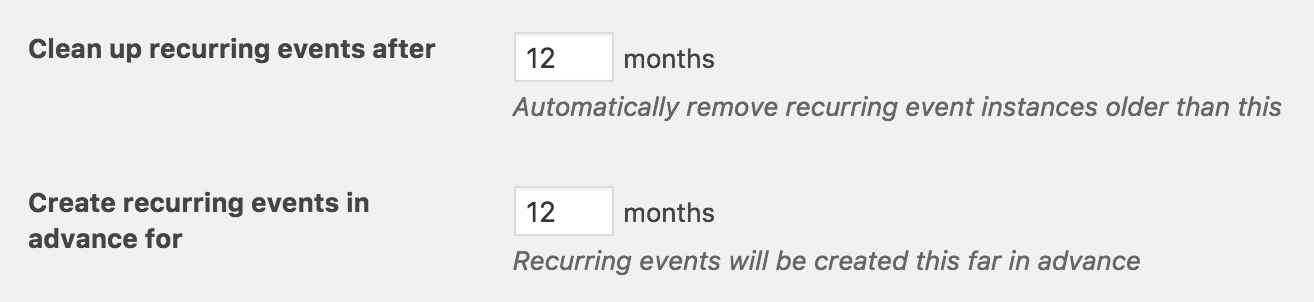
The default is 12 months for both, but dropping them to something like 3 will prevent The Events Calendar from storing too many events far back in the archives and creating too many events upon creation of recurring events. You noted have tried that in your last reply, but that is the best way to limit the data being stored and created by the plugin at once.
There’s is the possibility that someone will submit an event incorrectly in a way that will generate way more events than intended. I would suggest changing the Community Events submission settings so that submissions are marked as Drafts so you can review them before they actually get generated and published and have a chance to correct those errors in advance.
And, yes, your configuration sounds mighty powerful enough to handle a typical workload from The Events Calendar. I do want to note that same thing I was trying to communicate before that, while those specifications sounds great, they also depend on what other themes, plugins and other resources are installed and running on your site at the same time. In general, though, those look solid. And, again, if you see a negative impact in your performance when recurring events are being submitted, then the Query Monitor plugin I mentioned earlier is a great tool for debugging.
I hope this helps clarify things a bit! Definitely let me know if there’s anything in here I can clarify further and I’d be happy to.
Cheers!
GeoffNovember 15, 2016 at 8:35 am #1192461Support Droid
KeymasterHey there! This thread has been pretty quiet for the last three weeks, so we’re going to go ahead and close it to avoid confusion with other topics. If you’re still looking for help with this, please do open a new thread, reference this one and we’d be more than happy to continue the conversation over there.
Thanks so much!
The Events Calendar Support Team -
AuthorPosts
- The topic ‘Recommended Server PHP Resources’ is closed to new replies.
