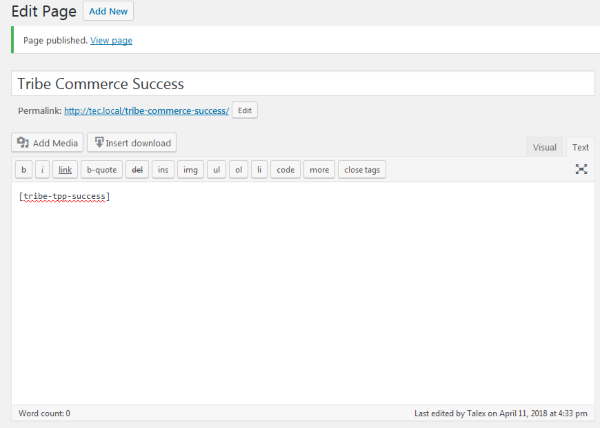Home › Forums › Ticket Products › Event Tickets Plus › Paypal=>Things don't appear to be working at the moment. Please try again later.
- This topic has 3 replies, 2 voices, and was last updated 6 years ago by
post174admin.
-
AuthorPosts
-
April 9, 2018 at 7:08 am #1500512
post174admin
ParticipantI get the message ”
Things don’t appear to be working at the moment. Please try again later.” after clicking on the buy now button. The button takes me to the paypal url “https://www.paypal.com/webapps/shoppingcart/error?flowlogging_id=42bd02776c40a&code=EWP_SETTINGS”. The enable tribe Commerce checkbox is checked in the event->settings->ticket area in wordpress. The IPN is turned on in my paypal account. Is there something I’m doing wrong?April 11, 2018 at 7:58 am #1504332Andras
KeymasterHi post174admin,
Thanks for reaching out and I’m sorry about this issue.
When setting up Tribe Commerce did you go through our configuration guide?
You will need to make sure the following:
- You have a PayPal Business account
- on PayPal you have enabled IPN
- the notification URL in your IPN settings matches your website address (https://www.americanlegionpost174.com)
- You have a Success page set up: a page on your site which contains the required shortcode ([tribe-tpp-success])
Please check and confirm these to me and then we can go further.
Thanks and cheers,
AndrasApril 11, 2018 at 8:25 am #1504384post174admin
ParticipantI did go through the configuration guide and the following has been
complete.– You have a PayPal Business account
Yes I have a paypal Business account
– on PayPal you have enabled IPN yes
– the notification URL in your IPN settings matches your website address
(https://www.americanlegionpost174.com)
view attached paypal IPN screenshot (I believe its set.)– You have a Success page set up: a page on your site which contains the
required shortcode ([tribe-tpp-success]https://www.americanlegionpost174.com/success/ below
is the html for the wordpress page
a href=”
https://www.americanlegionpost174.com/wp-content/uploads/2018/04/header_ALFamily.jpg”img
class=”size-medium wp-image-1093 aligncenter” src=”
https://www.americanlegionpost174.com/wp-content/uploads/2018/04/header_ALFamily-300×116.jpg”
alt=”” width=”500″ height=”316″ //a
p style=”text-align: center;”Your ticket was processed successfully.
Thank you for supporting our family./p
?php echo do_shortcode(“[tribe-tpp-success]”); ?April 11, 2018 at 9:42 am #1504520Andras
KeymasterHi,
Thanks for confirming.
The screenshots did not come through with the email reply. If you could upload that directly in the forums, that would be much appreciated.
Unfortunately the html also didn’t come through properly. HTML usually breaks in the replies if it is not put between
andtags. But that’s okay. Please rather create a screenshot of how the success page is set up, something like this:Make sure that you set the editor to ‘text’ mode.
Thanks for all this!
Cheers,
AndrasMay 3, 2018 at 9:35 am #1522159Support Droid
KeymasterHey there! This thread has been pretty quiet for the last three weeks, so we’re going to go ahead and close it to avoid confusion with other topics. If you’re still looking for help with this, please do open a new thread, reference this one and we’d be more than happy to continue the conversation over there.
Thanks so much!
The Events Calendar Support Team -
AuthorPosts
- The topic ‘Paypal=>Things don't appear to be working at the moment. Please try again later.’ is closed to new replies.