Home › Forums › Calendar Products › Event Aggregator › "No iCal data was found at this URL" – but works fine with iCal itself
- This topic has 8 replies, 4 voices, and was last updated 7 years, 6 months ago by
Christopher Noble.
-
AuthorPosts
-
September 18, 2016 at 12:24 pm #1165661
Christopher Noble
ParticipantHello there,
I’ve just bought iCal Importer to bring in a number of different calendars from one Website to another.
I have a couple of questions.
1. All of the calendars that I have tried so far give the “No iCal data was found at this URL.”
I am trying both
http://www.whitefield.org.uk/calendar/ics.asp?calid=2,3,15 and
webcal://www.whitefield.org.uk/calendar/ics.asp?calid=2,3,15With same results.
The Same URL works fine when used with iCal on a Mac or Outlook, so I’m a bit baffled
If we can get this working …
2. Possible to tag import with categories?
As I say, I want to import multiple calendars and have different calendars show up on different pages. If looks like you can filter the display of events on any particular instance of the calendar by selecting which categories to display. Great! Which just leaves the question is there a way to assign different categories to different import feeds as they are pulled in.September 18, 2016 at 12:30 pm #1165662Christopher Noble
ParticipantJust got a Forum ID is missing error when trying to add the site URL and system info. URL is http://www.sendsuccess.org.uk – I’ll send config info as a Private reply if needed. Running the Avada theme
September 19, 2016 at 2:08 pm #1166084Hunter
ModeratorHey Christopher,
Thank you for purchasing the iCal Importer plugin and welcome to the support forums 🙂
Sorry to hear about the issue. Are you able to fetch the events when you download the .ics file and upload it manually by clicking the ‘Click to choose‘ button? (see screenshot below)
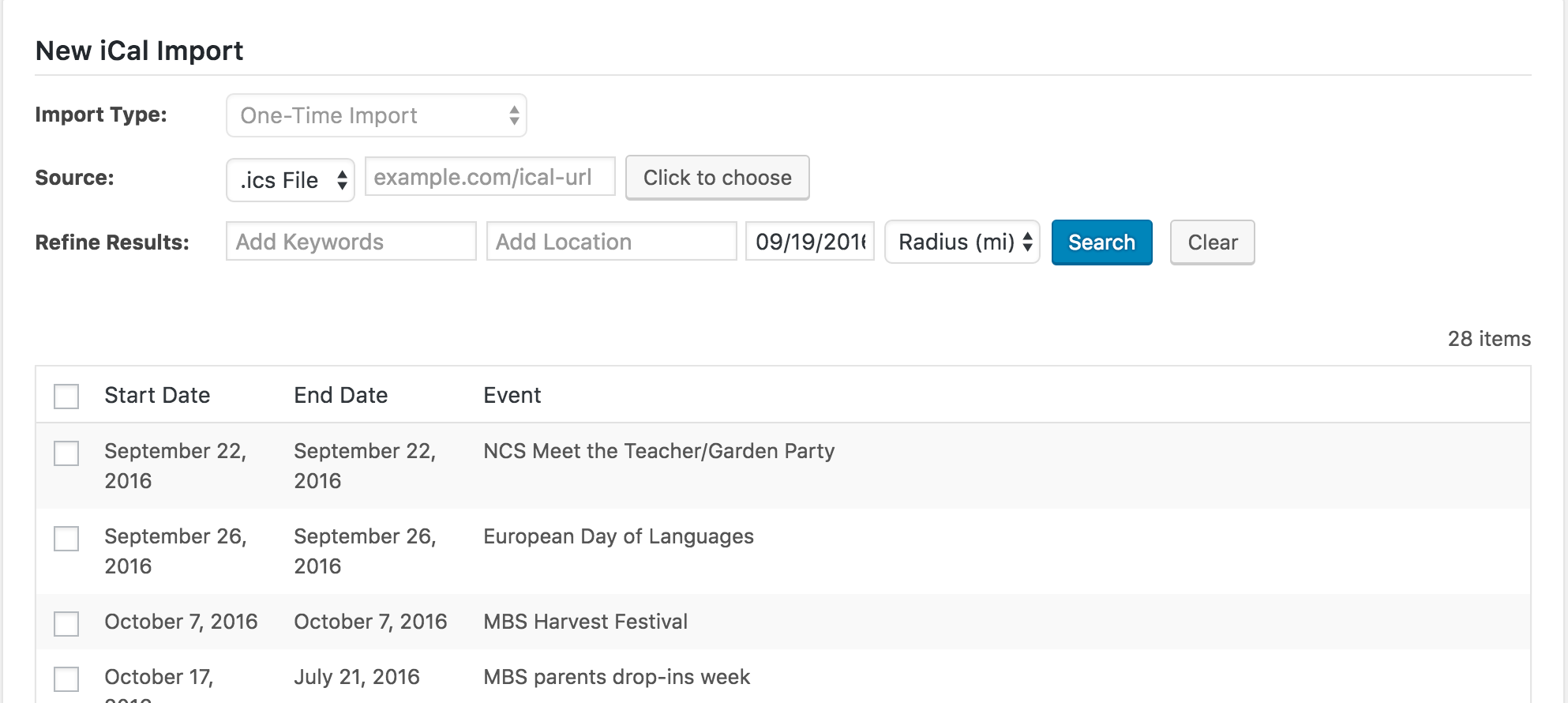
As you can see, I was able to successfully fetch 28 events from the .ics URL provided. Let me know if that works for you and we’ll pick up from there. Thanks again and enjoy the remainder of your day. Cheers!
September 19, 2016 at 5:28 pm #1166194Christopher Noble
ParticipantHi Hunter,
Yes, if I download an ICS file, the importer finds the events just fine with the click to choose button.
It’s only when I reference the file using either webcal:// or http:// and try to subscribe with recurring import that it errors.
September 20, 2016 at 2:41 pm #1166660Hunter
ModeratorChristopher,
Thank you for testing the manual import option and for the reply back. After some more investigating, it looks like what you’re experiencing is actually related to a wp core issue. This means the developers of WordPress are aware of the issue and will most likely release a fix in an upcoming release.
I wish I had a solution for you in the mean time and let me know if you have any questions. Cheers!
September 22, 2016 at 12:24 am #1167264Christopher Noble
ParticipantThanks Hunter, that’s a pain – but understood.
OK, the other part of my question – if I have multiple calendar feeds being imported, is there anyway to apply a category tag to all the events in a feed – the idea being that I can then display the calendar on different parts of my site, but with different categories showing.
(Really, I’d like multiple calendars, but I don’t think you support that, do you? So this would be a workaround).
-
This reply was modified 7 years, 7 months ago by
Christopher Noble.
September 22, 2016 at 11:53 am #1167602Hunter
ModeratorHey Christopher,
Thank you for understanding. I think the best way to go about doing what you’ve described would be to assign categories to specific feeds you’re importing under the iCal tab. You should see an option to assign categories once you upload your .ics file manually (see screenshot below).

Once you’ve done that, head over to our PRO Widget Shortcodes KB article and use something similar to [tribe_mini_calendar category=”party”] to embed a mini calendar on any page only displaying events related to the “party” category.
Let me know if this sounds logical for what you need and I also recommend visiting our UserVoice Feature Ideas to submit it as a feature request 🙂
Have a great afternoon and take care. Cheers!
October 14, 2016 at 9:35 am #1176623Support Droid
KeymasterHey there! This thread has been pretty quiet for the last three weeks, so we’re going to go ahead and close it to avoid confusion with other topics. If you’re still looking for help with this, please do open a new thread, reference this one and we’d be more than happy to continue the conversation over there.
Thanks so much!
The Events Calendar Support Team -
This reply was modified 7 years, 7 months ago by
-
AuthorPosts
- The topic ‘"No iCal data was found at this URL" – but works fine with iCal itself’ is closed to new replies.
