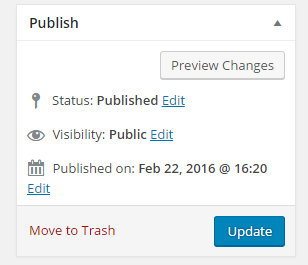Home › Forums › Calendar Products › Event Aggregator › Imported Events are being duplicated
- This topic has 7 replies, 4 voices, and was last updated 7 years, 9 months ago by
veruska.
-
AuthorPosts
-
June 15, 2016 at 1:39 pm #1127543
veruska
ParticipantI recently imported a few events and now they are all showing twice on my site.
And a couple of days ago I updated a plugin and got this message:
Fatal error: Class ‘Tribe__Events__PUE__Plugin_Info’ not found in /home/brasileirinho/public_html/website/wp-content/plugins/the-events-calendar/src/Tribe/PUE/Checker.php on line 562
Please revert.
Thank you
June 15, 2016 at 11:09 pm #1127734Brook
ParticipantHowdy Again Veruska!
I am happy you documented the error you saw a few days back. Good news on that front, it is a one-time error that fixes itself. You should never see it again and it did no harm while it was visible. It was just a fluke a few of our users saw when updating.
The duplicate events though are definitely an issue. This likely stems from us fixing some Timezone issues in the latest iCal importer. Event imported in previous versions did not always have the right timezone which sometimes caused the times to be off internally. The newest version corrects that, but since it has no way of knowing which events from before were proper it will sometimes create a duplicate. My advice would be to delete the original, the one that has the improper timezone, and then you should be all set. You can tell which one was created first by the publish date of the event, which can be viewed when editing it. I am very sorry for the inconvenience 🙁 . Hopefully this does not impact too many of your events.
As always if you have any questions or want some clarification please let me know. Cheers!
– Brook
June 16, 2016 at 4:21 am #1127789veruska
ParticipantI did not find the option to see the publish date of the event from the Edit screen. Screen options doesn’t show that either. So, I decided to simply pick all duplicates by the title and deleted it. I marked “My issue is resolved” assuming that the update I have has already fixed it.
June 16, 2016 at 9:41 am #1127990Brook
ParticipantThanks for giving that a whirl. I am going to leave this open for a couple of weeks just in case any more duplicates happen upon reimport, then I can assist you further. Depending on which event you deleted, the original or the new one, I could see some of them reimporting. If you do get some duplicates again check this box to see when an event was published on:
The published date there should be of some help.
Sorry for the hassle Veruska. Thanks for getting back. Let me know if this does give you further problems, I definitely want to make sure it’s stopped.
Cheers!
– Brook
June 16, 2016 at 11:40 am #1128069veruska
ParticipantIt was a duh moment from my part.
I assumed the Edit screen was in another area and completely forgot to look at the regular post/page edit one. Sorry and thank you for your prompt reply.June 17, 2016 at 7:05 am #1128381Brook
ParticipantOh no worries, that happens to everyone. I nearly provided a screenshot in my initial reply because I know how hard it can be to visualize which screen someone else is describing.
Do let me know if this gives you anymore trouble.
- Brook
July 2, 2016 at 9:35 am #1134794Support Droid
KeymasterThis topic has not been active for quite some time and will now be closed.
If you still need assistance please simply open a new topic (linking to this one if necessary)
and one of the team will be only too happy to help. -
AuthorPosts
- The topic ‘Imported Events are being duplicated’ is closed to new replies.