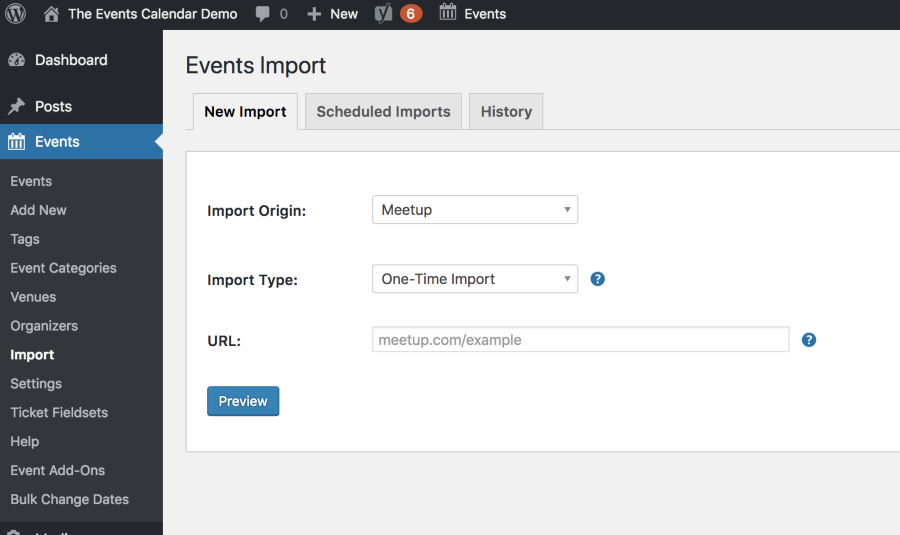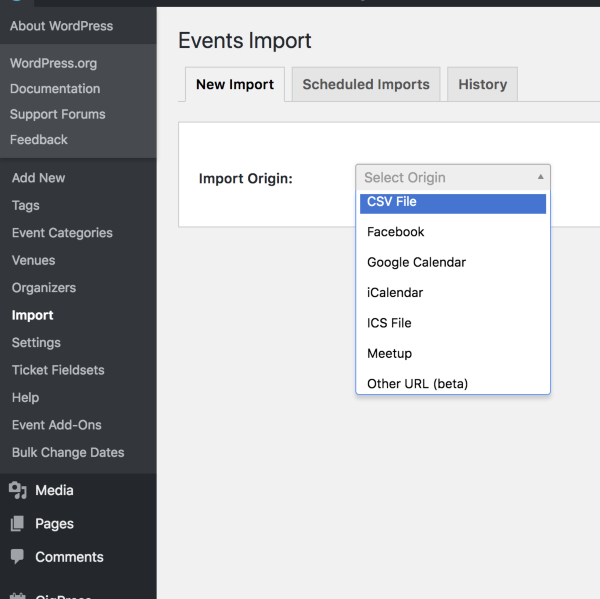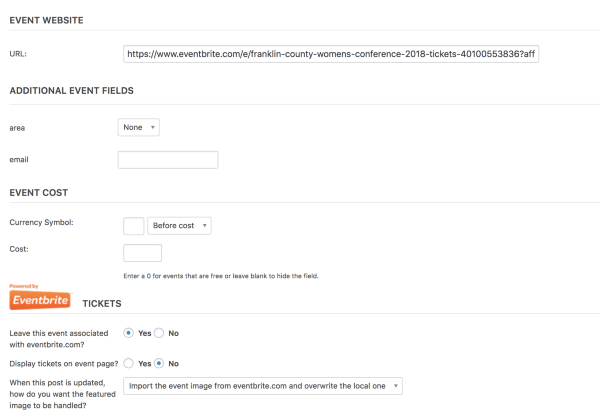Home › Forums › Calendar Products › Event Aggregator › Import Options
- This topic has 12 replies, 2 voices, and was last updated 6 years, 1 month ago by
networkmkeadmin.
-
AuthorPosts
-
February 25, 2018 at 7:37 pm #1463404
networkmkeadmin
ParticipantI am creating a professional networking hub – gathering networking events from innumerable sources. This has led to various questions:
1) Can aggregator import based on an RSS feed?
2) Can aggregator import from Chambermaster – for example – http://waukesha.chambermaster.com/events
3) Can aggregator import from Meetup events that are not linked to my API? I want to showcase other organizer’s events and have them automatically imported – even using the URLs would be fine – for example – https://www.meetup.com/Step-Into-Networking
4) Basically the same question for Facebook and Eventbrite events. How can I schedule/gather/import events that I don’t own for the sake of bringing them together in a hub format.February 26, 2018 at 3:17 am #1463534Courtney
MemberHi Jennifer
- No, RSS is not set up to parse dates in a way that works for events. We support .ics & iCal imports (standard calendar importing), Facebook public events, Google Calendar, other sites using The Events Calendar, Meetup, and platforms that can integrate with the REST API.
-
http://waukesha.chambermaster.com/events is not using The Events Calendar on their site. If you could get an export option from that calendar that meets the criteria in #1, that could work. However, I don’t see that option visible at this time. Reaching out to the web developer there may provide answers.
-
yes, you do not need to be the Meetup organizer to use a Meetup group’s calendar.
-
Eventbrite Tickets is a separate plugin from Event Aggregator. It adds the ability to import Eventbrite tickets and sell tickets from your site that process through Eventbrite.
Facebook events: you can just copy the link to the page hosting the event into Event Aggregator. It will handle importing public events, even if you are not the coordinator.
Is there anything else I can help you with?
Thanks
Courtney 🙂February 26, 2018 at 5:20 pm #1464407networkmkeadmin
ParticipantThanks. I appreciate the quick response.
Can you confirm your answer below…
yes, you do not need to be the Meetup organizer to use a Meetup group’s calendar.If I do NOT need to be the Meetup organizer to import Meetup events into the Event Calendar, what steps do I need to do to do this?
AND
Eventbrite Tickets is a separate plugin from Event Aggregator. It adds the ability to import Eventbrite tickets and sell tickets from your site that process through Eventbrite.
I understand what you’re saying about the Eventbrite Tickets, but we aren’t trying to sell tickets, just bring in the events and link them back to Eventbrite. Is this possible?
March 1, 2018 at 5:45 am #1466950Courtney
MemberHi Jennifer
To import an event from a Meetup, you’d just need to paste in the Meetup group link:
Event Aggregator can import the following types of events:
Other URL at this time is limited to sites using The Events Calendar.
If you purchase the Eventbrite Tickets https://theeventscalendar.com/product/wordpress-eventbrite-tickets plugin, it will add an import option for Eventbrite. It is not included in the Event Aggregator options, but is its own plugin. It does allow you to process payments on Eventbrite.
Does that help to clarify?
Thanks
Courtney 🙂March 2, 2018 at 6:21 am #1468118networkmkeadmin
ParticipantThank you – progress!
I was afraid adding my meetup API would be limiting, but it really unlocked the whole integration with Meetup – so that has been handled perfectly, thank you!
I would be interested in purchasing the Eventbrite plug in – but want to be sure it will meet my needs… Again, I have reviewed the description and while it says I can import my events, my goal is to aggregate a variety of events that happen to be promoted on Eventbrite. They won’t be my events so I want to refer them back to Eventbrite to purchase tickets – not sure that I can or should be selling those tix… Do you understand what I’m trying to do? Can the Eventbrite plugin allow for this? I think this Knowledgebase article indicates that I can do what I am asking, but want to be sure before making another purchase – https://theeventscalendar.com/knowledgebase/importing-events-from-eventbrite-com/
Is there a template format for the CSV file for the upload? Or can you give me the column headings and order required?
Finally, I have been unable to get the import to Facebook to work. It takes me to the Connect Facebook to Event Aggregator page and gets hung up trying to log in. I have done this when I’ve already been logged in to FB with it up in the browser and when it’s not. Any suggestions?
March 2, 2018 at 5:10 pm #1468875networkmkeadmin
ParticipantIgnore my above question about FB – it was a browser issue and has been resolved.
March 4, 2018 at 9:09 am #1469444networkmkeadmin
ParticipantI also found the templates for the CSV file. My only unanswered question is about Eventbrite tickets – see above.
March 5, 2018 at 4:37 am #1469873Courtney
MemberHey Jennifer
With the Eventbrite plugin, you can import events. Then in the event editor, you can turn off tickets and place the Eventbrite Event URL in our “website address” field. This will still link people to the original Eventbrite listing without running tickets from your site.
Would that work for you?
Thanks
Courtney 🙂March 5, 2018 at 7:39 pm #1470685networkmkeadmin
ParticipantThat would work! Thank you!
March 8, 2018 at 7:38 am #1473370Courtney
MemberSure thing Jennifer
Is there anything else I can help you with?
Thanks
Courtney 🙂March 8, 2018 at 7:49 am #1473382networkmkeadmin
ParticipantIt worked! Exactly as I wanted it to. Thank you so much!
March 9, 2018 at 10:47 am #1474944Courtney
MemberPerfect. I’ll close this thread out for now but do let us know if you need further help.
Thanks
Courtney 🙂 -
AuthorPosts
- The topic ‘Import Options’ is closed to new replies.