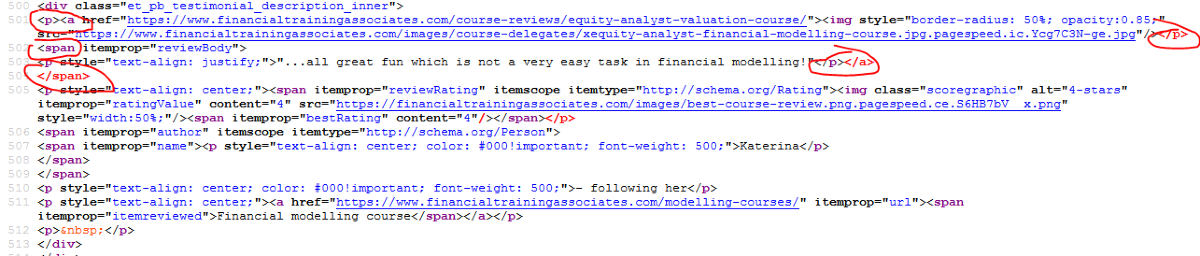Home › Forums › Calendar Products › Community Events › Hover not working in Chrome
- This topic has 7 replies, 3 voices, and was last updated 7 years, 2 months ago by
Mark.
-
AuthorPosts
-
February 17, 2017 at 6:02 am #1239852
Mark
ParticipantHi,
I am sorry I have another question apart from the NavXT one https://theeventscalendar.com/support/forums/topic/remove-extra-category-slug-from-single-event/#post-1239847
Again I have looked all over the support forums.
Any idea why the hover feature (on the main calendar) might work fine in Internet Explorer but never in Chrome for me?
Is this a known issue?
(By the way – I think your plugin rocks!)
See https://www.financialtrainingassociates.com/course/
Thanks
February 20, 2017 at 5:06 am #1242089Andras
KeymasterHello again Mark,
Thanks for reaching out with your issue.
I checked the code of your site and seems like the code at the start is a bit messed up or missing something. Instead of <!DOCTYPE> and <html> it starts with an invalid self-closing tag <head /> tag, like this:
<head/><link rel="stylesheet" href="https://www.financialtrainingassociates.com/wp-content/plugins/course-booking/styles.css" type="text/css" media="all"/><link rel="stylesheet" href="https://www.financialtrainingassociates.com/wp-content/plugins/feedbackbyibe/A.styles.css.pagespeed.cf.5Q68lISlgz.css" type="text/css" media="all"/><!DOCTYPE html> <!--[if IE 6]> <html id="ie6" lang="en-GB" prefix="og: http://ogp.me/ns#"> <![endif]--> <!--[if IE 7]> <html id="ie7" lang="en-GB" prefix="og: http://ogp.me/ns#"> <![endif]--> <!--[if IE 8]> <html id="ie8" lang="en-GB" prefix="og: http://ogp.me/ns#"> <![endif]--> <!--[if !(IE 6) | !(IE 7) | !(IE 8) ]><!--> <html lang="en-GB" prefix="og: http://ogp.me/ns#"> <!--<![endif]--> <head> <meta charset="UTF-8"/>That could be the issue. Check and let me know if fixing that helps.
Cheers,
AndrasFebruary 20, 2017 at 7:04 am #1242143Mark
ParticipantWow – good spot!
Do you have any idea about what could cause something like this?
I have tried disabling all plugins but, weirdly, that crashes my site (so my site is only running if plugins are enabled) – so I am sensing some instability…
Do you have any idea about the sort of thing that could result in that extra tag…
February 20, 2017 at 12:17 pm #1242374Mark
ParticipantOK I’ve gotten rid of the funny </head> tag at the top. Well done for spotting this. It turns out that this was a stray piece of code placed there by a couple of custom plugins I had built for me. The code is gone now. Thanks a lot – the website is behaving quite differently all of a sudden.
BUT, in my version of Chrome, I still can’t get the courses to hover on https://www.financialtrainingassociates.com/course/
In Explorer the hover works fine.
Any other ideas? How does it look in Chrome your end?
Thanks for trying to debug this for me…
February 21, 2017 at 2:24 am #1242834Andras
KeymasterHi Mark,
I checked the html code of that URL and there are still quite some markup errors. I don’t know where they come from, but I suspect it’s either coming from the theme or some customization.
Here is an example:
The nesting of the elements is jumbled.
I quickly scanned through the code of the page. There was nothing else that jumped out, so I would take a look at this section and fix it.
Once that is fixed we can take a look again what the issue can be, if it still exists.
This article might help you with some ideas on finding issues:
https://theeventscalendar.com/knowledgebase/using-google-chrome-developer-tools/
Cheers,
AndrasFebruary 21, 2017 at 2:26 am #1242835Mark
ParticipantOK thanks for looking at this for me.
I will take some time and review the code – thanks for the ideas.
Please close this thread for now and I will get back in touch once I’ve done
what you suggested.Thanks for your help.
February 22, 2017 at 12:22 pm #1243990Andras
KeymasterAlright Mark, thanks for getting back to me on this!
I’ll close this as suggested and if anything else pops up later with our plugins, then just open a new ticket and we’ll be happy to help.
Cheers man,
Andras
-
AuthorPosts
- The topic ‘Hover not working in Chrome’ is closed to new replies.