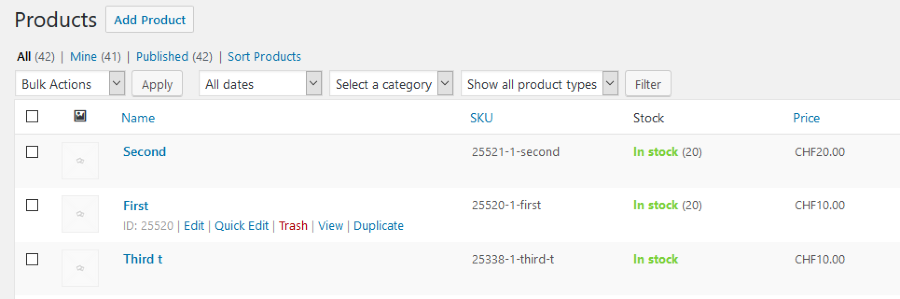Home › Forums › Ticket Products › Event Tickets Plus › Global Stock Issues
- This topic has 8 replies, 4 voices, and was last updated 7 years, 1 month ago by
Russell.
-
AuthorPosts
-
March 1, 2017 at 2:57 pm #1248015
Russell
ParticipantHi
I am using global stock. I have 3 tickets types per event. How can I publish how many tickets remain ? And then show when it is sold out ?
Also, where can I see a current stock inventory – how many I have left per event ?
March 3, 2017 at 12:47 pm #1249227Andras
KeymasterHi Russell,
Thanks for reaching out to us. Let me try to help you with your question.
You can find a list of functions that you can use in custom development here: https://theeventscalendar.com/function/
For the remaining number of tickets I believe you can use this one:
https://theeventscalendar.com/function/tribe_events_count_available_tickets/
And probably this one to check if it is sold out:
https://theeventscalendar.com/function/tribe_events_has_soldout/
There is no dedicated page for ticket stocks, however you should be able to check it on the WooCommerce Products page. If you set up a stock for a ticket, then it will show up in brackets next to “In stock”, like this:
Note though, that if tickets use global stock, then the remaining global stock will be shown for both tickets. In the above example the tickets ‘First’ and ‘Second’ use a global stock of 20. So if you would sell one ‘First’, then afterwards you would see a stock of 19 for both.
I hope these answer your questions. Let me know.
Cheers,
AndrasMarch 6, 2017 at 4:16 am #1249769Russell
ParticipantThanks
I have however absolutely no idea what to do with this code or where to put it!
Also, I find it very hard to believe there is no easy way to see my stock levels other than going into each product to check! Surely there is a way and/or a plugin ?
March 6, 2017 at 11:54 pm #1250299Russell
ParticipantIf I enable stock management in Woocommerce Products, it simply says 300 available (my maximum stock) next to every product, even though I have sold several of each product to date. If I then go to the product settings, the stock quantity says 300 – how does this work in terms of global stock ? And why is it not taking into account sales to date ?
THIS IS A NIGHTMARE FOR ME RIGHT NOW!!! HELP!!!!
March 7, 2017 at 2:13 pm #1250770Andras
KeymasterHi Russel,
For displaying the ticket stock for the events on the backend you could use our free Advanced Post Manager plugin. With that you can set what columns you want to see when listing the events in the backend and “stock” is one of the columns. Note however, that this will give you a total stock for the event and not a stock for each ticket type.
Handling the stock for the tickets is best done on the event admin page when administering the tickets for an event, and not on the WooCommerce products page. (Although there are cases when you would do it there.)
Global stock can be enabled on a per event basis. There is no global stock which would include all the events. Also, if you didn’t have global stock enabled before, so if you enable global stock after some purchases have been made, then those purchases will not be taken into account. You should take those into account manually and set the global stock accordingly.
I hope this helps you get further. Let me know if you have any more questions.
Cheers,
AndrasMarch 8, 2017 at 12:19 am #1250929Russell
ParticipantThis reply is private.
March 8, 2017 at 5:16 pm #1251421Andras
KeymasterThis reply is private.
March 30, 2017 at 9:35 am #1262050Support Droid
KeymasterHey there! This thread has been pretty quiet for the last three weeks, so we’re going to go ahead and close it to avoid confusion with other topics. If you’re still looking for help with this, please do open a new thread, reference this one and we’d be more than happy to continue the conversation over there.
Thanks so much!
The Events Calendar Support Team -
AuthorPosts
- The topic ‘Global Stock Issues’ is closed to new replies.