Home › Forums › Calendar Products › Events Calendar PRO › Formatting the "RSVP" header in single events
- This topic has 5 replies, 4 voices, and was last updated 7 years, 1 month ago by
Adrian.
-
AuthorPosts
-
February 24, 2017 at 10:01 am #1245365
Adrian
ParticipantClients are not finding the RSVP section on our site. Can we format the RSVP in an Event to emphasise it, either by increasing the font size and change color and / or adding in an icon
Thanks
AdrianFebruary 27, 2017 at 7:41 am #1246226Geoff
MemberHi Adrian,
Thanks for getting in touch!
Yes, you can absolutely adjust the RSVP header on the single event post to emphasize it.
You mentioned increasing the font size. You can achieve this by adding some CSS to either your style.css file or on the Appearance > Customize > Additional CSS screen. For example:
.tribe-events-style-full.tribe-events-style-theme h2.tribe-events-tickets-title { font-size: 24px; /* or whatever size you would like */ }Another thing to keep in mind is that there is a setting to change the location of the RSVP form. If you navigate to Events > Settings > Tickets, there are a few different options in the setting for “Location of the RSVP form.” You can move the form higher on the page to make it more noticeable:
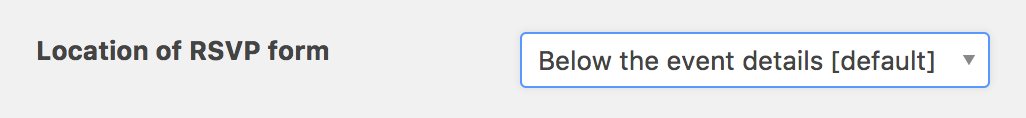
Does this help answer your question? Please let me know. 🙂
Cheers!
GeoffFebruary 27, 2017 at 10:58 am #1246344Adrian
ParticipantHi Geoff,
That worked great, thanks!
How would I change the title from *RSVP* to *RSVP here!,* or can I add in
an image or icon?Thanks for your help
February 27, 2017 at 2:50 pm #1246515Geoff
MemberHi Adrain,
Awesome, so glad that helped!
I think the best way to change the RSVP title and add an icon is to override the template file altogether.
We have a Themer’s Guide that provides instructions for template overrides, but it basically boils down to this:
- Make a copy of the rsvp.php template. It is located at wp-content/plugins/event-tickets/src/views/tickets/rsvp.php
- Make a new folder in your theme directory called tribe-events
- Make a new folder in that one called tickets
- Drop your copied rsvp.php file in that last folder
Now that the template is in your theme, you can modify it to suit your needs. In this case, change the RSVP header (Line 24) to anything you would like and add your markup for an icon next to it.
Does this help answer your question? Please let me know. 🙂
Cheers!
GeoffMarch 21, 2017 at 9:35 am #1257389Support Droid
KeymasterHey there! This thread has been pretty quiet for the last three weeks, so we’re going to go ahead and close it to avoid confusion with other topics. If you’re still looking for help with this, please do open a new thread, reference this one and we’d be more than happy to continue the conversation over there.
Thanks so much!
The Events Calendar Support Team -
AuthorPosts
- The topic ‘Formatting the "RSVP" header in single events’ is closed to new replies.
