Home › Forums › Calendar Products › Event Aggregator › Facebook tab not loading import button at bottom of page
- This topic has 13 replies, 4 voices, and was last updated 7 years, 6 months ago by
Geoff.
-
AuthorPosts
-
April 21, 2016 at 2:31 pm #1105661
Stuart
ParticipantThe import tab loads the events – I’m assimung it is all the events – but the button is missing to import the shown events. Please see attached image.
Switched to 2014 theme and deactivated all plugins.
It was working fine after my PeepSo plugin conflict which I reported earlier, but I have since added a large number of Facebook pages to import from and this maybe causing the problem.
April 22, 2016 at 1:59 am #1105803Stuart
ParticipantUpdate: If the admin page IDs are limited to 10 it works fine, apart from it does still throw up a 504 after importing, but the events are at least imported.
It appears that it overloads the server with more than 10 Page IDs.
April 26, 2016 at 2:24 pm #1107357Hunter
ModeratorHey Stuart,
Sorry to hear about the troubles. Can you send over the Facebook URL you’re having troubles with and I’ll see if I can replicate the issue? Thanks for the patience and I look forward to resolving this with you 🙂
April 27, 2016 at 2:12 am #1107596Stuart
ParticipantHi Hunter,
It is all the URLs. As soon as I start importing over 10 pages it gives a 504 with PeepSo activated.
If all plugins are deactivated and the 2014 theme installed it randomly stops importing the events and does not complete the load of the page leaving me with a half done import as per the image in the first comment I made. If I restart it’ll stop at a different page so I can’t identify a URL that is causing the problem. It appears it just times out due to the amount of pages I’m importing.
Kind regards
Stuart
April 27, 2016 at 2:24 am #1107600Stuart
ParticipantThis reply is private.
April 27, 2016 at 11:05 am #1107810Hunter
ModeratorWelcome back, Stuart.
I see in that screenshot that a few of the FB pages you’re attempting to are giving you an error. Can you try replicating the issue once you’ve removed those lines giving you errors? Also, do it while only the default WP theme and our plugins active.
I just grabbed LiveNation’s Facebook event list (hundreds of events) and the Import button is displaying for me (see screenshot below).
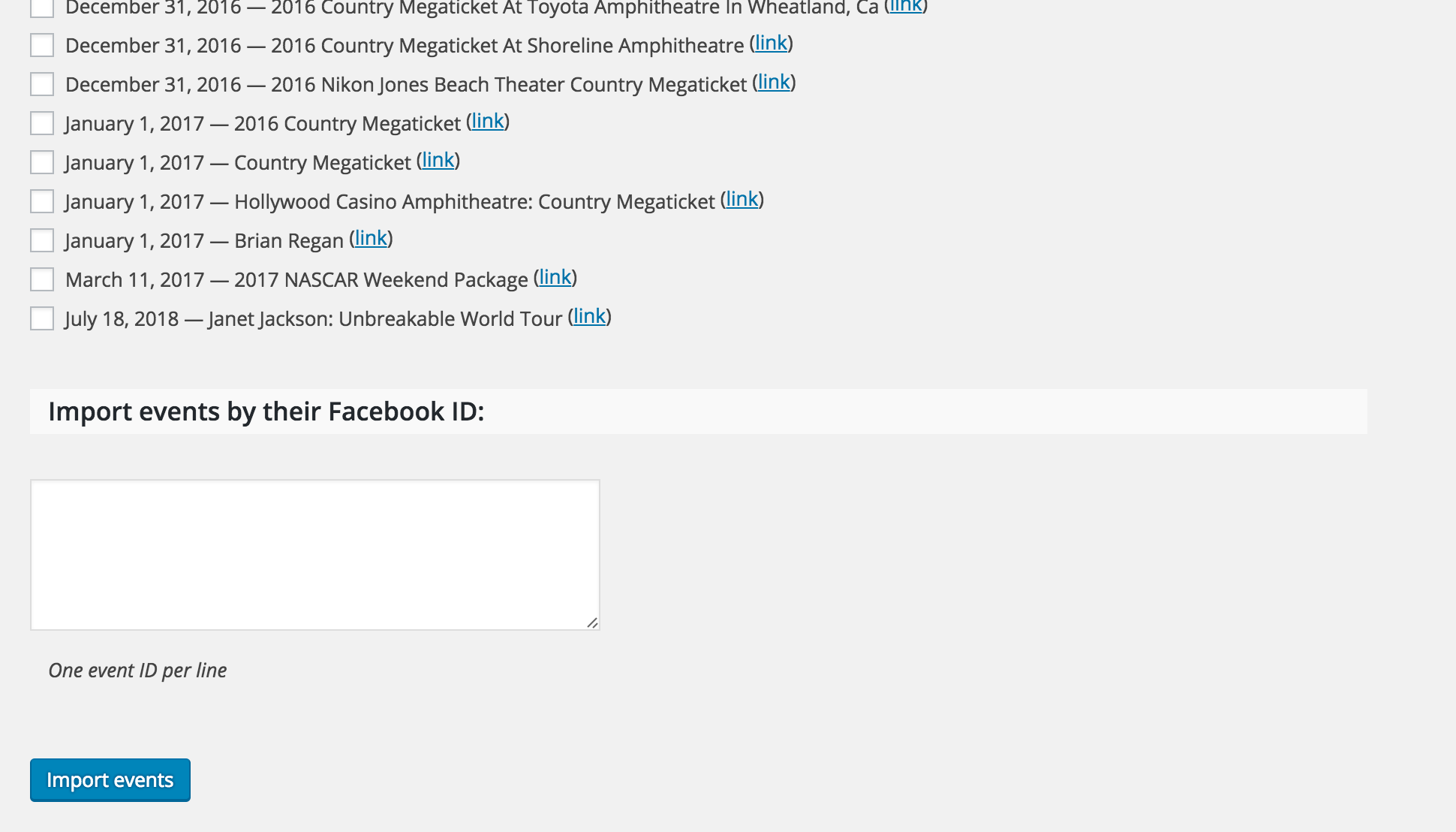
Let me know if you’re able to get it working properly. Thanks for working with me on the issue and have a good rest of your day.
April 27, 2016 at 12:16 pm #1107850Stuart
Participant2014 theme, all plugins apart from The Events Calendar plugins activated. Removed all IDs that threw up an error last time and sadly I’m still still seeing it stall 🙁
Please note, I don’t think the issue is to do with the number of events it is importing in, but the number of Facebook IDs it is having to collect events from. I advise you trying to collect events from 15+ Facebook pages with active events such as those I have listed and see if you can replicate the issue.
Kind regards
Stuart
-
This reply was modified 8 years ago by
Stuart.
April 28, 2016 at 10:42 am #1108347Hunter
ModeratorHey Stuart,
I just added 57 different Facebook IDs under Events > Import > Facebook Import Settings and the button loaded for me.
Are you able to contact your hosting company to see if they possibly have a timeout limit? I’m not really sure what it could be at this point as I’m unable to replicate the issue and we don’t have any logged bugs of users reporting similar issues.
With that said, I’m afraid there’s not much more troubleshooting or assistance I can provide, but I will keep my eye out in the support forums and bug reports to see if there is any similar issues out there which I’m unable to replicate due to unforeseen reasons.
Good luck finding the source of conflict and thanks for understanding the position we’re in. Have a good upcoming weekend 🙂
April 28, 2016 at 10:44 am #1108348Stuart
ParticipantThanks for the check on a large number of IDs Hunter – I will ask them to look into things. Likewise you too 🙂
April 28, 2016 at 11:25 am #1108369Hunter
ModeratorHey Stuart,
I just spent a few more minutes researching and came across a logged “feature” which we have planned in an upcoming release which will improve how the plugin handles large amounts of events. I’ve linked this thread to the ticket for the developers to reference during development.
With that said, you may want to try breaking up the list of Facebook page IDs you have entered under Events > Import > Facebook Import Settings until we can come up with a more viable solution.
Thanks again for the patience and stay tuned to your wp-admin and theeventscalendar.com/blog for feature release info.
April 28, 2016 at 12:38 pm #1108413Stuart
ParticipantMy host came back with this suggestion…
April 29, 2016 at 9:30 am #1108821Hunter
ModeratorStuart,
Thanks for sharing that email with me. I apologize we don’t have anything immediately to remedy this timeout issue. I want to assure you that we are hard at work and once we’ve got a solution, you’ll see information on an upcoming maintenance release.
Have a good Friday and thanks for working through the steps with me to get to the bottom of it!
May 14, 2016 at 9:35 am #1114580Support Droid
KeymasterThis topic has not been active for quite some time and will now be closed.
If you still need assistance please simply open a new topic (linking to this one if necessary)
and one of the team will be only too happy to help.October 28, 2016 at 10:52 am #1184580Geoff
MemberHey Stuart,
Great news! After a lot of work and effort, we were able to make release what we believe is a great solution for the issue of events not importing from Facebook due to timeout limitations.
Since this thread was opened, not only has Facebook updated it API, but we have developed a new product called Event Aggregator that is fully compatible with it and overcomes the importing issues that Facebook Events encountered. In particular, Event Aggregator is not a plugin, but a service that is already available in The Events Calendar 4.3 and, when purchasing a license to activate it, it uses the power of our servers here at Modern Tribe to handle much larger imports than Facebook Events ever could running on a typical shared server.
Event Aggregator is now available and you should even have a complimentary license for it if you already have an active Facebook Events license to help you make the switch.
In addition, we’ve put together a handy guide that outlines best practices for importing events using Event Aggregator to help get the most out of your imports:
https://theeventscalendar.com/knowledgebase/plugin/event-aggregator/
Thanks so much for your patience while we worked on this. We know it has been a long-running item everyone’s wishlist and we couldn’t be more excited to finally get it into your hands.
Cheers,
Geoff -
This reply was modified 8 years ago by
-
AuthorPosts
- The topic ‘Facebook tab not loading import button at bottom of page’ is closed to new replies.
