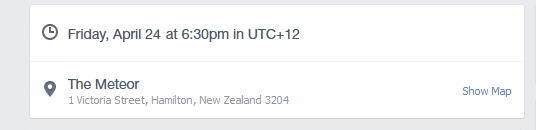Home › Forums › Calendar Products › Event Aggregator › Facebook events timezone off by one hour
- This topic has 9 replies, 3 voices, and was last updated 8 years, 10 months ago by
Brian.
-
AuthorPosts
-
April 3, 2015 at 7:53 am #953037
Caroline Elisa Haggerty
ParticipantHi there,
When I create an event in Facebook and choose the venue, the timezone is set as UTC+12 when it should be UTC+13. The event is in New Zealand, and the venue shows up correctly on the map.
On Facebook this is ok as the event still displays at the correct time, i.e. 6.30pm.
The problem is when I import to the Events Calendar Pro, the event displays as 7.30pm. I have the time zone in WordPress correctly set to Auckland, NZ. I would rather not have the site as UTC+12, as this is incorrect.
I assume this is a daylight savings issue. Can this be fixed via Events Calendar Pro? Or does it need to be in Facebook?
April 3, 2015 at 1:10 pm #953145Brian
KeymasterHello,
Sorry for the issues you are having.
I can help troubleshoot this with you.
Does it help to change your timezone settings to UTC +13 and not have them set as Auckland, NZ?
Also, can you provide me a link for an event you are importing so I can test it out and see what I get.
Thanks
April 3, 2015 at 1:19 pm #953151Caroline Elisa Haggerty
ParticipantThe event link: https://www.facebook.com/events/1581800475437012
Don’t have access to change time zone and delete and reimport event right now to test.
BTW, any plans to allow for syncing/updating Facebook events? Seems crucial, and I assumed was a default feature when I purchased.
April 3, 2015 at 1:29 pm #953154Brian
KeymasterOk I will test out, let me know what you find out as well.
The version of the API we are using does not enable us to sync events.
We are updating the API later this month to the latest version and then we will be able to look into that as a feature.
It is strange though that some parts of Facebook say you can do it and some say you cannot. So it is unclear if we will be able to.
If you would like to request that feature please head to our UserVoice Page and add your own or upvote that feature as they will increase the chances of it being added to a future version.
April 3, 2015 at 1:33 pm #953155Brian
KeymasterApril 3, 2015 at 2:46 pm #953178Caroline Elisa Haggerty
ParticipantThanks Brian.
So the problem is with timezone on Facebook, as it was set by Facebook automatically when I chose the location. I tried UTC+13 in WordPress, it works the same as before. UTC+12 (which is wrong, but matches Facebook) imports at the right time.
I guess I will leave as UTC+12 for now.
Lastly, regarding the sync, I understand a live sync depends on the API. But what about a button that permanently deletes the event from WordPress, and then reimports it from Facebook? This is what we are currently doing manually. It works but is a pain. And if we forget to permanently delete the event from the trash, the URL changes and our Facebook like/share counts are lost.
April 5, 2015 at 11:26 am #953327Brian
KeymasterSo there is no way to change a timezone for a page in Facebook? That is strange of them.
We do not currently have a button to delete Facebook Events, I can see where that would be useful.
You can request it on our Uservoice page for us to consider adding in the future.
There maybe a plugin on WordPress.org that can do that right now for you.
May 6, 2015 at 3:13 pm #960983James
ParticipantI am also having the time zone issue – events using the events calendar from Facebook are 1 hour behind/earlier than they show in Facebook. Both have to show the same time. There are no time zone issues with facebook. The I have tried setting the wordpress time zone back -1 to see if that would help and it doesn’t. Suggestions? This is kind of a big problem for my business. http://www.litchfieldsaltwatergrille.org http://www.facebook.com/litchfieldswg
May 6, 2015 at 4:05 pm #960999Brian
KeymasterHi,
Thanks for posting here. I can certainly help you here, but we can help you better if you create your own topic in the forum where we interact with you one on one. Also, we encourage you to post on your own topic because every time we post we email the author of the topic.
Having said that,
What is your timezone setting in WordPress are you using a City or UTC? Does changing to the a city or UTC make a difference?
So if you can let me know what you find out in a new topic we can help you there, but if you like you can still post what you find here.
Thanks
June 9, 2015 at 10:42 am #968220Brian
KeymasterSince there is has not been any activity on this thread for over 2 weeks so I am now closing it. Feel free to start a new thread if you have further issues. Thanks! 🙂
-
AuthorPosts
- The topic ‘Facebook events timezone off by one hour’ is closed to new replies.