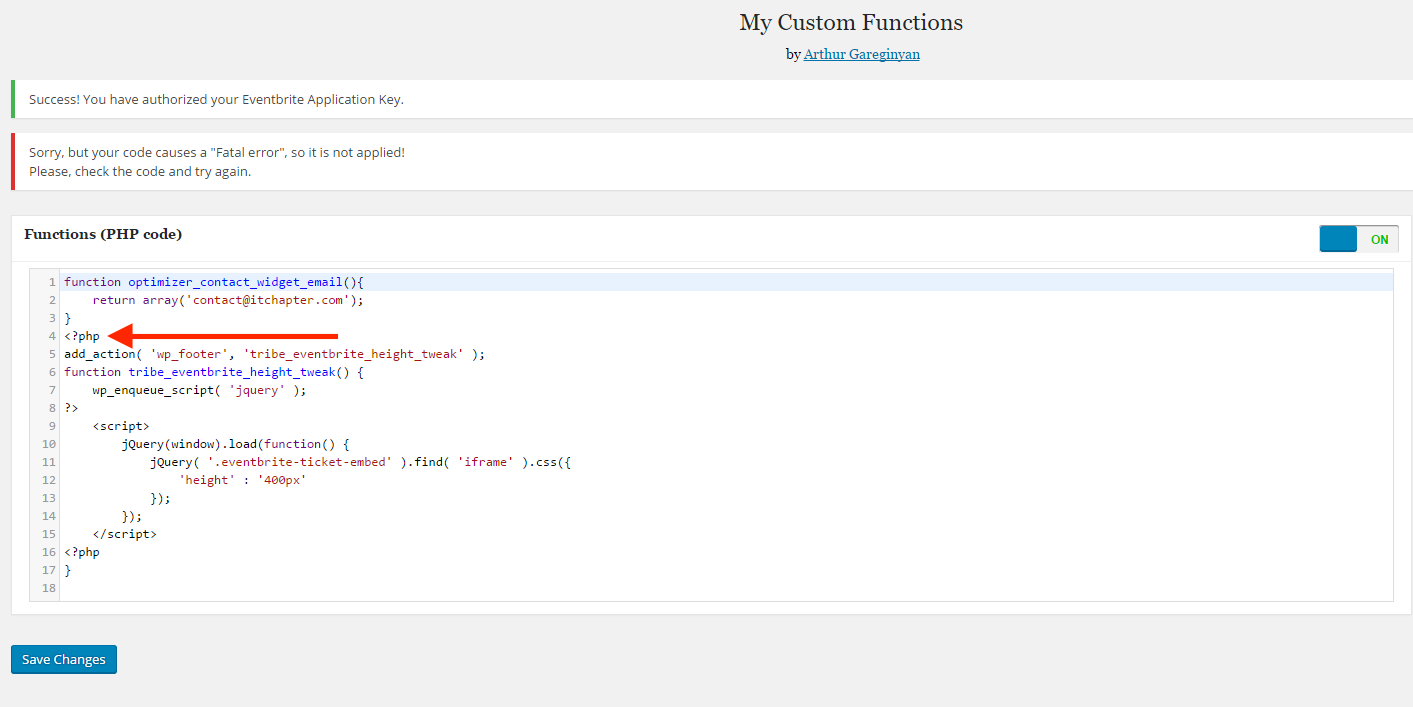Home › Forums › Ticket Products › Eventbrite Tickets › Eventbrite imported event registration form is too narrow
- This topic has 6 replies, 3 voices, and was last updated 7 years, 1 month ago by
Anatoli Rouban.
-
AuthorPosts
-
March 13, 2017 at 5:36 pm #1253626
Anatoli Rouban
ParticipantHi, in the example below of an imported Eventbrite event at the bottom of the page you can see that the iframe with the registration form requires scrolling, which is very inconvinient and unclear to many users as they don’t see the “Order Now” button. Can this form’s iframe height be adjusted to 400px instead of default 200px? I was unable to do this with custom CSS.
http://itchapter.com/calendar/itil-foundation-in-old-montreal-office-apr17
Attached screnshots of the real form and the one desired. Thank you!
March 14, 2017 at 2:34 pm #1254088George
ParticipantHey Anatoli,
Thanks for reaching out!
I’m sorry to see this small iframe height — I’m not sure why it’s appearing that way.
When it comes to modifying the height or other style rules for iframes, this is unfortunately quite tricky to do, and often impossible. This is because of security rules imposed by browsers themselves, not something caused by our plugin.
I wrote a snippet for you that might help nonetheless. Try adding that snippet to your theme’s functions.php file ? https://git.io/vy1xB
☝️ If that doesn’t work well for you, check out this guide for some insight on possible alternative solutions for fixing this via code: https://css-tricks.com/cross-domain-iframe-resizing/
I hope this information helps!
GeorgeMarch 15, 2017 at 6:03 pm #1254840Anatoli Rouban
ParticipantThank you, George! I’m sure we are one step away from solving this. I have this plugin that adds custom functions to the template, but I feel the code needs to be tweaked to work. It gives an error right now, please see the attachment. I’ve tried inserting it directly into PHP file as well, but it also suggests various code errors. Thank you for your help!
March 16, 2017 at 8:44 am #1255117George
ParticipantHi Anatoli,
We cannot help at all with modifying the appearance or behavior of our plugins, and we do not offer any support for custom code that we share.
Please read this page to learn more about these rules: https://theeventscalendar.com/knowledgebase/what-support-is-provided-for-license-holders/
I’m not trying to shut the conversation down here, I just want to set your expectations honestly and clearly — as noted, modifying the content of iFrames is very tricky and so this is something that you may have to mostly take the reins on yourself.
I was happy to deviate from our policies to provide some custom code to at least try and help you get started in the right direction — but indeed further refinement and custom coding may be required from here. 🙁
Now while everything above is true, I’m still happy to try and help a bit to the extent that I can! 😉 And so, for example, in looking at your error message I think you’ll be able to get the code working as desired if you remove this content from line 4 of the code there:
<?php↑ This PHP tag is not necessary and is indeed causing the error. For reference, here’s a screenshot showing the exact line of code I’m asking you to remove (click for a larger-sized image):
↑ Just remove that <?php text so that line 4 is just a blank, empty line.
Let us know if that helps — if it does not totally resolve your issues, then unfortunately you will need to take the reins on finding a more robust solution to this tricky problem. 🙁
— George
March 16, 2017 at 7:25 pm #1255636Anatoli Rouban
ParticipantBrilliant! It has worked, and I have tried to modify that code in any way possible. Thank you for going an extra mile!
http://itchapter.com/calendar/itil-foundation-in-old-montreal-office-apr17
March 17, 2017 at 8:11 am #1255821George
ParticipantGlad to help @Anatoli!
Be sure to keep backups of this custom code so you don’t lose it in a future update.
Best of luck with your site 😀
George -
AuthorPosts
- The topic ‘Eventbrite imported event registration form is too narrow’ is closed to new replies.