Home › Forums › Calendar Products › Events Calendar PRO › Deleeting reoccurrence rules
- This topic has 12 replies, 4 voices, and was last updated 7 years, 4 months ago by
Geoff.
-
AuthorPosts
-
November 2, 2016 at 1:59 pm #1186564
Thomas Claffy
ParticipantWhy can’t I delete re occurrence rules? Don’t you folks ever make mistakes? If I have a way to add data, I need a way to edit it and delete it.
November 2, 2016 at 3:56 pm #1186655Geoff
MemberHi Thomas,
I’m sorry for the frustrations here and I know this comment is an offshoot of an already existing thread you and I are chatting about.
I would certainly be interested to get more details and to elaborate on your thoughts about how recurrence settings could be improved.
In fact, we have a feature request forum where we would love to see those. If you would be so kind as to open a thread there, then we would greatly appreciate it. Doing so will ensure the ideas get on our radar and are considered accordingly.
When you open the feature request, it would be awesome to know specifically:
- Where do you envision that setting being? In the event editor, the general calendar settings, both, or somewhere else entirely?
- What impact would the setting have as far as applying changes to one or more specific events at a time?
- Would there be a way to clear the settings for more one event at a time?
- Would the setting clear all of an event’s recurrence settings? If so, would that be any different from creating a duplicate of the parent event in the series and starting from scratch?
Thanks again for your feedback and I look forward to seeing your thoughts in our feature request forum.
Thanks,
GeoffNovember 2, 2016 at 5:19 pm #1186716Thomas Claffy
ParticipantGeoff,
I think the scope of your rules as they exist are correct and this is a very powerful feature. I am able to set up what I would think is an almost impossible annual schedule with annual exceptions and then override one occurrence. Really great stuff.
I just have one duplicate rule somehow that I want to be able to delete. I can add them, I can edit them, but I can’t remove one. Am I missing something here? I just don’t see a delete button by each rule.
November 3, 2016 at 7:54 am #1186987Geoff
MemberHey Thomas,
Thanks for the kind words about the recurrence features in general — much appreciated!
It may not be totally apparent, but you can remove a specific recurrence rule from the set by selecting “None” in the dropdown of the rule:
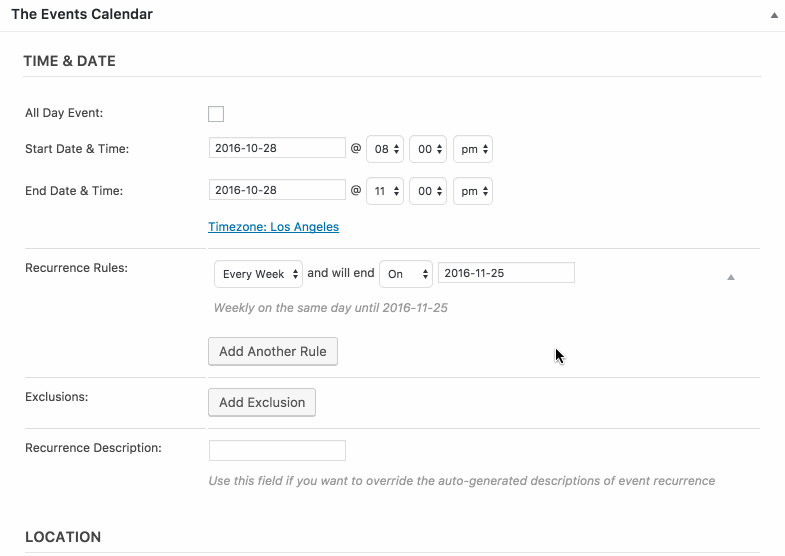
That will prevent the rule from being included in the mix.
Cheers!
GeoffNovember 25, 2016 at 8:35 am #1197393Support Droid
KeymasterHey there! This thread has been pretty quiet for the last three weeks, so we’re going to go ahead and close it to avoid confusion with other topics. If you’re still looking for help with this, please do open a new thread, reference this one and we’d be more than happy to continue the conversation over there.
Thanks so much!
The Events Calendar Support TeamDecember 20, 2016 at 11:46 am #1208445Geoff
MemberHi Thomas,
I wanted to follow up with you because I saw that you had left a comment about a lost feature enhancement suggestion after this thread had been closed automatically by our system after 3 weeks of inactivity.
I’ve re-opened this thread — would you be willing to let me know what feature enhancement you are referring to? Our practice is not to simply delete customer input, so I am certainly interested in looking into this further with you. If you could let me know where you posted the feature suggestion and what it was, then I would be happy to look into it.
Thanks,
GeoffDecember 20, 2016 at 12:15 pm #1208458Thomas Claffy
ParticipantI just want to be able to delete a rule. Simple. An x by a recurrence rule. Once it is saved, it cannot be deleted.
My request was deleted by an admin staff member within days with an off the wall comment “Is this simply being able to exclude a single date from a recurrence series, as described here: https://theeventscalendar.com/knowledgebase/pro-recurring-events/#exclusions ? This was within days of my adding the enhancement request which was “Please allow removing a recurrence rule. Now we have to set it to none. Why can’t we just get rid of an extraneous row? Some of my more complex rule sets can use all of the simplification they can get and having a rule set to none that I can’t get rid of after I realized I did not need another rule is useless.” , nothing to do with this support issue which was solved and closed as you state.
Now how does removing a rule translate to excluding a single date?
If this is reflecting on your support that was not intended. I merely meant to criticize the complete failure to actually understand a simple request.
Thanks for the response.
December 20, 2016 at 3:49 pm #1208565Geoff
MemberHi Thomas and thanks for following up.
I just want to be able to delete a rule. Simple. An x by a recurrence rule. Once it is saved, it cannot be deleted.
Did my last reply in this thread not give you the answer your were looking for? As the screencast shows, you can “delete” a recurrence rule by switching the recurrence to “None” even after the post has been saved.
I can see how it might be more clear to use a word like “Delete” or have a trash can in the interface to signify that a recurrence rule can be removed, but does what I showed you already accomplish what you’re looking for as far as being able to remove a rule?
My request was deleted by an admin staff member within days […]
I think there might be a miscommunication here because it does not appear that your feature suggestion was deleted. In fact, I was able to find it right away:
And the status of it is set to “Needs More Clarification” where our team has asked you for additional information. In no way was that intended to discourage you from posting the feature request, but it’s an attempt to get a better understanding of what you are looking for and how we can use your additional information to ensure the best course of action, even if it is being honest with you that it is something we do not intend to build — which is not what we have said to date.
Your comment seems to suggest that we deleted your feature request. If this is not the feature request you are referring to, please let me know and I’d be happy to look into it further. Either way, we openly welcome your requests, which is why we have a feature request forum open to the public.
Some of my more complex rule sets can use all of the simplification they can get and having a rule set to none that I can’t get rid of after I realized I did not need another rule is useless.
Just to clarify, once you set a rule to “None” it will be removed once you re-save the post. Again, it is the same as effectively trashing the rule from the post, even if we both believe there could be clearer ways to go about it.
Now how does removing a rule translate to excluding a single date?
I’m not sure I understand this question, but removing a rule and excluding a date in a recurring series should have no impact on one another. In other words, you can remove a rule by setting an unwanted rule to “None” and still add another rule to exclude a specific date from the recurrence:
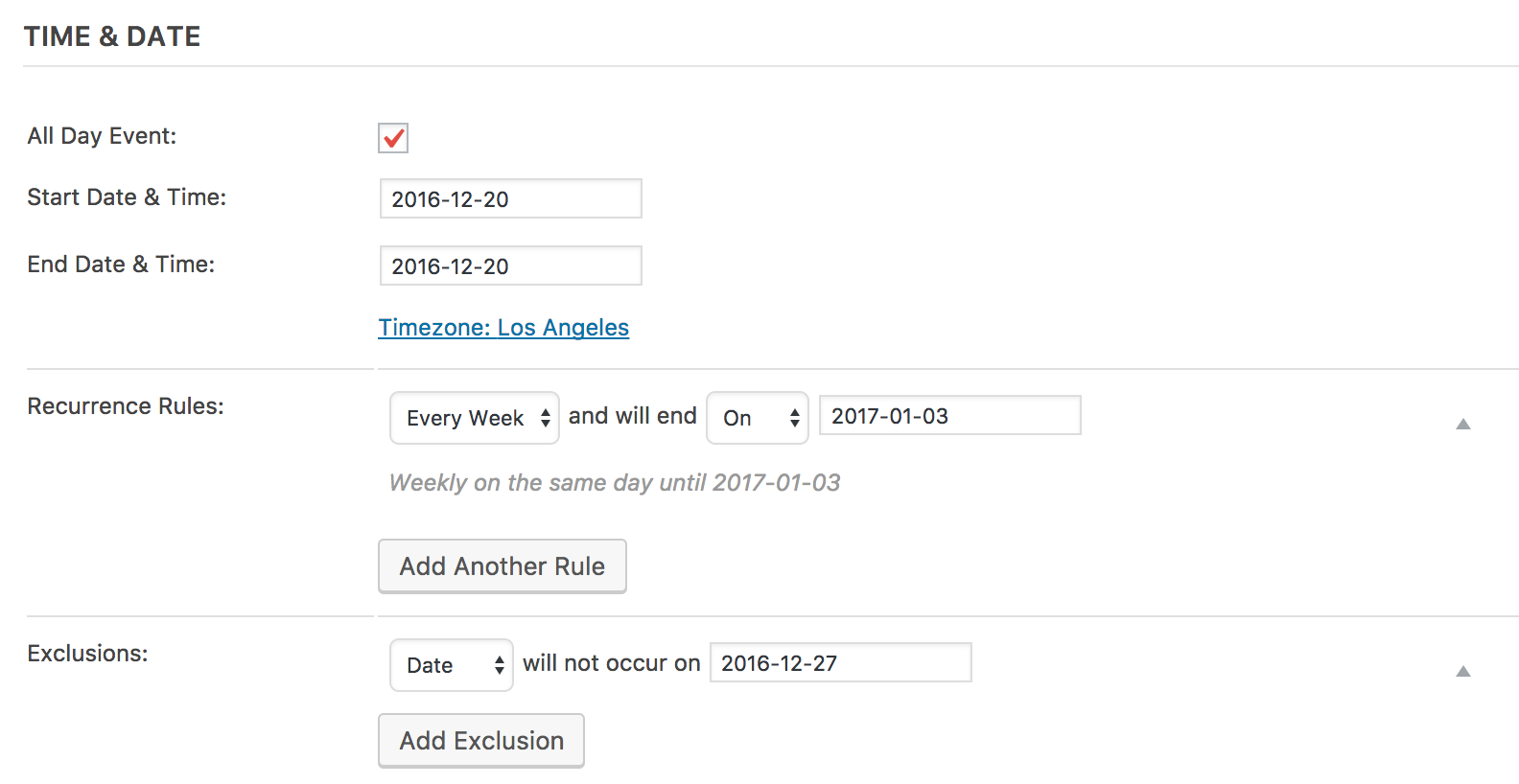
If this is reflecting on your support that was not intended. I merely meant to criticize the complete failure to actually understand a simple request.
I appreciate this comment, though I would still respectfully push back on what you think is a simple request. It’s not so much that we are misunderstanding what you are looking for, but we want to be completely sure we have all the information we need from you so that we are not making false assumptions and wind up either declining your request or building it with incorrect ideas of how it should look or work.
I truly hope this helps clarify things and I appreciate you continuing this discussion with me. I know there can be hiccups when it comes to communicating online but I think we’re ultimately on the same page: we simply want some additional information from you on the existing feature request so we can serve you as best we possibly can.
Cheers,
GeoffDecember 20, 2016 at 4:06 pm #1208614Thomas Claffy
ParticipantNow that you have explained it that fully, I understand, I would really suggest this text be “Remove Rule” or “Delete Rule” as opposed to “None” to explain what that setting really does. At any rate, understanding the functionality satisfies the requirement.My apologies for my my misunderstanding. customers.
December 21, 2016 at 7:40 am #1208835Geoff
MemberIt’s my absolute pleasure to help, Thomas.
I went ahead and updated the feature request based on your feedback, including a mockup of the proposed change:
Please follow up directly in the feature suggestion if you have any other thoughts or feedback you’d like to share on that.
In the meantime, is it ok we close this thread? Please let me know!
Cheers,
GeoffDecember 21, 2016 at 7:59 am #1208844Thomas Claffy
ParticipantThanks Geoff. Although I would have been satisfied to see the text changed from None to Remove, your solution is very clear.
December 21, 2016 at 9:13 am #1208996Geoff
MemberRight on! So glad to see everything heading on a clear path — thanks for following up and confirming that with me. 🙂
I’ll go ahead and close this thread but please feel free to open a new one if any other questions pop up and we’d be happy to help.
Cheers!
Geoff -
AuthorPosts
- The topic ‘Deleeting reoccurrence rules’ is closed to new replies.
