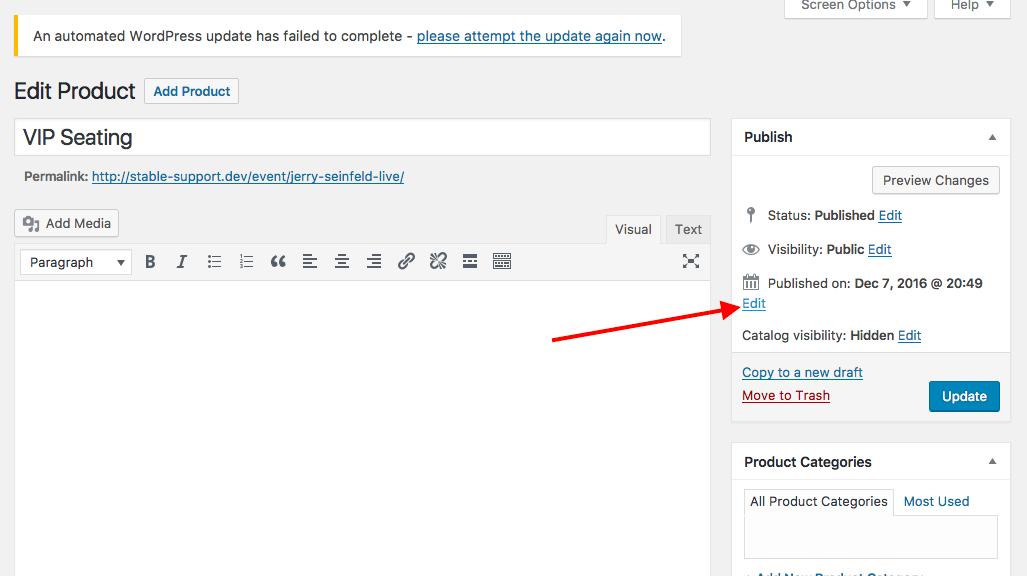Home › Forums › Welcome! › Pre-Sales Questions › controlling order of ticket options
- This topic has 2 replies, 2 voices, and was last updated 7 years, 4 months ago by
Support Droid.
-
AuthorPosts
-
December 12, 2016 at 12:49 pm #1204878
Barb Ackemann
GuestOne event has multiple ticket options. Display order seems to be last created is first.
When I hover over a ticket, I see “Move” as an option, along with editing. — Thinking this was to allow me to move the ticket to a different order, I clicked the MOVE button and a popup window displayed with a zero.
Is this a bug? And did I guess correctly as to what the Move link was for?
If not, is there any other way to edit the “publication date” of a ticket so that I can trick them into the order I want without starting over?
December 12, 2016 at 1:13 pm #1204895George
ParticipantHi Barb,
Thanks for reaching out.
That “Move” link lets you move the specified ticket to another event—it does not let you move the ticket order on the same event.
As for adjusting the publication date for tickets, this is not easily editable for RSVP ticket types, but is easily possible to edit for premium ticket types like WooCommerce or Easy Digital Downloads, for example. You would just click the “Edit in WooCommerce” link which would lead to you an edit screen like the one in the following screenshot—where you can click “edit” next to the publish date and it should be easily editable (click for a larger-sized image):
Cheers!
GeorgeJanuary 3, 2017 at 8:35 am #1212627Support Droid
KeymasterHey there! This thread has been pretty quiet for the last three weeks, so we’re going to go ahead and close it to avoid confusion with other topics. If you’re still looking for help with this, please do open a new thread, reference this one and we’d be more than happy to continue the conversation over there.
Thanks so much!
The Events Calendar Support Team -
AuthorPosts
- The topic ‘controlling order of ticket options’ is closed to new replies.