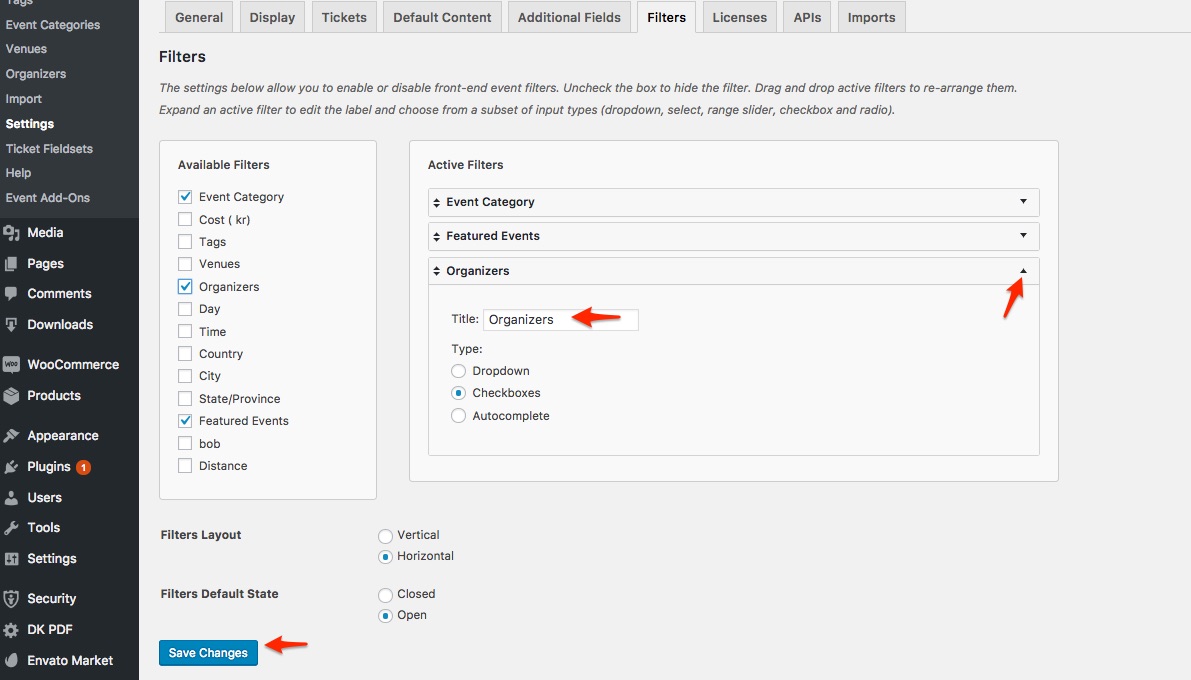Home › Forums › Calendar Products › Filter Bar › Change Organizers to REPs
- This topic has 6 replies, 2 voices, and was last updated 6 years, 9 months ago by
jgroll.
-
AuthorPosts
-
July 4, 2017 at 8:01 am #1315861
jgroll
ParticipantI want the horizontal and vertical display of Filter Bar fields to say REPs and not Organizers above the select box.
I was able to change it in the admin by editing the tribe_singleton, but that does not change it in the front end.
Also tried the custom_text functions hack… no go.
And finally, how can I preserve the tribe_singleton edit?
That file does not indicate there is a path to override.
July 4, 2017 at 8:38 pm #1316127Geoff B.
MemberGood evening Barry and welcome back!
Thank you for reaching out to us.
I would love to help you with this topic.I want the horizontal and vertical display of Filter Bar fields to say REPs and not Organizers above the select box.
You can simply change the label (see screenshot)
And finally, how can I preserve the tribe_singleton edit?
The short answer is you cannot do template overrides for admin views for now (unless you hack the core files like you did). So that means that updates will crush your changes.
But you can accomplish this via a functions.php snippet in your WordPress theme.
You could apply the following snippet in the functions.php file of your theme (without the PHP tag at the top): https://theeventscalendar.com/knowledgebase/relabeling-the-venue-organizer-sections-in-event-meta/
Let me know how that goes.
Best regards,
Geoff B.July 5, 2017 at 6:08 am #1316233jgroll
ParticipantLook at the attached screenshot. There are no accordion controls so I can’t open the active filters.
July 5, 2017 at 6:11 am #1316237jgroll
ParticipantThis reply is private.
July 5, 2017 at 7:58 pm #1316613Geoff B.
MemberGood evening Barry,
Thank you for writing back.
I must say this is quite odd.In case that helps, there are 3 things I would recommend looking into:
- Please update to the latest version of the Events Calendar Pro 4.4.13
- Please update to the latest version of Filter Bar 4.4.3
- It looks like your PHP max_execution_time = -1 (that is normally 30 or 300)
Aside from that, I am thinking perhaps this a conflict.
This is usually because of:- A conflict with another plugin
- A conflict with your WordPress theme
- A template customization for the Events Calendar that requires updating
When it comes to that type of issue, it is preferable to troubleshoot in a staging environment if you have one.
A first quick test is to simply temporarily revert back to a default WordPress theme such as twenty-sixteen to see if the issue persists.
The next step would be to go through our testing for conflicts procedure and let us know what you find out.
Basically the goal here is to revert back to a bare WordPress installation to see if the problem persists. It also allows us to pinpoint what the cause of the issue is.
But, before you do that, I would advise m<span style=”font-family: inherit; font-size: 0.875rem;”>aking a backup of your database.</span>
Let me know how that goes.
Geoff B.
July 27, 2017 at 9:35 am #1326994Support Droid
KeymasterHey there! This thread has been pretty quiet for the last three weeks, so we’re going to go ahead and close it to avoid confusion with other topics. If you’re still looking for help with this, please do open a new thread, reference this one and we’d be more than happy to continue the conversation over there.
Thanks so much!
The Events Calendar Support Team -
AuthorPosts
- The topic ‘Change Organizers to REPs’ is closed to new replies.