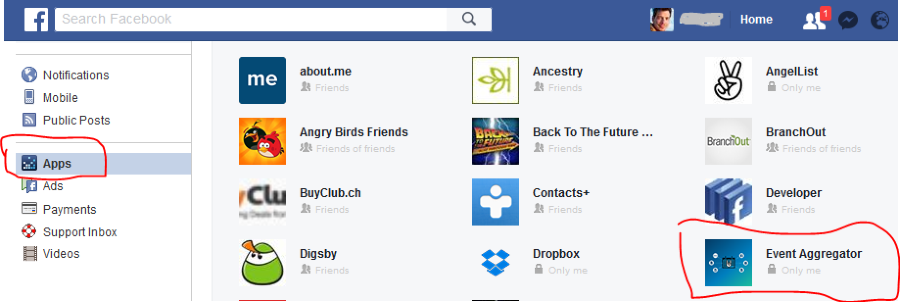Home › Forums › Calendar Products › Event Aggregator › Can't log into Facebook following update
- This topic has 5 replies, 2 voices, and was last updated 7 years ago by
Andrew Singer.
-
AuthorPosts
-
April 6, 2017 at 6:15 am #1265834
Andrew Singer
ParticipantHello
This problem has occurred several times before, always following an update of the plug-in.
When I go to import an event from Facebook, I get the message: “Please log in to enable event imports from Facebook.” When I click the Log into Facebook button, It takes me to a page titled “Connect Facebook to Event Aggregator” which just hangs indefinitely, greyed out with a small swirling icon going round forever.
We’ve managed to work around this before, several times, but it wasn’t me who effected this and I can’t recall how. Can you please advise how we can get past this? I only recall it wasn’t ultimately needed to disable other plugins or revert our theme. I am hoping you can guide us to a simple solution in this case so that we can resume importing events from Facebook, thanks.
In the long run, of course I’d also request fixing this bug, so that it doesn’t happen every time we update the plugin.
April 11, 2017 at 10:08 am #1268428Andras
KeymasterHi Andrew,
I’m sorry for the long wait for a reply. We are experiencing an unusually high number of requests in our forums.
Thanks for reaching out with your question. I’m sorry you are having an issue with Event Aggregator. This is unusual, we haven’t experienced this issue or received any reports on that. I’ll try to help you solve this.
Does this happen with every event that you try to import from Facebook with Event Aggregator?
Are you trying to connect to Facebook with a user profile or a business or a brand or …?
Could you share some URLs with me that are causing this issue?
Please check and share with me your Event Aggregator System Status, which you can find at the bottom of the Events > Help page. (https://cloudup.com/c_AbQU9nKmr)
Also check in Facebook – before doing any import and when the issue is likely to appear – if you have Event Aggregator in your approved apps list. You can find this on Facebook when you open Settings, then click on Apps on the left side.
You can also try to remove and re-approve it.
I’m not sure if it could be an issue, but it is worth trying with a different browser than your usual one.
Let me know what you find.
Thanks and cheers,
AndrasApril 11, 2017 at 10:12 am #1268430Andras
KeymasterSorry, forgot this, to get absolute clarity:
Does this only happen when you update to a new version of The Events Calendar?
Thanks!
April 11, 2017 at 11:30 pm #1268692Andrew Singer
ParticipantHi András
Thanks — yes, it only happens each time we update the plugin, and actually,
from your just-completed reply I now recall what our solution has been when
it’s happened before — to log in using my Android phone. So I’ve just done
this, and the system has again allowed us to connect to Facebook and now
import from Facebook as before. So we’ve resolved our problem.Thanks again.
April 12, 2017 at 6:49 am #1268785Andras
KeymasterHi Andrew,
That is great to hear, happy that the issue is resolved.
I am going to close this ticket, but if you need anything else related to this topic or another please post a new one in the forum and we will be happy to help you out.
Cheers,
AndrasPS: If you like our plugins, and you didn’t yet do so 🙂 we would be happy to receive a review in the wordpress.org repository. Thanks!
https://wordpress.org/support/plugin/the-events-calendar/reviews/PS2: We’d be also grateful if you would give us feedback on your satisfaction with support. Just click on one of the classy looking emojis below. 🙂 If you can spare a few words, that’s even better. Doublethanks!
-
AuthorPosts
- The topic ‘Can't log into Facebook following update’ is closed to new replies.