Home › Forums › Calendar Products › Event Aggregator › Auto-import from Facebook is not working for all events
- This topic has 15 replies, 5 voices, and was last updated 7 years, 1 month ago by
Friedrich.
-
AuthorPosts
-
December 22, 2016 at 7:59 am #1209471
Friedrich
ParticipantHi,
first of all thank you for the great plugin!
I bought ical importer and you were so kind to give me the license-key for event aggregator.
I am using the plugin to auto-import events from facebook. The import works quite well, but the auto-import makes some trouble. (As seen in attached file)
I also create an test facebook-fanpage (https://www.facebook.com/Grüne-Bohnen-1201320129917678/)
with at first one testevent (Test1) and imported this FB-Page. But it doesn’t auto-import the second event, I created one day later (Test2). I have this problem with some other FB-Pages too, some are working.Do you have any idea, what I can do?
Would be great!
Thank you alot!
– FriedrichDecember 26, 2016 at 6:57 pm #1210645Hunter
ModeratorFriedrich,
Thank you for the kind words! We are always aiming to please our customers, so it’s nice hearing the positive feedback! Sorry to hear you’re having troubles with the scheduled imports. The best thing you could do in this situation is to set up a test website using the default WordPress theme and our plugins only.
Please make sure WP_DEBUG and WP_DEBUG_LOG are enabled on your site’s wp-config.php file. Any errors will display at the top of your page as you try to reproduce the conflict.
Having a plugin like WP Crontrol will be beneficial in this instance. I also recommend reviewing the list of Our Favorite Developer Plugins.
Once we eliminate the potential of a theme and/or plugin conflicts, I’ll be able to test to see if I can reproduce the incorrect behavior and begin the process of logging a bug for the developers to review.
Thanks again so much for the compliments and have a wonderful rest of your evening. Cheers!
January 3, 2017 at 7:55 am #1212548Friedrich
ParticipantThank you for your helping words!
Here is my test-site:
http://wp11154529.server-he.de/ticket2/events/I’m using the standard theme “Twenty Twelve” and have no other plugin active short of The Events Calendar (Version 4.3.5), The Events Calendar Pro (Version 4.3), The Events Calendar: Filter Bar (Version 4.3.3) and now I installed WP Crontol (Version 1.4).
I enabled also WP_DEBUG and WP_DEBUG_LOG like you said.
I rerun all WP-Cron Events, but no error displayed.Idea/Question:
I found out that the limit for the event aggregator is based on the number of imports and not on the number of events I imported.
–> Thats why I switched the planned imported from hourly to daily.
–> I also deleted a second testsite, where the same license key was active.Now I have 8 daily planned imports on one test-site (goal is 30). 2 are working 6 still not.
Do you have any Ideas? Shall I give you a admin-control to the testsite?
Thanks a lot for your support! Have a great day!
Cheers! 🙂
January 3, 2017 at 1:17 pm #1212787Hunter
ModeratorWelcome back,
Thank you for the update. You can learn about Using One License for Live and Dev Sites for these instances. We are unfortunately unable to log into customer sites, so please refrain from sending credentials over.
Are you able to successfully import events doing a one-time import from any of the six Facebook pages you are having the issues with scheduled imports? Feel free to reply back with a few of the Facebook URLs you’re attempting to import from and I’d be happy to investigate.
Thanks again and take care 🙂
January 6, 2017 at 4:24 am #1214259Friedrich
ParticipantHi,
thanks for your respond.
I have no problem to Import the Events. This works great!
The issues are with scheduled Imports (daily).Here are some FB-Pages, that are not working for scheduled Import:
https://www.facebook.com/naTo.leipzig/
https://www.facebook.com/NAUMANNsLeipzig/
https://www.facebook.com/Dr.Seltsam.Werkstattcafe/This e.g. works yesterday, but not today:
https://www.facebook.com/Taeubchenthal/
https://www.facebook.com/saug.stauber/These are working:
https://www.facebook.com/NochBesserLebenKultur/
https://www.facebook.com/elipamanoke/
https://www.facebook.com/Tester-1396618530552307/For those that working I got the hint the Import has failed for an unknown reason.
Do you have any idea, because I have no idea why some are working someday and someday not?
Thank you for your help!
– JacobJanuary 7, 2017 at 1:42 pm #1214769Hunter
ModeratorHello,
Thank you for the update. I went ahead and created a scheduled import to run every 30 minutes using this link provided by you: https://www.facebook.com/NAUMANNsLeipzig/
The initial import worked and the scheduled imports seem to be working properly for me. Please see screenshots below for reference:
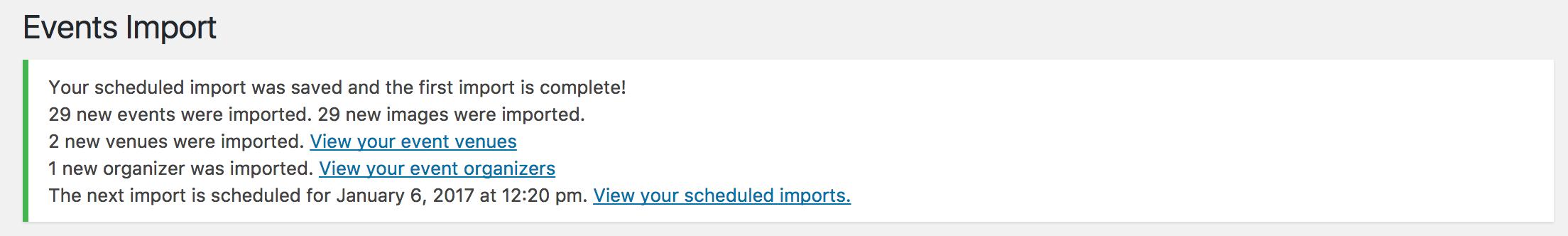
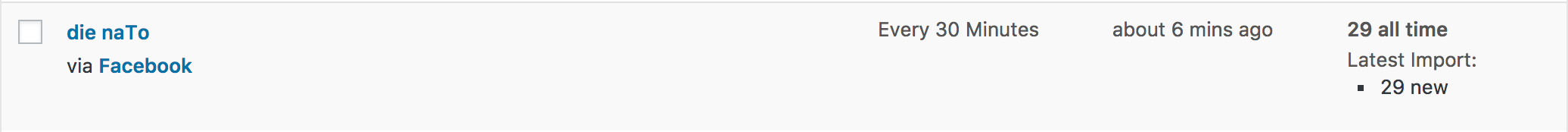
Do any of the scheduled imports which are failing ever work, or do they fail 100% of the time? What triggers the cron to run scheduled imports is a visit to your site. You can use WP Crontrol to create your own scheduled cron jobs to ensure they run properly.
I do see a report logged related to Facebook scheduled imports failing, but after more testing it appears if imports do fail, they get rescheduled. I’ll attach this forum thread to said report for the developers to review. Please stay tuned to our Release Notes and the plugin changelogs for more information. Thanks again and let me know if you’ve got any additional questions or comments. Cheers!
January 12, 2017 at 9:16 am #1217490Friedrich
ParticipantHi,
thank you for your update!
“Do any of the scheduled imports which are failing ever work, or do they fail 100% of the time?”
–> sometimes the work, sometimes not. But always just 2 work, but the other are not working. (Like you can see at attached images)
– Is it possible that it has to do with my licence-key? (But I just use the license key on 10 daily imports on 3 Testwebsites) –> If yes, could send me an other licence-key just for testing?What I did since the last reply:
– I installed a totally new wordpress-installation on an other server. Just installed The Event calendar basic plugin and activated my license key for event aggregator and imported 6 daily scheduled FB-Events. –> Same error then on the other server: 2 daily scheduled Events are working 4 not.–> Is it possible the you could send me the old FB-Event Plugin for testing? (I purchased again for Event aggregator one week before)
–> Do you have any other ideas for workaround?Would be great!
Thanks alot for your help!
– JacobJanuary 12, 2017 at 4:38 pm #1217776Hunter
ModeratorI’d be happy to help further test. Before I can, please visit Events > Imports >New Import and fill in the form as if you were setting up an import and send me a screenshot so I can mimic the exact process you’ve been doing. See the screenshot below for an example. I’ll also need a screenshot of your Events > Settings > Imports screen.
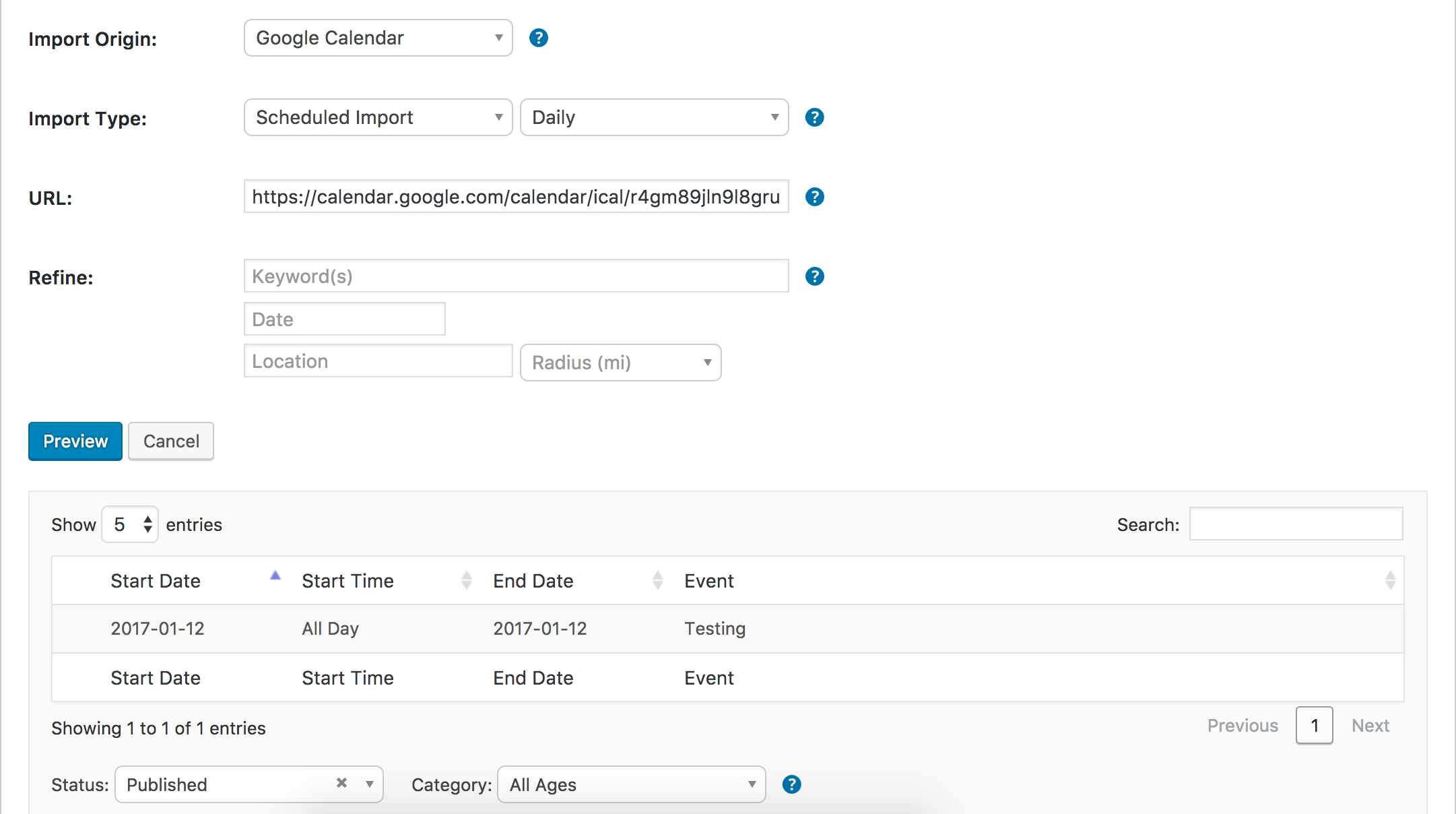
Thanks and have a good evening 🙂
January 18, 2017 at 4:02 am #1220177Friedrich
ParticipantI would be happy too with further Tests! 🙂
Attached you find the screenshots how I Import an Event and my Import Settings.
Hope this can help.
January 18, 2017 at 4:04 am #1220182Friedrich
Participantand here my import settings.
Would be great to get some hints.
All the best
January 18, 2017 at 6:14 pm #1220689Hunter
ModeratorHi and welcome back,
Thank you for sharing the screenshots with me. We have a bug logged resembling what you’ve described, so I’ve gone ahead and added this forum thread to the ticket which helps expedite the process of getting a fix included in an upcoming release. Stay tuned to our Release Notes and the plugin changelogs for more information. The good news is, it’s marked Priority Level 1 and is set to be included in the next release which will be available any day now. Thanks again and let me know if you’ve got any additional questions or comments. Cheers!
January 23, 2017 at 3:02 am #1222252Friedrich
ParticipantHi,
thanks for your respond!
I am happy to hear, that is on Priority Level 1 and hope that it will work after an update.Till now: Thank you a lot for your helping words and hints!
Have a great day and Cheers!February 9, 2017 at 3:26 pm #1232451George
ParticipantHello!
I wanted to share the news that we released a Maintenance Release today that should include improved handling of these imports.
You should be able to see this update in your wp-admin Updates page. You can learn more about the release here: https://theeventscalendar.com/maintenance-release-events-calendar-4-4-2-event-tickets-4-4-2-premium-add-ons/
Cheers!
GeorgeFebruary 9, 2017 at 3:26 pm #1232456George
ParticipantHello!
I wanted to share the news that we released a Maintenance Release today that should include improved handling of these imports.
You should be able to see this update in your wp-admin Updates page. You can learn more about the release here: https://theeventscalendar.com/maintenance-release-events-calendar-4-4-2-event-tickets-4-4-2-premium-add-ons/
Cheers!
GeorgeMarch 3, 2017 at 8:35 am #1249065Support Droid
KeymasterHey there! This thread has been pretty quiet for the last three weeks, so we’re going to go ahead and close it to avoid confusion with other topics. If you’re still looking for help with this, please do open a new thread, reference this one and we’d be more than happy to continue the conversation over there.
Thanks so much!
The Events Calendar Support Team -
AuthorPosts
- The topic ‘Auto-import from Facebook is not working for all events’ is closed to new replies.
