Home › Forums › Calendar Products › Filter Bar › aditional fields info shows in dashboard but not on frontend
- This topic has 5 replies, 4 voices, and was last updated 7 years ago by
Miffi.
-
AuthorPosts
-
March 8, 2017 at 2:34 am #1250955
Miffi
ParticipantHi there – I love your calendar, it has the mark of a truly great plugin – the more you use it the more you like it. There is just one little hitch. I have created an additional field, the cost field as a dropdown, but even if I select one of the items, the cost field/additional does not show up on the event.
March 9, 2017 at 11:21 am #1251939Hunter
ModeratorHi and thanks for the compliments! We’re always aiming to please our users, so the kind words go a long way. I’d be happy to help look into the issue. Before doing so, can you please review our Testing for conflicts guide and reply back with your findings?
Thanks and have a pleasant rest of your day. Cheers!
March 9, 2017 at 5:32 pm #1252122Miffi
ParticipantHi there,
I have deduced that it is a theme conflict. The cost field has never showed up, right from the start when I just had the “church suite” theme and no extra plugins. When I changed to the tewntysixteen theme the cost field showed up. I disabled most of my plugins and cleared the cache and re-tested. I am a bit scared to disable some of my newer plugins in case I lose all my info, but the problem was there way before I got them.
The theme I am using is http://webnus.biz/themes/churchsuite-wp/ and I am using a child theme. The problem is with both.there are actually three issues:
1) the additional field not showing up
2) in the filter bar, organisers still show even after the event has passed and they have no more future events
3) if I have a recurring series, on the dashboard every instance shows up, even though I have ticked to just show the first instance ( I am assuming this is in reference to the dashboard, and not to the front end display)The first two issues are the most important!
I would be very grateful for you help, and next steps I can take.March 10, 2017 at 3:44 pm #1252695Hunter
ModeratorHi and welcome back,
It is always best practice to have a test site set up where you can fully troubleshoot issues without risk of interrupting your live site. There are plenty of resources available that can help get you started in the right direction. Refer to our Using One License for Live and Dev Sites and Moving Your License Keys to ensure all features are available when and where you need them.
On the test site, please make sure WP_DEBUG and WP_DEBUG_LOG are enabled on your site’s wp-config.php file. Any errors will display at the top of your page and on your server’s error logs as you try to reproduce the conflict. I also recommend right-clicking your mouse and opening the ‘Inspect’ tool to see if any errors display in the console. Note what you find and please include it in your reply.
1) the additional field not showing up
For information not showing up, it’s most likely because the overrides in [your-theme]/tribe-events are missing code and/or using outdated code. We’ve included Recent Template Changes under Events > Help to inform users of any changes in our code, so get in the habit of checking there after updating any of our plugins. It’s also recommended reviewing the plugin changelogs and our Release Notes for each release.
We’re unfortunately unable to help with theme conflicts and customizations, but our Themer’s Guide does a great job of explaining the process of creating and saving custom template overrides. If you’re a visual learner, this Customizing WordPress #1 – How To Create A Child Theme by LevelUpTuts YouTube video essentially goes over the same process explained in the Themer’s Guide.
2) in the filter bar, organisers still show even after the event has passed and they have no more future events
I did some testing and I found the only time an Organizer can/does appear in the Filter Bar’s Organizer field is if an Organizer is attached to an event, either past or future. This is the default behavior. If you would like the plugin to behave otherwise, you would need to either make those customizations yourself or hire a professional to assist. It’s always a good idea to submit your thoughts to our UserVoice Feature Ideas page.
3) if I have a recurring series, on the dashboard every instance shows up, even though I have ticked to just show the first instance ( I am assuming this is in reference to the dashboard, and not to the front end display)
If you’re referring to the “Recurring event instances” option (Events > Settings > General, screenshot below for reference), that applies to the front end only, not the WordPress dashboard’s list of events.
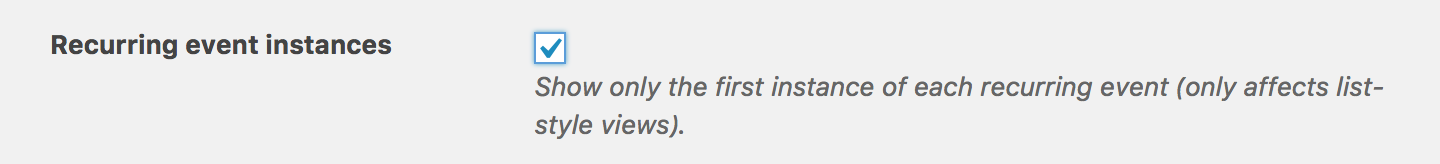
Please try out this code if you would like to Hide recurring event instances in the admin dashboard.
Let me know how things go and have a pleasant weekend ahead. Cheers!
April 1, 2017 at 9:35 am #1263028Support Droid
KeymasterHey there! This thread has been pretty quiet for the last three weeks, so we’re going to go ahead and close it to avoid confusion with other topics. If you’re still looking for help with this, please do open a new thread, reference this one and we’d be more than happy to continue the conversation over there.
Thanks so much!
The Events Calendar Support Team -
AuthorPosts
- The topic ‘aditional fields info shows in dashboard but not on frontend’ is closed to new replies.
