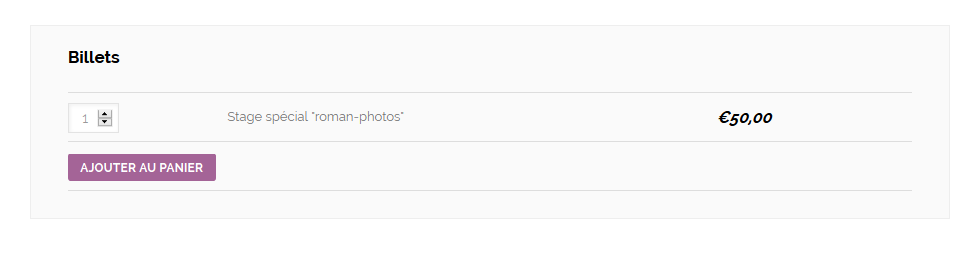Home › Forums › Ticket Products › Event Tickets Plus › Add to cart Button do not show up in Genesis
- This topic has 14 replies, 2 voices, and was last updated 8 years, 10 months ago by
Brian.
-
AuthorPosts
-
March 30, 2015 at 8:33 am #951919
Sophie
ParticipantHi
On my child theme, the add to cart do not show up. Here is the website
I checked all the setup your talking about in your support page but nothing change.
I only have the minimum plugins list: Genesis Connect, Woocommerce…
Could you help me?
Thanks
Best regardsMarch 30, 2015 at 2:07 pm #952015Brian
KeymasterHi,
Sorry for the issues you are having. I can help out with this.
I use Genesis myself and not having this issue on my sites.
What are the settings for the ticket you have created for an event that is not showing?
Please let me know the following:
Ticket Name:
Ticket Description:
Price:
Start sale:
End sale:
Stock:
SKU:Let me know and we can go from here.
Thanks
March 30, 2015 at 2:40 pm #952023Sophie
ParticipantHi,
here are the settings you may need :Ticket Name: Stage « spécial roman-photos »
Ticket Description:
Price: 50$
Start sale: 03/30/2015
End sale: 07/10/2015
Stock: 15
SKU: 1I hope this will help you solve this issue asap.
Thanks
Best regardsMarch 30, 2015 at 3:03 pm #952028Brian
KeymasterOk thanks for the information.
If you remove the start and end sale date does the ticket box then show?
You can leave those fields blank.
Let me know.
Thanks
March 30, 2015 at 3:23 pm #952035Sophie
ParticipantSorry, it doesn’t work when you leave the fields blank : the empty field is replaced with a starting date from the day 2015-03-30.
We tried something else when realizing the end date of the woocommerce ticket was 1970 and replaced it by 2099. unfortunately it didn’t change anything…
please keep on investigating too as we’ll keep you updated if we find anything.
March 31, 2015 at 7:19 am #952207Brian
KeymasterOk that is strange, leaving both the Start and End Sale date should remain blank.
What are your time format settings in WordPress Settings > General > Time Format Are they set to a 24 hour clock?
Also, I just visited your site and see the tickets are showing, what did you change to get it working?
March 31, 2015 at 7:40 am #952218Sophie
ParticipantPlease see screenshot
and the tickets button are disappeared… again, when i put a new ticket with a new event, i try to change the dates but nothing works. Is there a conflict between woocommerce and the events calendar ?
March 31, 2015 at 7:50 am #952225Brian
KeymasterThere is no conflict between the Events Calendar and WooCommerce that cuases this.
Your time format settings are causing the issue.
Please change to one of the default options and see which one enables you to save the time or keep the field blank.
Thanks
March 31, 2015 at 9:43 am #952272Sophie
Participantit doesn’t work. sorry ! and i try lot of different time… but the ticket button doesn’t come back
do you need an access to my website ? do you have a mail address where i can seed you a code to be administrator ?
thanks
March 31, 2015 at 10:49 am #952295Brian
KeymasterApril 1, 2015 at 1:03 am #952463Sophie
Participanthi,
yes i see that but we try to add ticket for others events but we can’t reproduce that again. do you try to add cart button into other events ?
thanks for your answer
April 1, 2015 at 7:21 am #952520Brian
KeymasterI am not sure what other events should have tickets so I am unable to check.
Did you fix the issue with the start and end sale date times? Are those correct for the tickets that are not showing?
What are those dates for the tickets not showing?
Did you change and keep the default time settings in WordPress instead of that custom setting?
April 1, 2015 at 11:31 pm #952708Sophie
ParticipantHi Brian
Thanks for your message.
I need a ticket feature for all my events. I will add for all.
Yes I checked for the date and the time. There is still a bug with end date. Even with in one month end date, after saved event and post, the end date come back to 1970 very often without reason.
In french, the time setting change automatically. Perhaps, you should adjust you settings in the future.
ThanksApril 2, 2015 at 7:30 am #952774Brian
KeymasterOk if it keeps default to 1970 there is a formatting error either by a bug or the setting.
What time do you have the end date ending is it at midnight? 12:00 ?
Can you take a screenshot(or let me know) of the end date and time right before you save to show me what the date and time are when you save that causes it to revert to 1970?
Thanks
June 8, 2015 at 7:55 am #967830Brian
KeymasterSince I haven’t heard back from you here, I’m going to go ahead and close out this thread. Feel free to start a new thread if you have further issues. Thanks! 🙂
-
AuthorPosts
- The topic ‘Add to cart Button do not show up in Genesis’ is closed to new replies.