Home › Forums › Welcome! › Pre-Sales Questions › Add Organization Not Available?
- This topic has 8 replies, 1 voice, and was last updated 7 years ago by
Support Droid.
-
AuthorPosts
-
March 7, 2017 at 10:09 pm #1250889
Crystal
GuestHi Events Plug-in Team,
I noticed on your demo site (http://wpshindig.com/events/community/add), “Add Organization” does not work. Is this a jquery error in event community plugin OR is this intentional? Wanted to know what it looks like before purchasing. Thanks.
Crystal
March 8, 2017 at 7:40 am #1251026Geoff
MemberHi Crystal,
Ack, well that is egg on our face! Thanks for the heads up. The feature to add organizers in the Community Events form does indeed work, but there is a Javascript conflict in the theme we are using for the demo. We’ve gotta fix that for sure.
In the meantime, I spun up a test site and made a little screencast for you on how that feature does work:
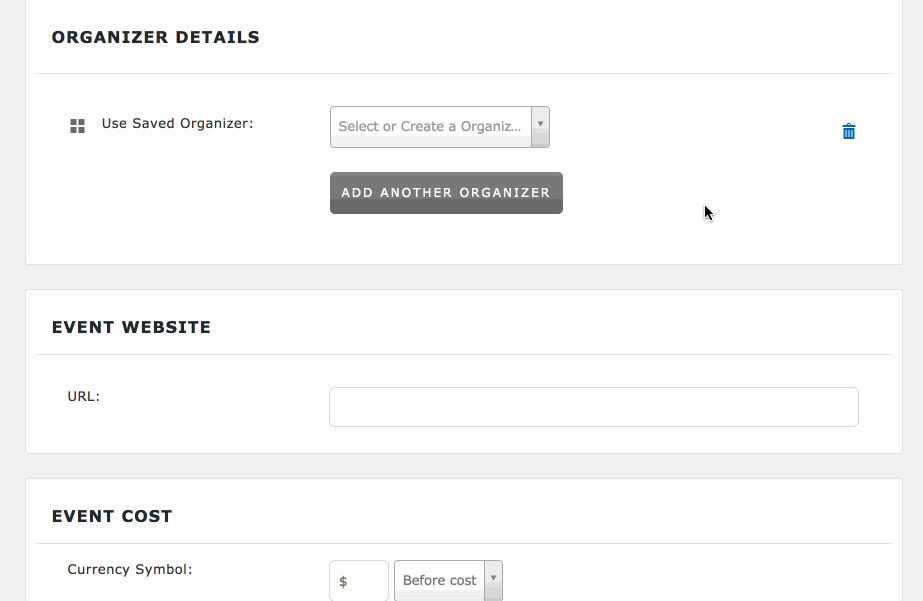
Does this help answer your question? Please let me know. 🙂
Cheers!
GeoffMarch 9, 2017 at 11:06 pm #1252210Crystal
GuestGot it. Thanks, Geoff! And do you know if we currently have customized Community Plugin from last year, would it be compatible with the most updated Events Plugin and Events PRO? We ran into jquery error after making the updates for Events Plugin and Events PRO.
With gratitude.
Crystal
March 10, 2017 at 6:43 am #1252290Geoff
MemberHi Crystal,
Our plugins are built in a way that that they should all run at the same version number. So, for example, if you are running The Events Calendar 4.4.4 (latest), then you will want to install Community Events 4.4.2 (latest) to ensure full functionality. Otherwise, yes, it is likely you will run into issues like the Javascript error you mentioned — in fact, I know we noodled with the Javascript dependencies in 4.4 and that would certainly have an impact on older versions.
If you would prefer not to use the latest version of Community Events, you can always go back to an older version of The Events Calendar instead. We keep all the past versions openly available here:
https://wordpress.org/plugins/the-events-calendar/developers/
Cheers!
GeoffMarch 12, 2017 at 11:48 pm #1253192Crystal
GuestThank you, Geoff! Do we need the older version of Events PRO to allow Community plugin to work too?
March 13, 2017 at 6:43 am #1253253Geoff
MemberHi Crystal — hope you had a great weekend!
Yes, that is correct: you will want to run an older version of Events Calendar PRO as well. Keeping all our plugins in sync with version numbers will ensure the greatest compatibility across the board. 🙂
Cheers!
GeoffMarch 13, 2017 at 9:26 am #1253350Crystal
GuestThanks, Geoff. And where can I find the older version of Events PRO plugin? Is it something we can purchase?
March 13, 2017 at 3:48 pm #1253561Geoff
MemberHi Crystal,
Good question! You will have access to Events Calendar PRO on this site in your account once you have purchased a license.
That said, you might not have access to all of the past versions. If that’s the case, you can certainly reach out to us here in the forums and we would be happy to send you the version you need.
Cheers!
GeoffApril 4, 2017 at 9:35 am #1264224Support Droid
KeymasterHey there! This thread has been pretty quiet for the last three weeks, so we’re going to go ahead and close it to avoid confusion with other topics. If you’re still looking for help with this, please do open a new thread, reference this one and we’d be more than happy to continue the conversation over there.
Thanks so much!
The Events Calendar Support Team -
AuthorPosts
- The topic ‘Add Organization Not Available?’ is closed to new replies.
