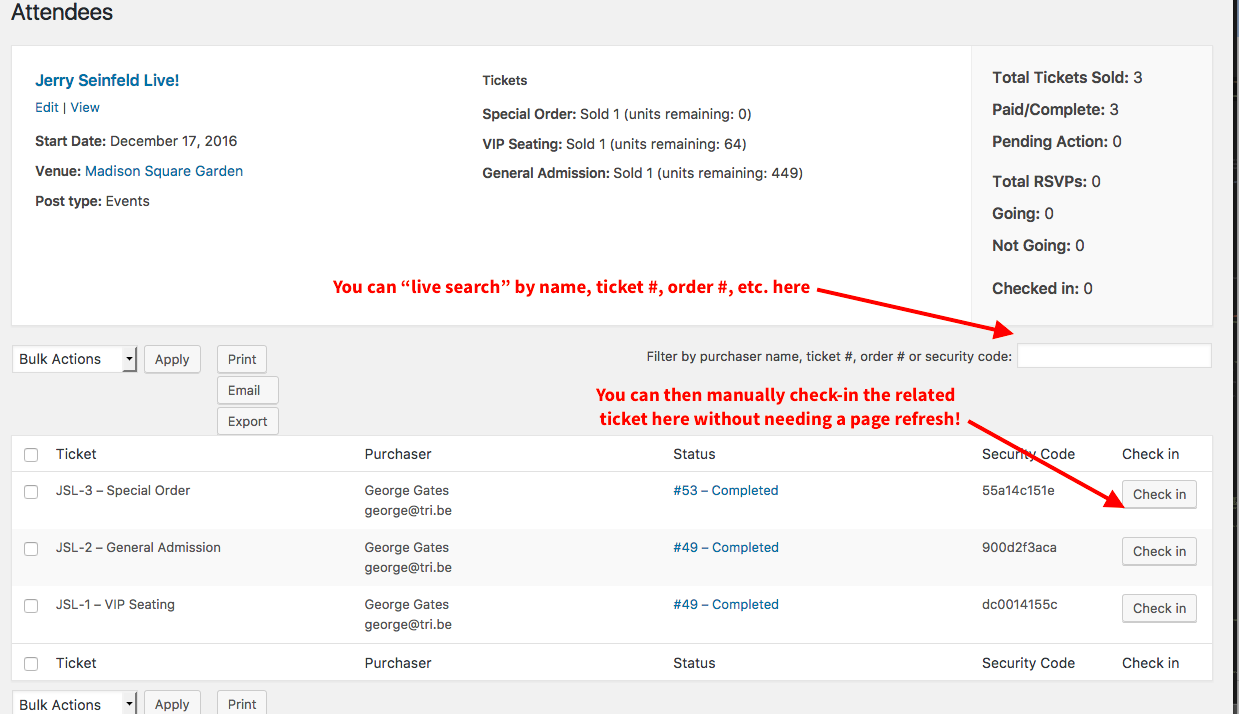Home › Forums › Ticket Products › Event Tickets Plus › A way to quickly see if someone already checked in
- This topic has 4 replies, 5 voices, and was last updated 5 years ago by
Jeremy.
-
AuthorPosts
-
December 12, 2016 at 2:25 am #1204623
Jack
ParticipantIn my current event project people can order one ticket for an event, but for different time periods. So we created 5 tickets, one from 10.00 to 12.00 in the morning, one for 13.00 till 15.00 etc. People can only enter once!
Is there a way we can see if they come at the right time period? There is a limitation of space, so people that registered to come in the morning can’t come secretly in the afternoon. Also, because they get free vouchers that cost money, we don’t want people to take advantage of this and enter twice. I know it is possible to see if someone already entered by waiting until the page is fully loaded in the browser of the smartphone, but that takes much too long, especially when a few hundred people are waiting in a queue in front of you.
Is there a way to this with Tickets Plus? How does Event Brite tickets compare to this? Or is this all a limitation of the scanning by QRcode with a smartphone. If so, how can we overcome this limitation?
I know there are professional barcode and QRcode scanners on the market, but I have no idea how they work and if they can be used with Tickets Plus.
December 12, 2016 at 8:40 am #1204742George
ParticipantHey Jack,
Thanks for reaching out. There are a few different things worth addressing here, so I will address your question in chunks as follows.
In my current event project people can order one ticket for an event, but for different time periods. So we created 5 tickets, one from 10.00 to 12.00 in the morning, one for 13.00 till 15.00 etc. People can only enter once!
Is there a way we can see if they come at the right time period? There is a limitation of space, so people that registered to come in the morning can’t come secretly in the afternoon. Also, because they get free vouchers that cost money, we don’t want people to take advantage of this and enter twice.
To be clear, with Event Tickets Plus, <span style=”text-decoration:underline”>1 ticket purchase = 1 check-in for that specific ticket type</span>. So if someone buys a ticket for a 10.00–12.00 class, they cannot check-in to a slot in the 13.00–15.00 class, and vice versa. Just wanted to clarify this detail!
I know it is possible to see if someone already entered by waiting until the page is fully loaded in the browser of the smartphone, but that takes much too long, especially when a few hundred people are waiting in a queue in front of you.
I totally hear you on this, and am genuinely sorry for some of the inherent limitations at play here: your site’s performance, the internet connection of the smartphone, the processing power of the smartphone, the performance of our own plugins and code, the performance of WordPress itself, etc…these factors all contribute the speed of check-ins!
Is there a way to this with Tickets Plus? How does Event Brite tickets compare to this? Or is this all a limitation of the scanning by QRcode with a smartphone. If so, how can we overcome this limitation?
As noted above, there indeed are some inherent limitations about the world itself that will always be present: No matter what solution we recommend, for example, if it requires internet access on your smartphone then there will always be a big factor there which is the quality and speed of the internet connection on the device….
However, there are indeed some options you can play around with. Our Event Tickets Plus check-in system works exactly as you describe: People can only check-in once for the specific ticket slot they’ve purchased, and if you’re using a QR Code scanner to scan their tickets, this requires a full page load in your smartphone’s web browser.
There are two main alternatives I can think of here:
1. You can manually check-in folks instead of using the QR Code-scanning method. What this means is that, instead of scanning QR codes for each ticket one at a time, you just pull up the Attendee Report for the event in your smartphone/tablet, then use the “live search” feature on that page to search for tickets by name, order number, ticket number, etc. Once you find the right ticket, you click “Check In” next to it, and it will be checked-in without needing a page load. Here’s a screenshot elaborating on this (click for a larger-sized image):2. You can, instead, use Eventbrite Tickets like you mentioned. This would replace Event Tickets Plus—not work with it—and would mean you have to sell the tickets on Eventbrite.com. However, Eventbrite does provide some handy proprietary “attendee check-in” features which you can read more about here → https://www.eventbrite.com/support/articles/en_US/How_To/how-to-check-in-attendees-at-the-event-with-eventbrite-organizer?lg=en_US
I hope these two ideas help you move forward with your project!
Thanks,
GeorgeJanuary 3, 2017 at 8:35 am #1212572Support Droid
KeymasterHey there! This thread has been pretty quiet for the last three weeks, so we’re going to go ahead and close it to avoid confusion with other topics. If you’re still looking for help with this, please do open a new thread, reference this one and we’d be more than happy to continue the conversation over there.
Thanks so much!
The Events Calendar Support TeamApril 1, 2019 at 10:45 am #1752156Jeremy
KeymasterHi there!
Just wanted to share with you that a new release of our plugins is out which includes a fix for this issue.
Find out more about it → https://theeventscalendar.com/maintenance-release-for-the-week-of-1-april-2019/We apologize for the delay and appreciate your patience while we worked on this.
As always, we suggest to setup a dev/staging site so you can make all plugin updates without disrupting the live site.
Please update the plugins and let us know if the fix works for you.
Cheers,
Jeremy -
AuthorPosts
- The topic ‘A way to quickly see if someone already checked in’ is closed to new replies.