In many cases, Event Tickets and The Events Calendar go hand-in-hand. But did you know that you can use Event Tickets without The Events Calendar? That’s right, you can add tickets to any WordPress page or post type you want.
This works well for adding tickets to blog posts, conference pages, and more!
💡Check out our blog post for more ways to use Event Tickets!
Setup couldn’t be more straightforward, but we’ll walk you through the process below.
The settings
Head over to Tickets > Settings > General and check all of the post types where you’d like to add tickets. If you have The Events Calendar installed, you’ll also see options for events, venues, and organizers. If you’re using Events Calendar Pro, you’ll also see an option for Series. Don’t forget to hit Save Changes at the bottom once you select your post types of choice.
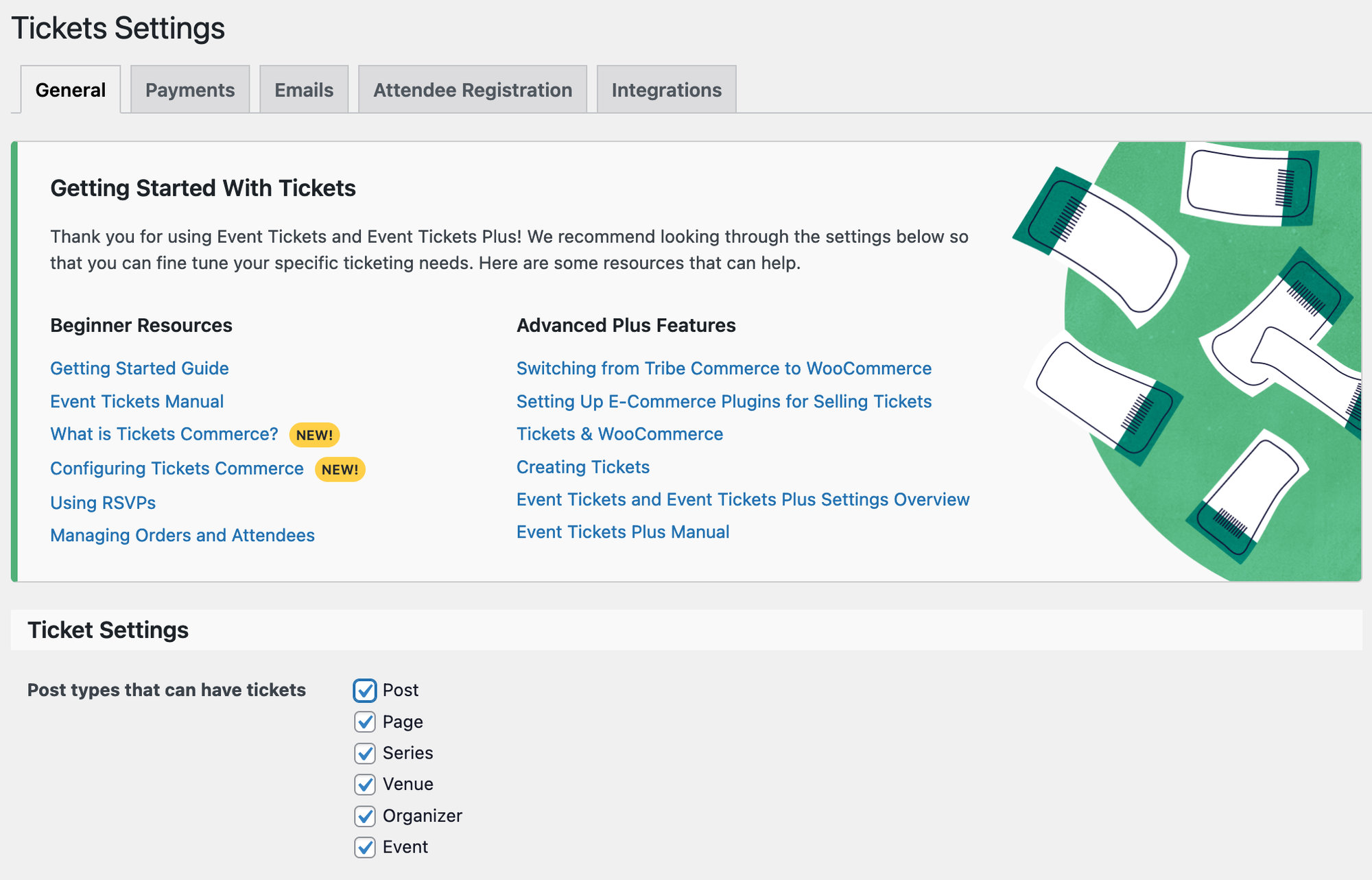

Add a ticket to any post type
Now you’re ready to create a ticket on any WordPress page or post. Go to Posts (or Pages) > Add New. Add all of the information that you’d like to see on the page, including a title, featured image, and description.
Then simply click on the + icon and search for “ticket” to bring up the Ticket Block.
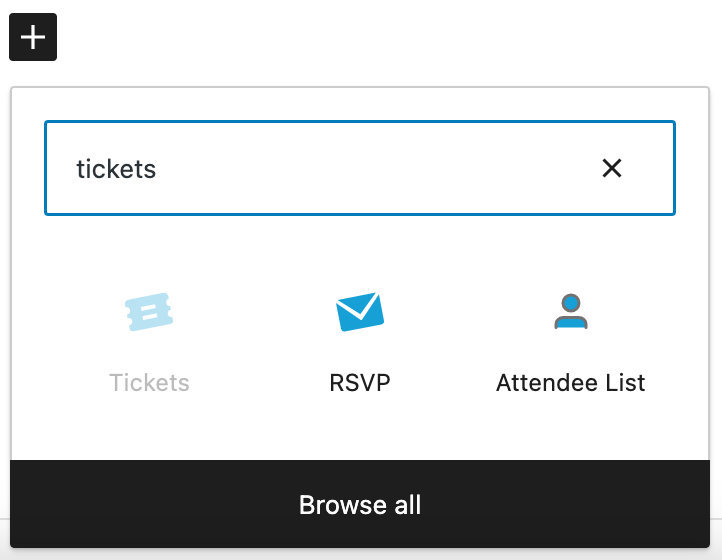
Now, add all of your ticket information to your ticket and click Create Ticket.
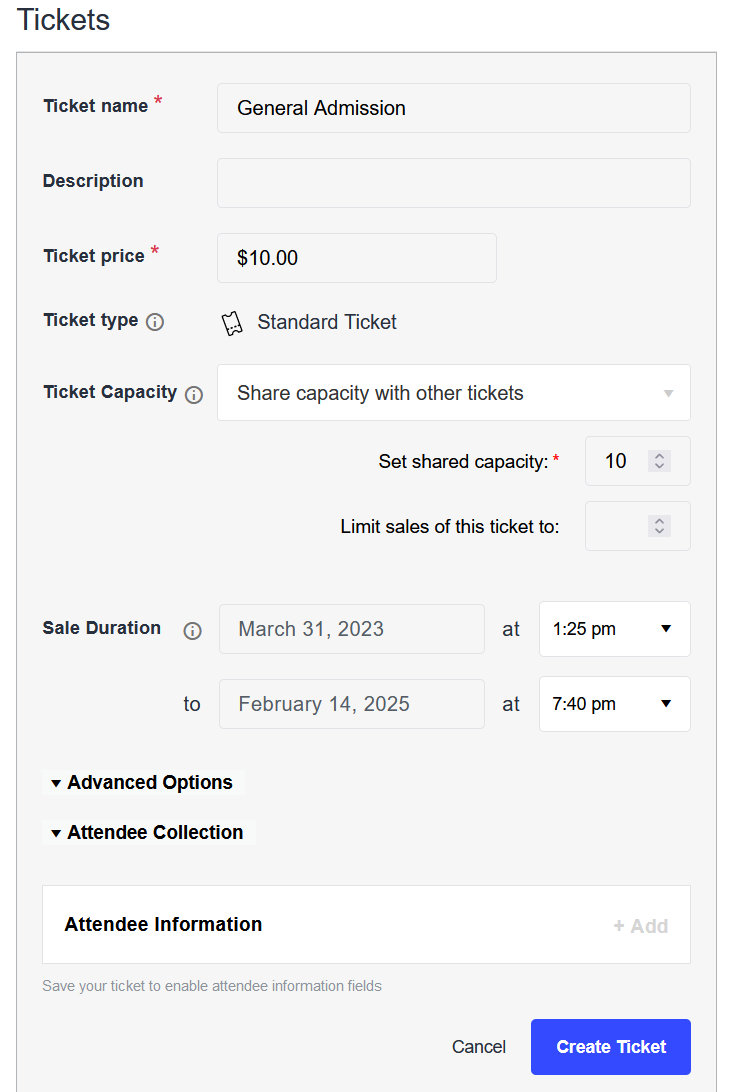
In the end, your page will look something like this:
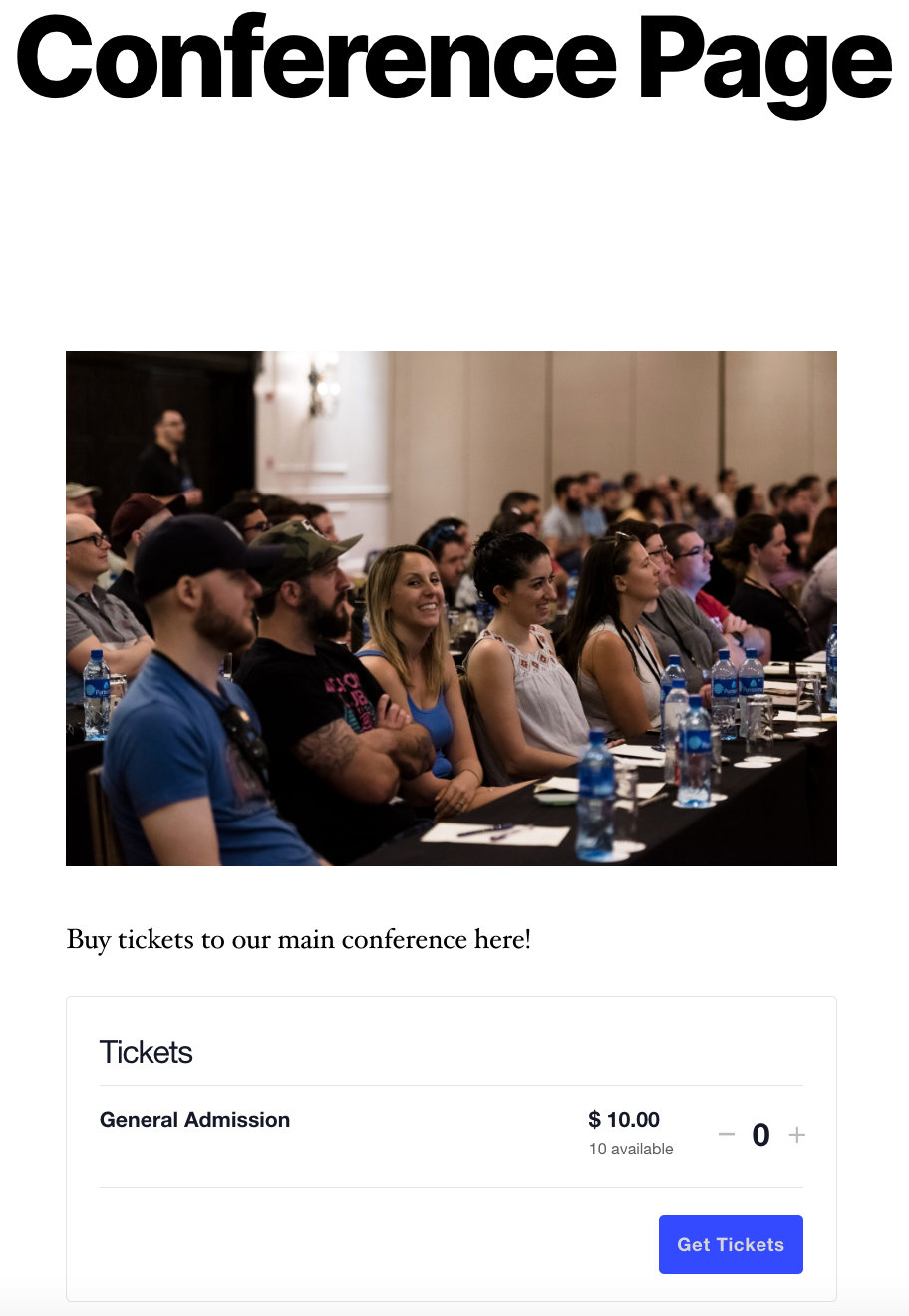
Learn more about Event Tickets
We’ve got even more resources to get you started with Event Tickets. Check out our Event Tickets Guide to learn more about how to use Event Tickets.