Interested in translating Events Calendar Pro or one of our other premium plugins? You’ve come to the right place! If you want to use an existing translation on your site, go here for our tutorial. If you are looking to translate The Events Calendar, read this article instead.
We are always looking for new language translations and updates to existing translations (as needed). If you would like to contribute, follow the steps below on this page.
Updating translations for an existing language
- Check the available translations for the plugin or add-on you’d like to translate. It’s likely that a translation for your language already exists. If a translation exists but is incomplete, out-dated, or inaccurate, we would love to have you update the translation listed there.
- If you do not have an account on our translation site, you can go here any time to create a free account. You do not need to have purchased a license for any product to do this.
- Once you have an account, simply log in, go to the plugin and language you’d like to translate, and simply click the string you’d like to translate.
- A text box should appear where you can write your translated version of the original string. Enter your translation, and click the “Add Translation” button when you’re done. See a screenshot of this here:
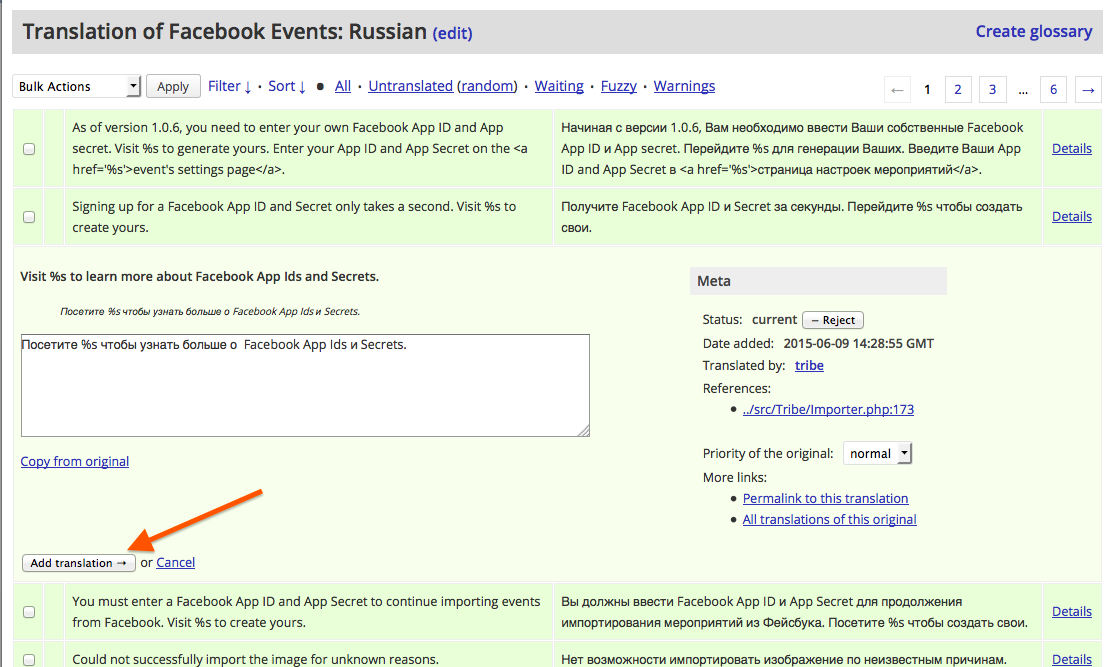
- Translate as much or as little as you’d like. Your edits will be saved, and, if approved by a The Events Calendar administrator, will be included in the official translation for all other users who download the translation.
Adding a translation for an unlisted language
If you don’t find your language listed for a plugin on our translations site, don’t hesitate to reach out to us at our Help Desk – specify the language you want to translate, and we’ll add it to the site promptly. You can then proceed with all the steps listed above for updating a translation.